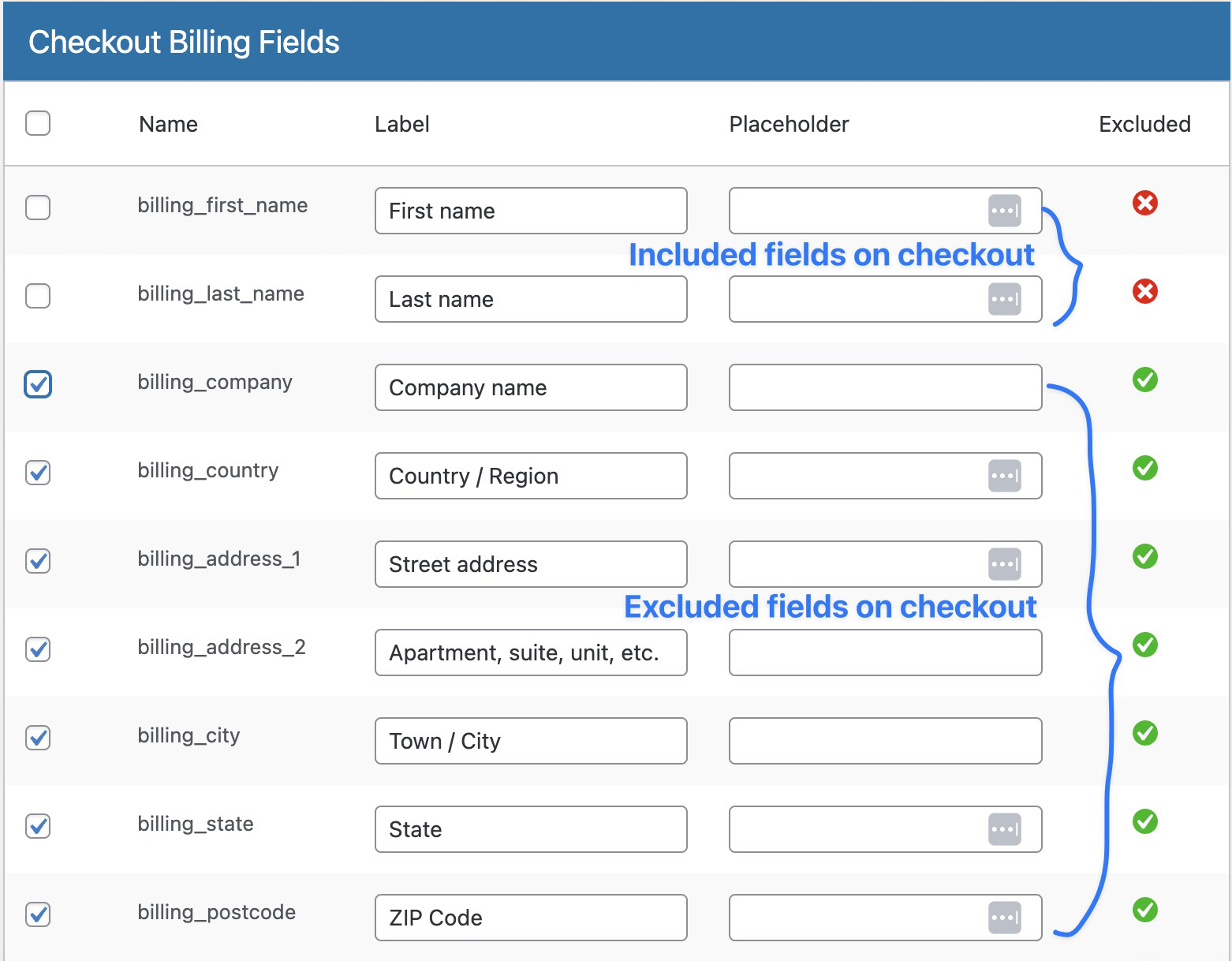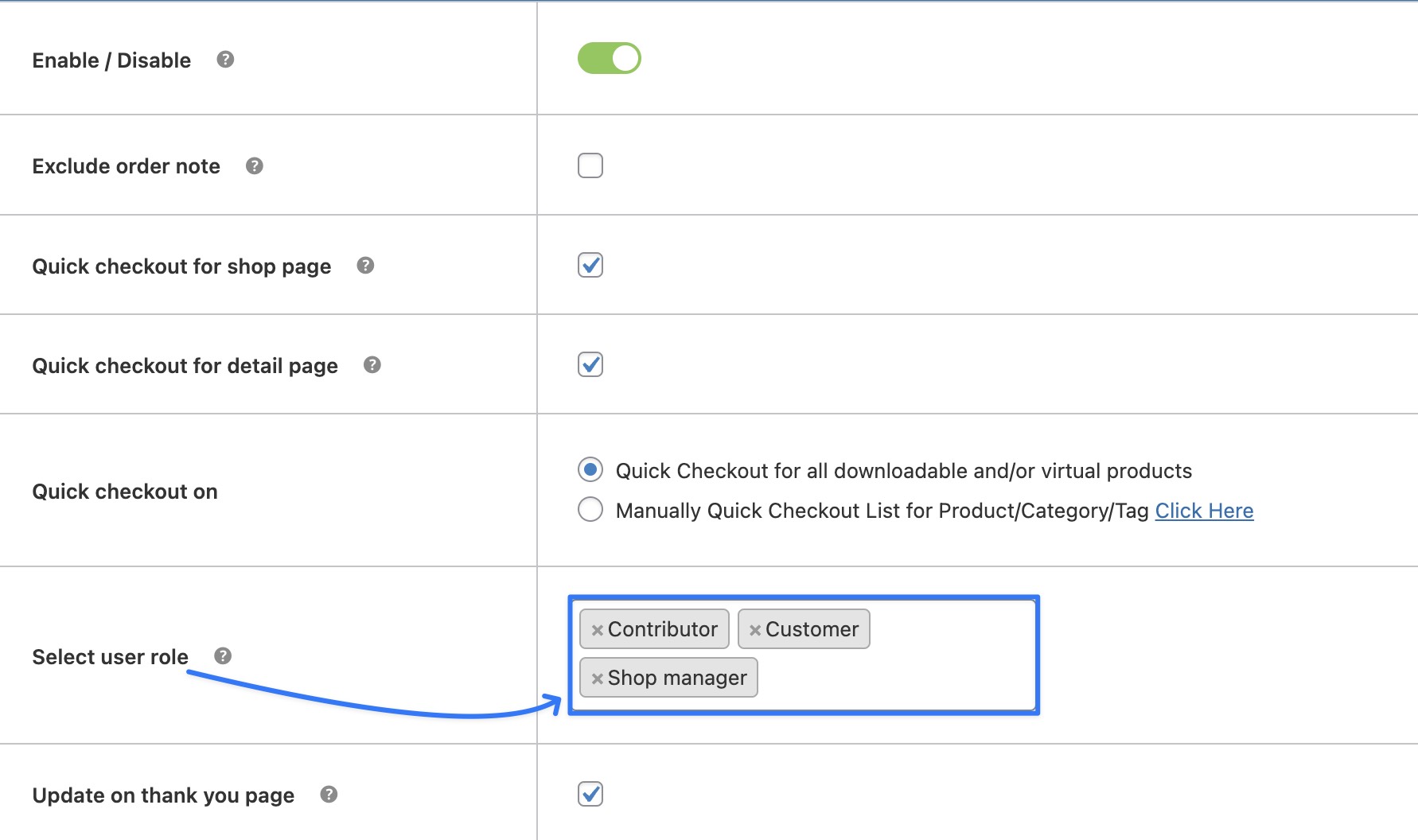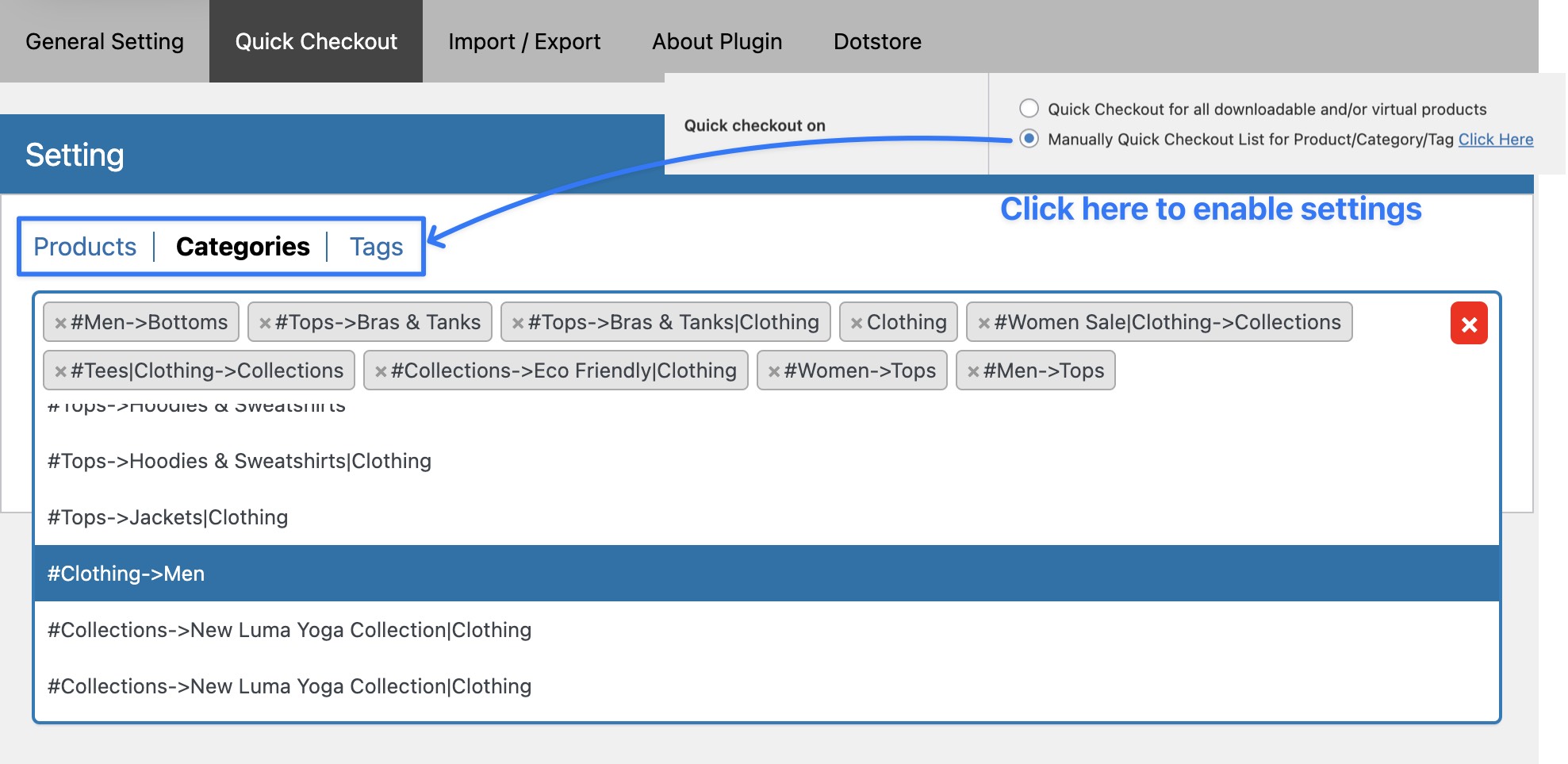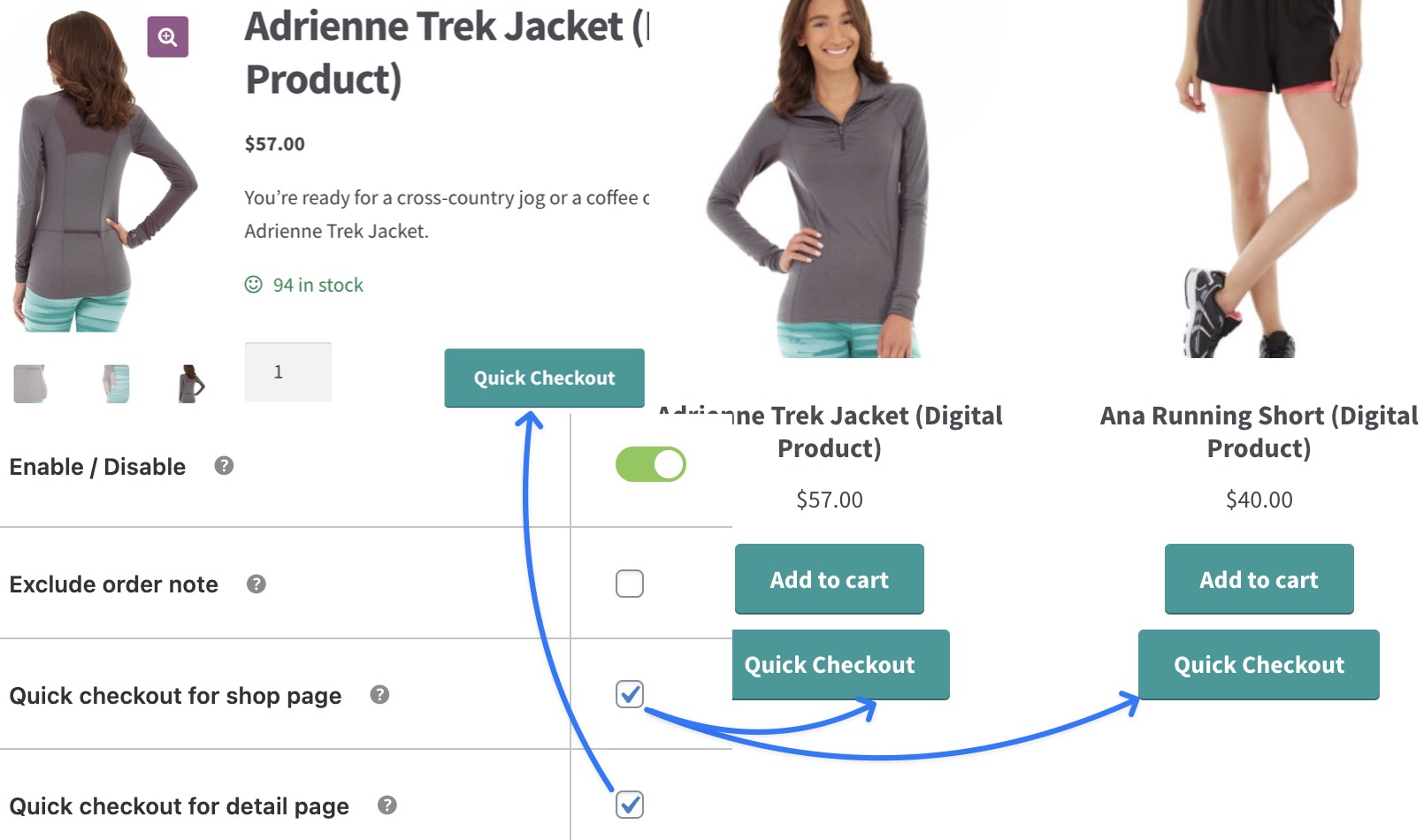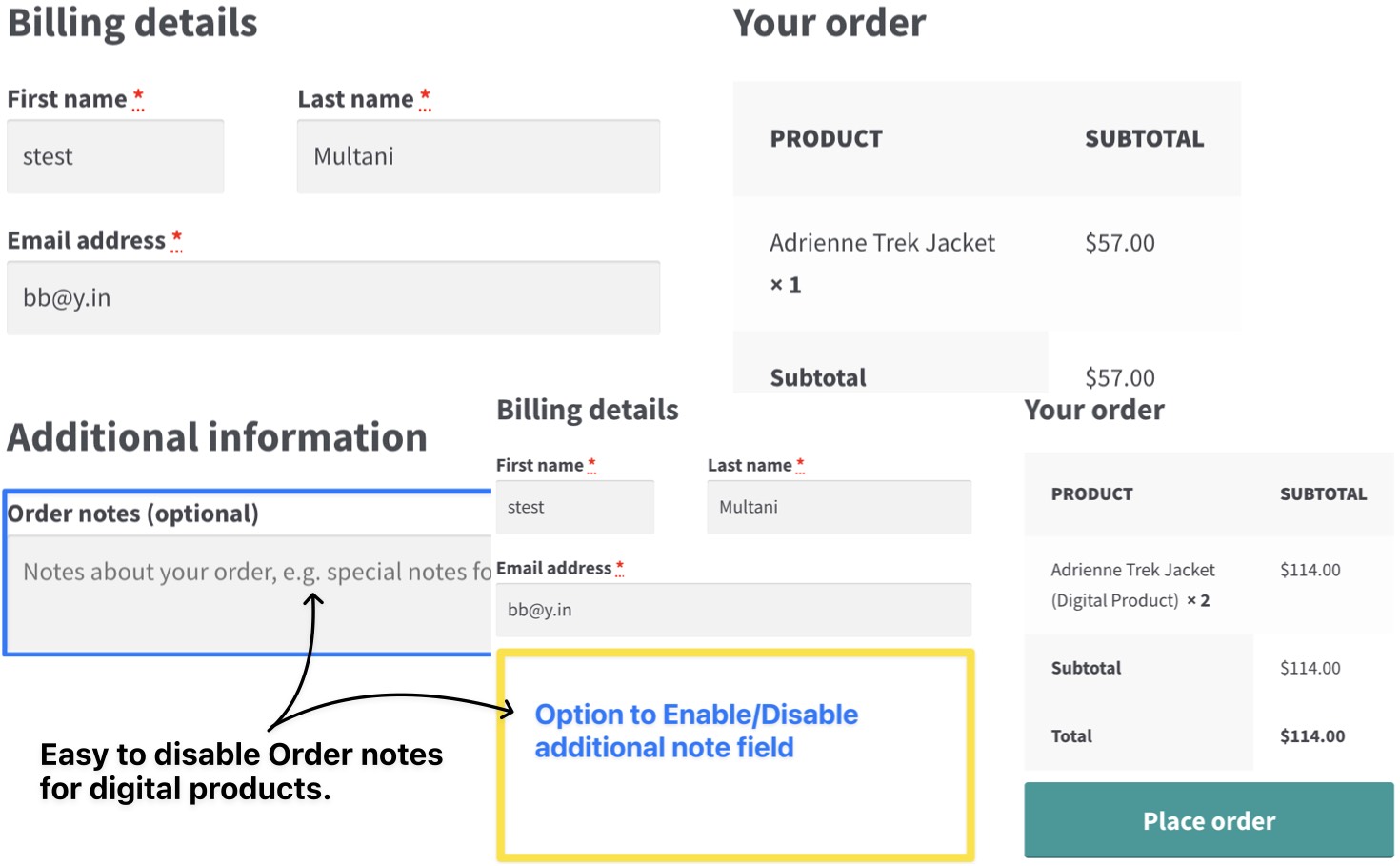Optimize Checkout Flow By Eliminating Unnecessary Fields
WooCommerce Checkout for Digital Goods allows you to bypass unnecessary fields to complete your digital order faster. After all, for digital products especially, your customers expect to get the product as quickly and efficiently as possible.
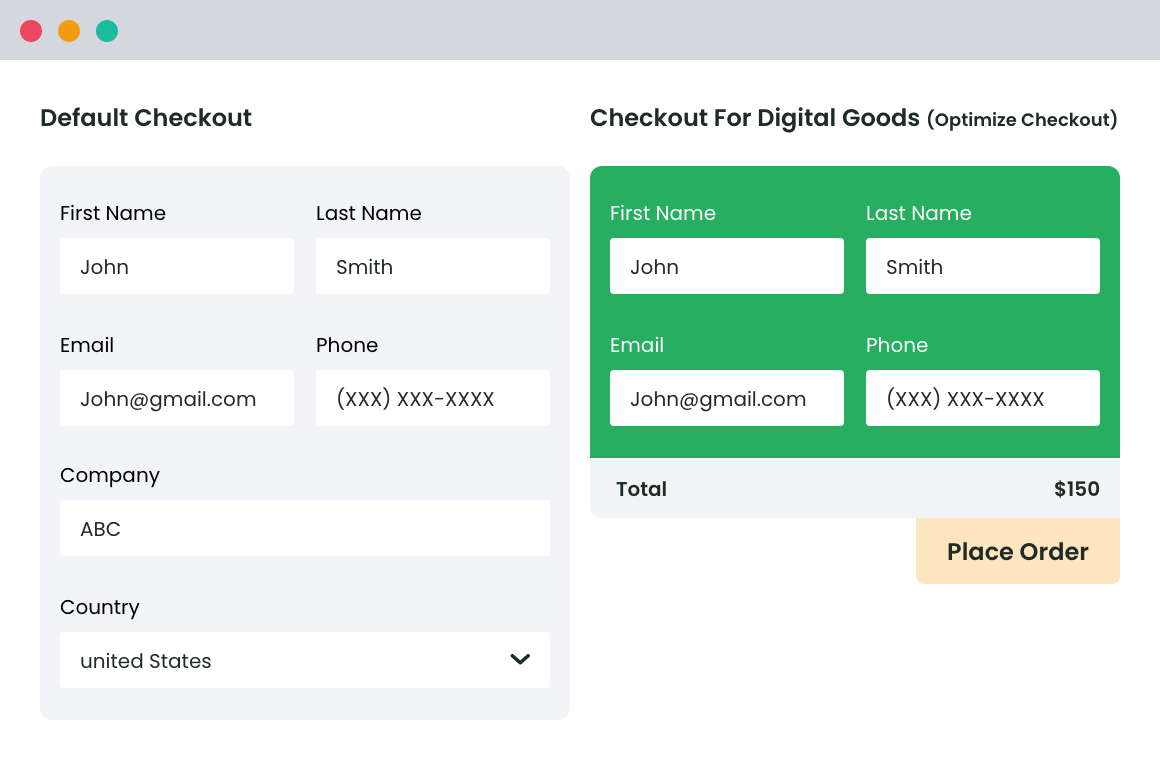
6,325+
Happy Customers“Speed up the checkout process
by hiding extra fields.“
4.8/5 Stars
Based on 21 ReviewsSimplify the Customer Checkout Process
by Eliminating Extra Fields
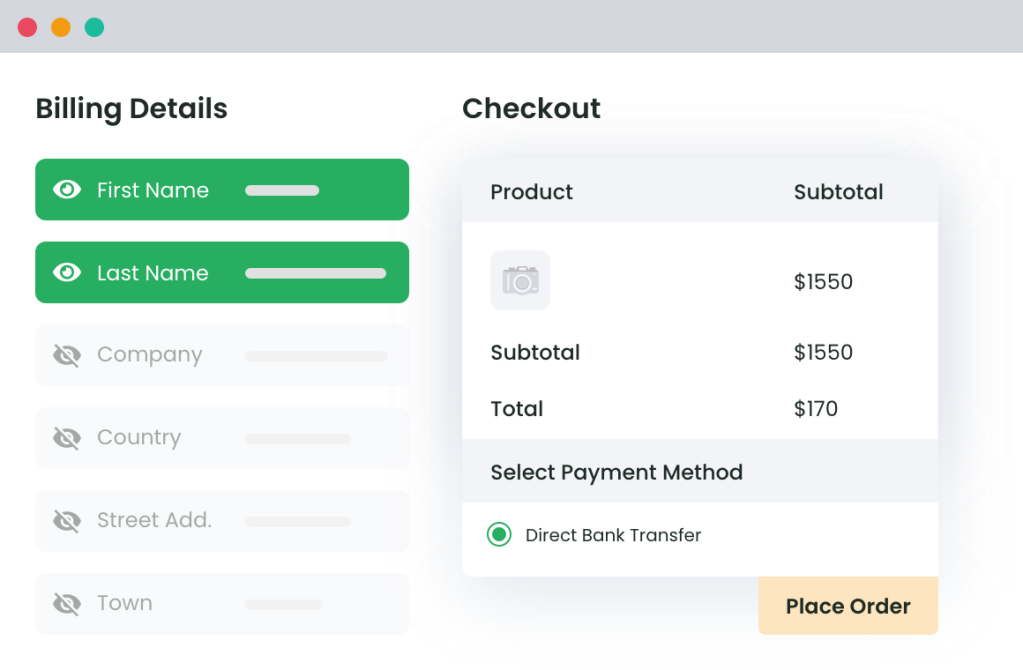
Select Fields to Exclude on Checkout
Choose from any fields to exclude from your checkout form using the WooCommerce Checkout for Digital Goods plugin.
For example, you may add all the fields essential for shipping a product but not required in virtual product purchase. (i.e. Billing Address, Billing State, Postal Code, Billing Phone Numbers, etc.)
One-Click Customer Checkout on Shop/Product page
Add a ‘quick checkout’ button to your shop (for select or all downloadable products). This will enhance the user experience and make it easy for your customers to purchase virtual products without wasting their time on inputting delivery-oriented fields.
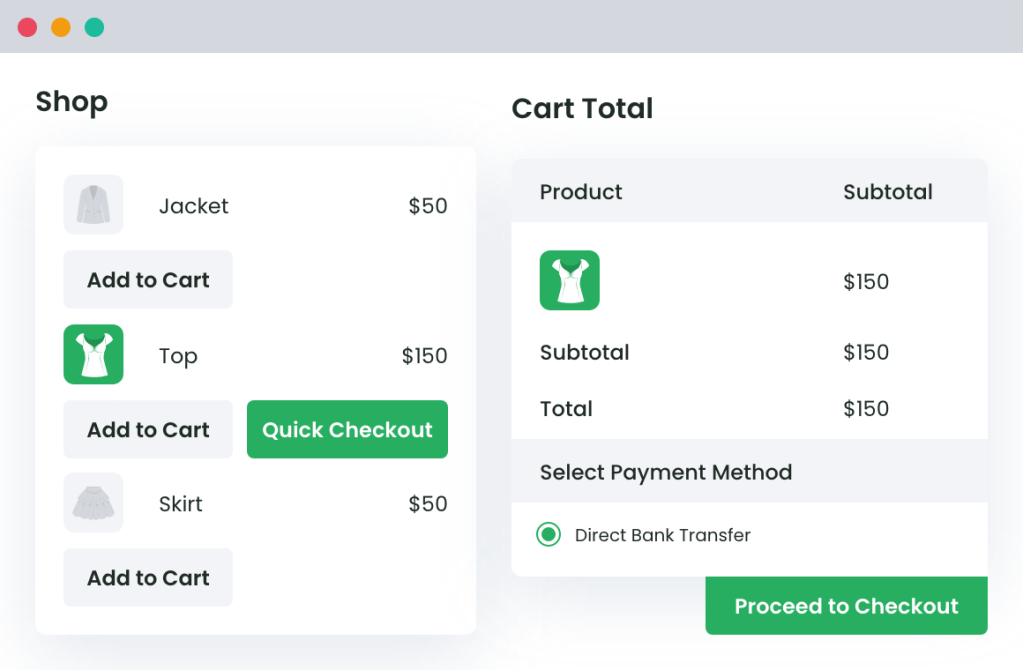
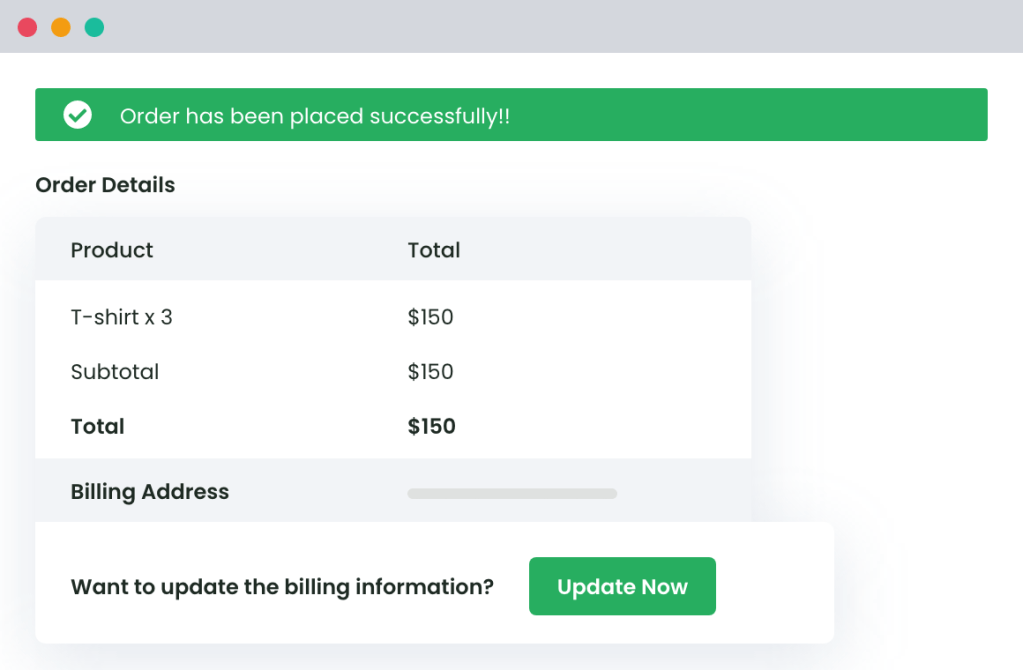
Delayed Account Creation
Many of your customers are just as busy as you are. Why make them fill out irrelevant, lengthy signup forms when they could purchase your product right away? The developers for the Checkout for Digital Goods for WooCommerce plugin already got this covered — so your customers don’t have to! Check out our Delayed Account Creation feature for more details.
What people are saying
An In-depth look at all our features

Now, you can eliminate any fields for your products, categories, and tags from the checkout form.

Speed up the checkout process for certain user roles using the WooCommerce Checkout for Digital Goods plugin.

This invaluable plugin enables store owners to select one or more digital products, categories, and/or tags for a streamlined checkout process in their WooCommerce Store.

Customers can utilize the quick checkout feature from the shop or product details page upon enabling the plugin.

Eliminate the order note from the checkout process wherever it looks unnecessary, and let your buyer take control over their purchasing decisions.
Extraordinary Features at
an Affordable Price
1 Year of updates & support
All licenses billed annually
PERSONAL
$29/
yr.1 site
Great for Website Owners with a single WooCommerce Store
BUSINESS
$129/
yr.5 site
Great for businesses with multi-site installations or multiple stores
AGENCY
$249/
yr.30 site
Great for agencies or WooCommerce website developers
What Sets Us Apart?
Frequently Asked Questions
-
Yes. It will work with all WooCommerce-supported payment gateways.
-
Since physical products require shipping details, you can’t escape those fields. So both physical and digital products would be checked out normally.
-
No. This plugin is built for digital products marked as virtual and downloadable only.
-
Unfortunately, this is not yet possible through this plugin. However, it does let you seamlessly apply store-wide settings.
-
Company Name Billing Address Line 1 Billing Address Line 2 City State Country Postcode / ZIP code Phone Order Comment
-
Yes, this is easy to enact while using our plugin. All you need to do is choose the user role assigned to B2B clients and then configure the quick checkout settings specifically for those clients. Save settings to apply these changes.
-
As of now, the plugin is not WPML-ready.
-
Yes. If you enable the plugin for all digital goods, its full capabilities will automatically be deployed for all virtual and downloadable products that do not involve shipping.