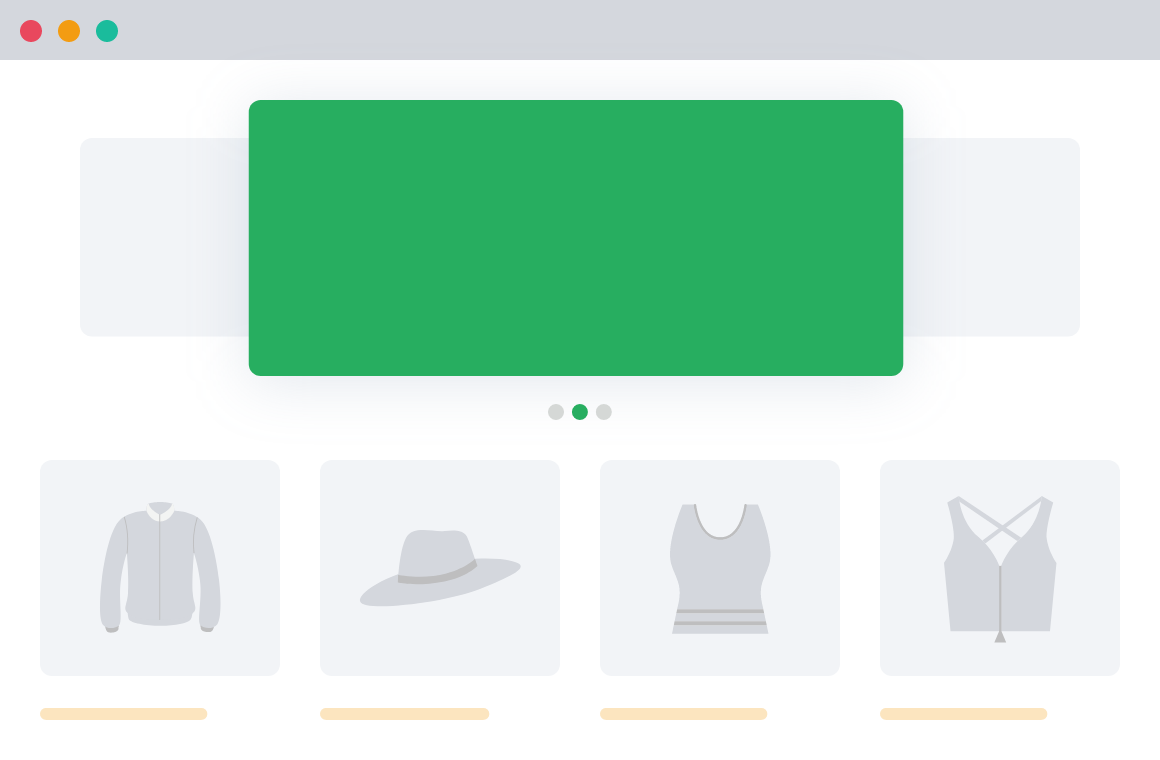Table of Contents
To a large extent, online commerce is dictated by how everything about it is displayed. Every merchant having a store online today knows how important it is to have products and categories displayed systematically across the store. More important is how all of the visual information is hooked together to enable buyers to go through to the most profitable section of the store and induce a buying need.
WooCommerce Category banners are adept in doing this part. Made beautifully, designed strategically, and placed on the right banner holder at the right time, category banners can offer an amazing experience to prospects and buyers while making a profitable contribution to the seller’s pockets.
The catch is how you define beauty, strategy, place, and time while dealing with category banners. It looks fairly simple, but it is quite the contrary.
Let’s break a few myths here, know about some more, and enter serious realizations regarding category banners.
Why have them at all???
Right, why? When you can have beautiful images of each product on the top of the page, why have brains left behind on something as intermediate as categories? I mean, people buy products, right? They don’t buy categories.
Here are 5 good reasons why
- It serves as a parking stair where your visitors can park for a bit to scan through all the amazing products that are there in that category. Having a strategically made banner here helps. It’s your chance to showcase your best products and, quite obviously, the highest-paying ones, in the best manner possible.
- Category banners are an opportunity to lead your customers to specific products. Research shows that prospects seek the product in the product list once introduced to a particular product picture. Not finding it, leads to frustration and, finally, abandonment of engagement. Hence, there is a need to produce product pictures on category banners and then link them internally to the products they are showcasing.
- When you are running offers and campaigns, nothing beats the power of a category banner. Make it big and loud on your banner, and expect it to work wonders.
- Category banners are a good way to induce impulse purchases. Never miss on its potential.
- New arrivals and clearance ranges sell well when it is mentioned right there on the category banners.
Ok, so how do you make them effective?
Strategically thought content placement coupled with visual appeal is the key.
Banners need to be really effective in relation to what is the message that is being displayed, how it is being placed in relation to the pictures that are being displayed, and where on the page the banner is being displayed. By default, plugins and themes offer top-aligned place holders for category banners.
However, following the convention is not always necessary. Flowing with the norm does help with a secure air, but not always.
Research proves that most web visitors scan pages and documents in an F or T pattern. That, of course, makes the top alignment the safest bet. But depending on the alignment of images, the content skeleton, and the products involved – you might want to toy around a bit with where you want to place your category banner.
You might want to get inspired by a few fantastic examples too!
Apparel stores, for example, that want to sell of a new arrival of the summer collection generally put up photoshopped pictures of models sporting a few clothes from the collection. Many of them make a mix-and-match collage of 4-5 such pictures and present it in the banner place-holder.
Such brands can, instead, showcase just one model walking in one of the dresses on a side-aligned vertical banner. It is sure to be catchier, more appealing, and probably more contributing to the displayed apparel genre.
WooCommerce Banner Management Plugin
Gain full control over banner displays across your store. Boost conversions and sales today!
14-day, no-questions-asked money-back guarantee.

What should category banners look like?
Very ideally, clean. One photo with one message or call to action should be enough. Cluttering only confuses your visitors and distracts them. A lot of extremely good-looking images with an important action point that gets neglected in light of the image’s own aura, is a really bad choice. It distracts your visitor and gets him lost in all the glamour and then continuing with the website without knowing what to do…or worse, just quit.

This is an example of a category banner done absolutely right for a festive offer – just one plain picture with 2 simple, non-elaborative action points for the visitor to relate to. Beauty does not necessarily mean gorgeousness. It means an appropriate communicative delivery of visual emotions to the right audience in the right proportion. And that can be done just with a precise blend of color, effect, image, and copy.
How frequently would you want to change your category banner?
While there is no rule of thumb regarding this matter, you might want to change it frequently enough to keep your products in the memory of your buyers. Every new arrival has to have a special place. Festivities and seasons are important occasions to change your category banners too. Utility-based category picturization is also crucial, and that needs to be changed according to push sale requirements.
The aim of changing category banners should not be to showcase products. It has to aim towards getting your visitors to pick out what they want easily, notice offers and discounts, and make impulse purchases.
Do you need to manage your category banners?
Oh! Yes! A definite yes! On the face, it seems as simple as creating a banner and uploading it in your banner space holder whenever you want! But multiply this by the number of categories that you are dealing with and the number of times you mean to change the banner images, and you will know what kind of monstrous task burden that is. That’s exactly why you need to have something at your disposal that manages your category banners.
WooCommerce as such, does not offer any such facility. If you need something really helpful, you will need a plugin that helps you with managing your category banners. There are a lot of them, both free and paid. Look out for the one that best fits your store and sale nature.
Alright! So that’s it. With all this at hand, I am guessing you will be equipped enough to make an impact with your category banners
Do you want to add single banners and Multiple banners for pages and categories in WooCommerce stores?
Check out our new plugin!

FAQs
What is a category banner?
A category banner is a graphical image typically used on eCommerce websites. It provides an aesthetic visual representation of the product category, enhancing the shopping experience. Category banners often include engaging images and text related to the category.
How do I add a banner image in WooCommerce?
Adding a banner image in WooCommerce will often depend on your theme’s capabilities. Some WooCommerce-supported themes will provide a setting for this in the customizer section under Appearance > Customize. If your theme doesn’t support this option, you might need to tweak your theme files or utilize a plugin that offers this feature, like ‘WooCommerce Category Banner’.
How do I display a category image in WooCommerce?
In WooCommerce, if you want to display a category image, navigate to Products > Categories. Click on ‘Edit’ for the category you want, and in the category editing view, you should see an option to upload/add an image.
How do I change the category banner in WordPress?
Changing the category banner in WordPress depends on your theme’s capabilities. If a suitable option is not provided, you can change the banner by editing your theme’s category page template file. Alternatively, you may use a plugin like WooCommerce Banner Management by Dotstore made for this specific purpose.
WooCommerce Banner Management Plugin
Gain full control over banner displays across your store. Boost conversions and sales today!
14-day, no-questions-asked money-back guarantee.