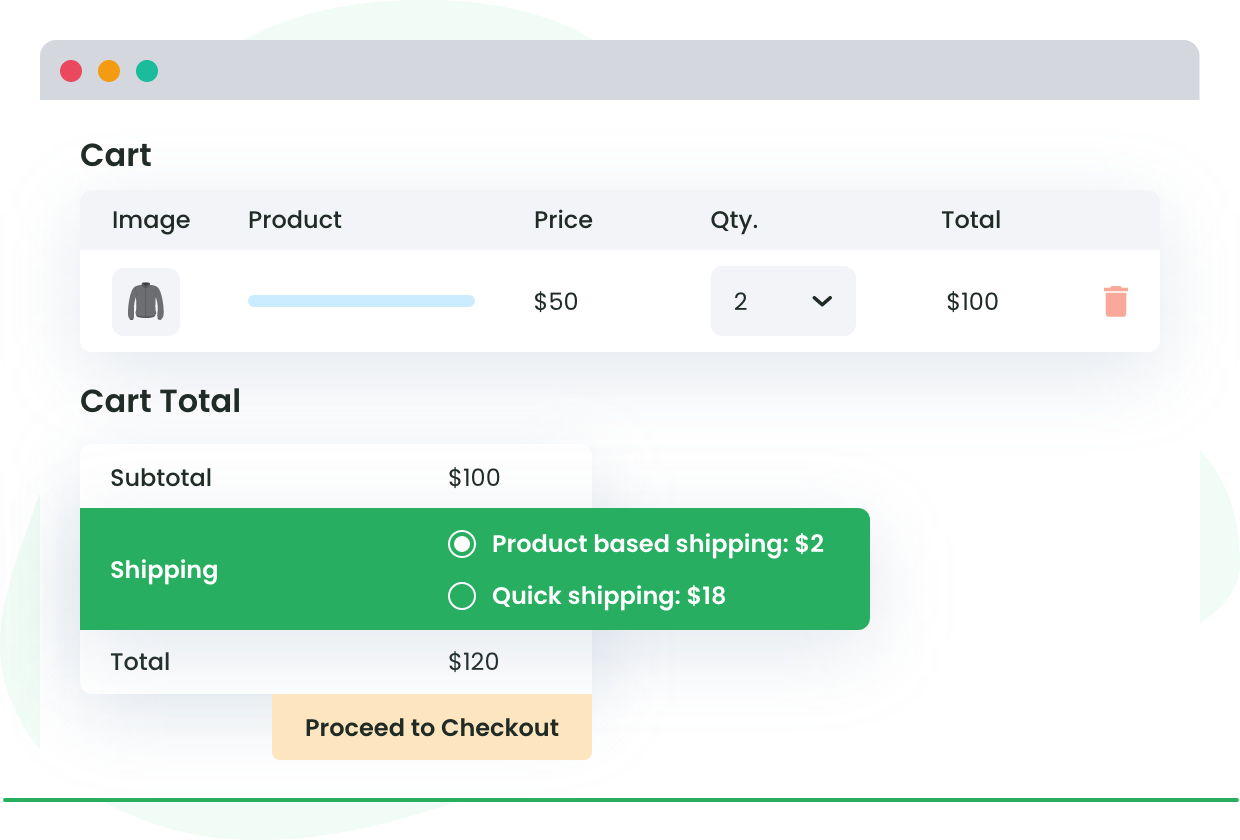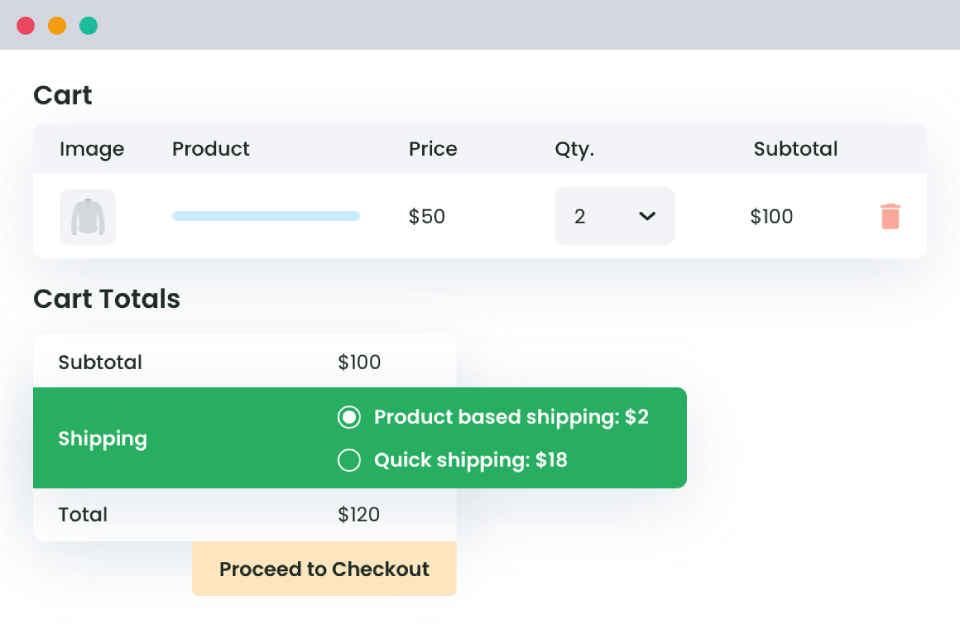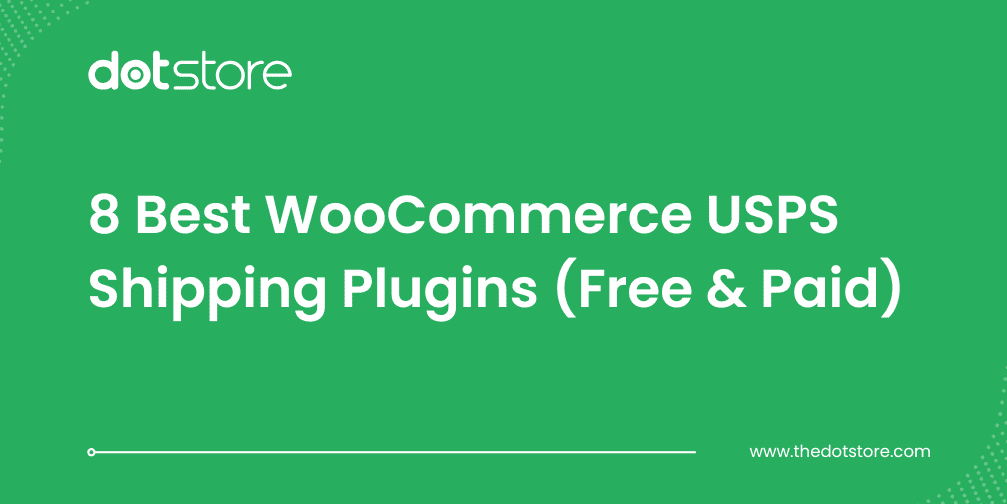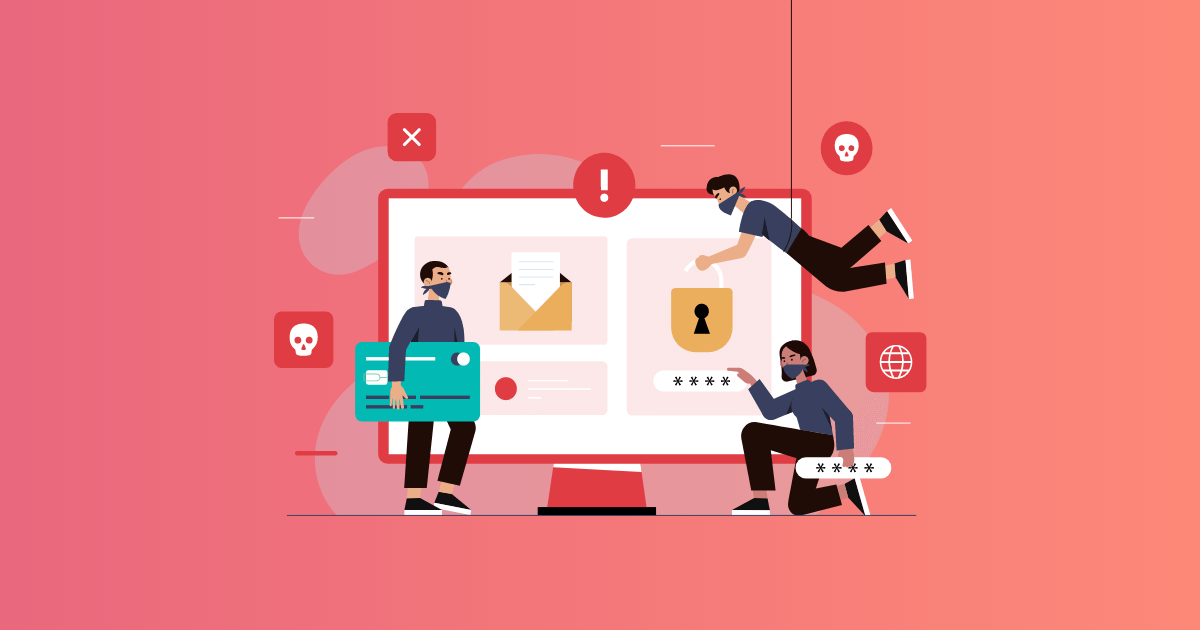Table of Contents
To run a successful online business, shipping has to be highly streamlined. 50% or more of online shoppers abandon their carts because of unexpected shipping troubles or expensive shipping fees. However, you’re not alone if you’re stuck with shipping troubles that frequently show up with your WooCommerce store.
Most WooCommerce store owners struggle to have accurate shipping calculations, provide real-time shipping timelines, calculate shipping costs for WooCommerce, and assess profitable return shipping prices.
To improve WooCommerce Store owners’ lives, we have written this guide on fixing common shipping miscalculations and other concerns. So, let’s get started.
Common Shipping Issues that Online Store Owners Often Face
Let’s start the guide by knowing some of the most notorious WooCommerce shipping troubles. Here is a quick overview of these issues.
1. Shipping Price Miscalculations
Unlike manual and expert-driven calculation operations at retail stores, online stores need to dynamically and automate cost calculation operations. And that’s where the problem begins.
WooCommerce shipping price calculation is one of the most common shipping troubles that most WooCommerce store owners have to deal with. This shipping error can occur because of incorrect weight or dimension details and misconfigured shipping zones. Insufficient calculation methods and conditions can also lead to troubles for the store owners.

At times, errors in shipping class and currency conversions also lead to inaccuracies in shipping calculations. If you’re using a WooCommerce shipping plugin that has incorrect settings, it will also result in inaccurate WooCommerce shipping calculations.
Regardless of the reason behind this WooCommerce shipping miscalculation, this error needs to be fixed ASAP as it leads to further issues.
Advanced Flat Rate Shipping Methods
Boost your WooCommerce store’s revenue with flexible shipping options. Your business deserves the best!
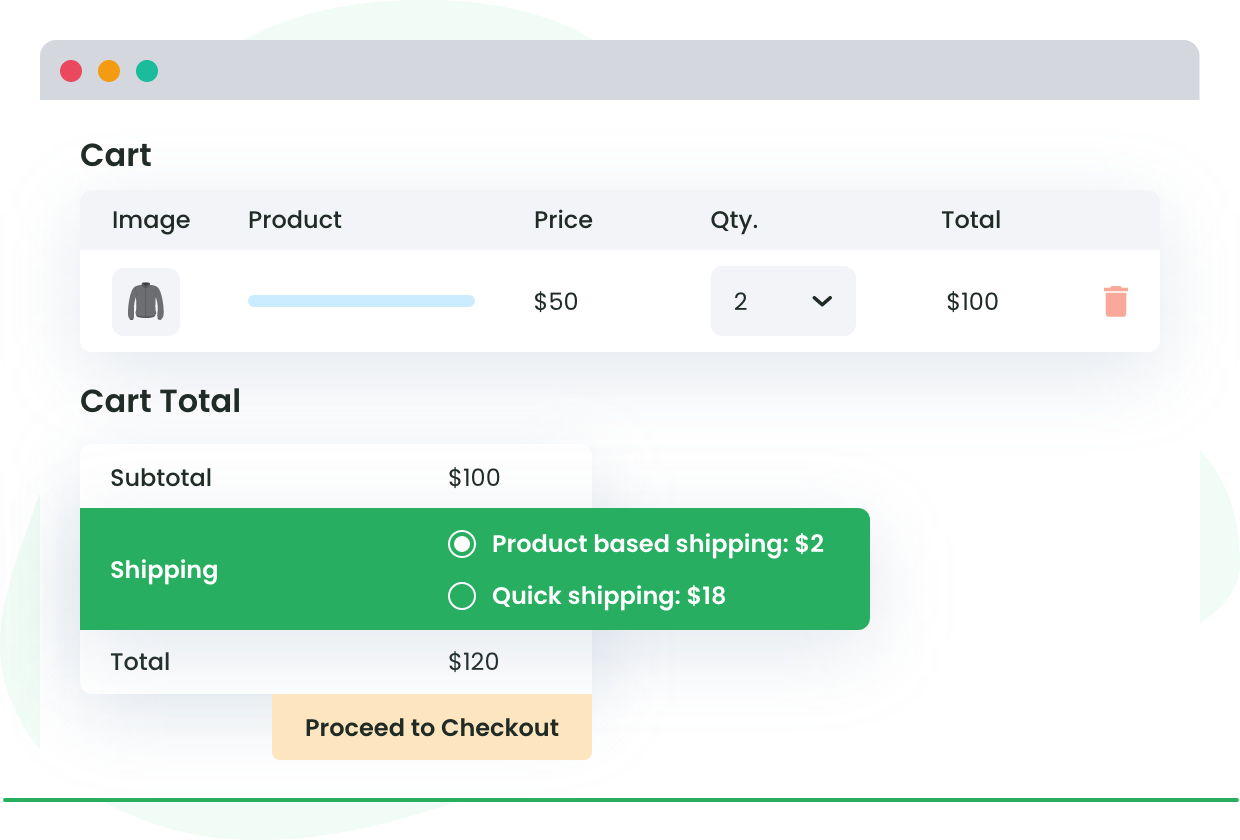
2. Implementing Advanced Shipping Pricing Rules or Table Rate Shipping
While we agree that implementing advanced shipping rules or table rate shipping is important for any WooCommerce store owner, the process is not simple.
Setting up these capabilities for WooCommerce shipping is a challenging job. Different products may have varying shipping requirements based on size, weight, fragility, etc. You have to define advanced shipping rules for all these parameters, which consumes a huge deal of time & effort.
Even if a WooCommerce store provides a wide range of products, creating accurate shipping rules for each product can be complex. One has to perform meticulous configuration to ensure that the shipping rates reflect the actual costs associated with each item.
A store offering global shipping has to do more than regular efforts to implement advanced shipping pricing rules. It has to configure advanced shipping rates based on the destination, shipping zone, region, or country.
3. Grouping Several Locations with Similar Shipping Expenses
WooCommerce stores operating globally struggle to group several locations with similar shipping expenses. Global WooCommerce stores generally combine multiple regions or areas for shipping costs.
This leads to overgeneralization, which further makes customers in areas with lower shipping expenses pay extra shipping costs.
Also, grouping several locations can lead to underestimating the actual cost. Few customers will pay more, while many will have less than they should.
4. Lack of One Plugin That Does-it-all
Using a reliable WooCommerce shipping plugin (or a set of plugins) is common amongst the leading WooCommerce store owners. However, businesses struggle to find a suitable plugin that can handle most shipping-related tasks with full accuracy.
They use different plugins for different workflows. For instance, they will have one WooCommerce shipping plugin that can take care of free shipping and another plugin for flat-rate shipping. This creates a huge mess as not all the plugins will have great compatibility with each other, and WooCommerce store customization becomes very tedious.
All these WooCommerce shipping challenges can cause a store to remain tangled in unwanted stuff and lose focus. Hence, their early disposal is highly recommended. However, we have one possible solution. Read the next part of the post to know more about it.
Are you facing all the above-mentioned issues and thinking about how to solve them for a prospering business? Let us help you – read the next section.
The Solution: Flat Rate Shipping Plugin by DotStore
Advanced Flat Rate Shipping Method for WooCommerce is a plugin by DotStore. The plugin is designed to fix WooCommerce shipping miscalculations, streamline the entire shipping process, deploy advanced flat rate shipping rules for the entire product catalog seamlessly, and activate free shipping on the store.
The plugin is the best of the pack because it lets WooCommerce store owners charge a fixed and justified amount of money according to multiple conditions on the cart.
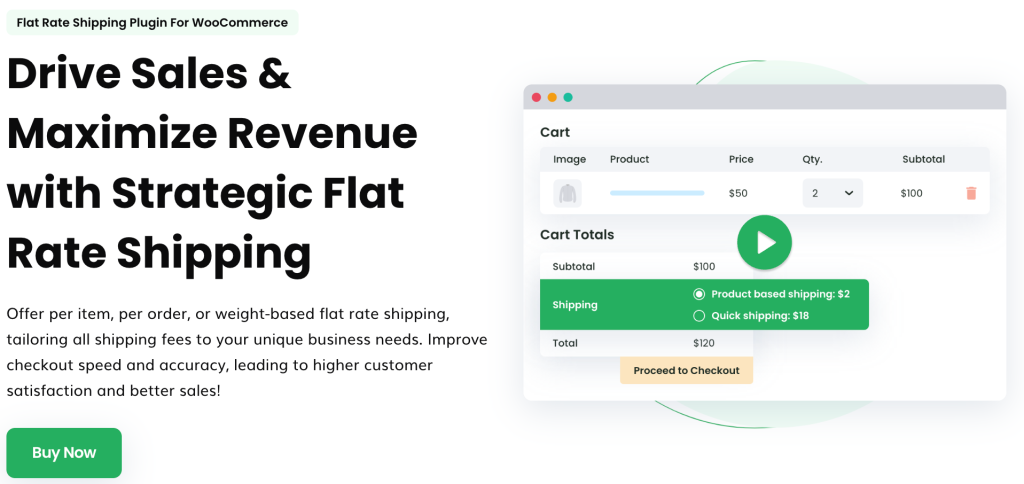
Using the plugin, it’s easy for every WooCommerce store owner to set a flat rate shipping cost based upon the products, cart, weight, categories, and variable products while having singular and combined shipping methods for the WooCommerce store.
However, you must work hard to enjoy all these benefits and eliminate WooCommerce shipping calculations from the workflow. You have to create shipping methods manually, and when it’s done, there is no looking back.
With one single WooCommerce shipping plugin, you can make perfect WooCommerce shipping calculations as you can set up flat rate shipping, variable/percentage rate shipping, condition-based shipping, advanced shipping, custom shipping zones, and do a lot more than this.
Yes! Flat Rate Shipping Plugin is What You Need for Everything Related to Shipping Pricing.
To many, it seems unrealistic to know that a WooCommerce shipping plugin can help on multiple shipping fronts. But this is the reality of this plugin, and the below-mentioned examples will help you understand its capabilities in a better manner.
1. Flat Rate Shipping
For any global WooCommerce store, flat rate shipping is no less than a blessing as it allows the store to set up standard rates per item, per order, and shipping class. Paired with Product-related conditions, it brings more power and flexibility to any WooCommerce store.
By activating Flat Rate Shipping, you will get:
- Predictable shipping cost for both the customers and the store owners
- Simple store management as the shipping cost is fixed according to the region, weight, or order value
- Handling large orders without hassles
- Shipping expenses won’t jump unexpectedly
Want to perfect WooCommerce shipping calculation with Flat Rate Shipping? Follow this step-by-step guide.
- Install and activate the Flat Rate Shipping Plugin on your store.
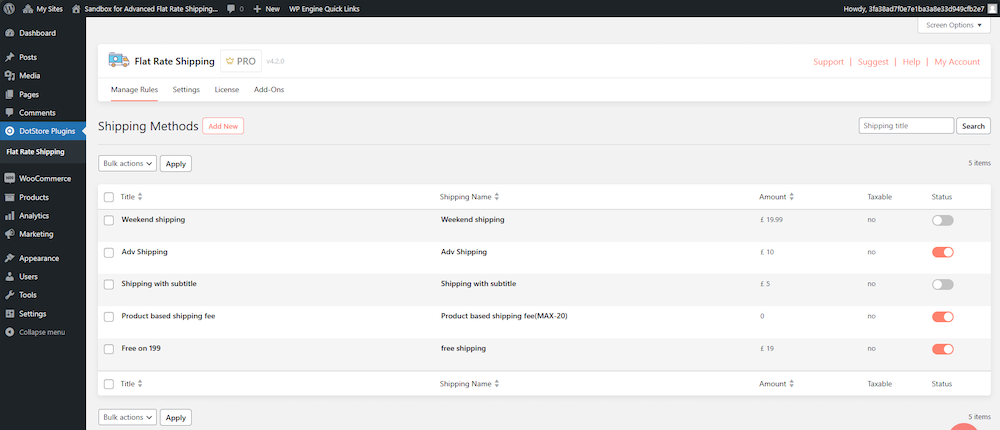
- Create custom shipping zones if required. Go to DotStore Plugins > Flat Rate Shipping > Settings > Manage Zones and use the Add Zones option.
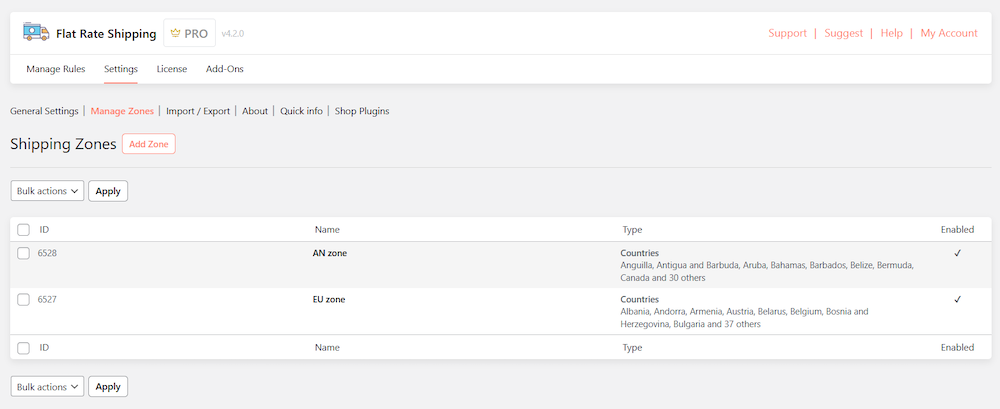
- Create Shipping Methods for your store from the Manage Rules section in the plugin dashboard.
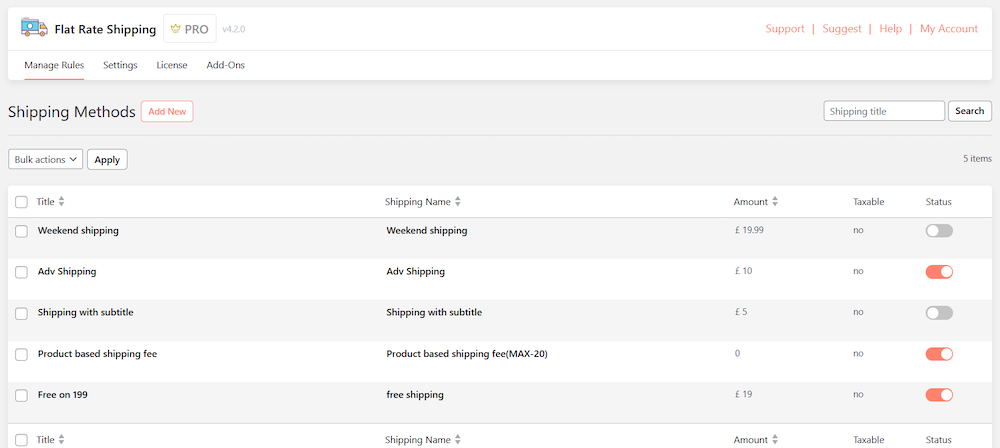
- For each rule you will create, you will have various options under its shipping method configuration. Specify the flat rate, related conditions, and advanced rules as per your preference.
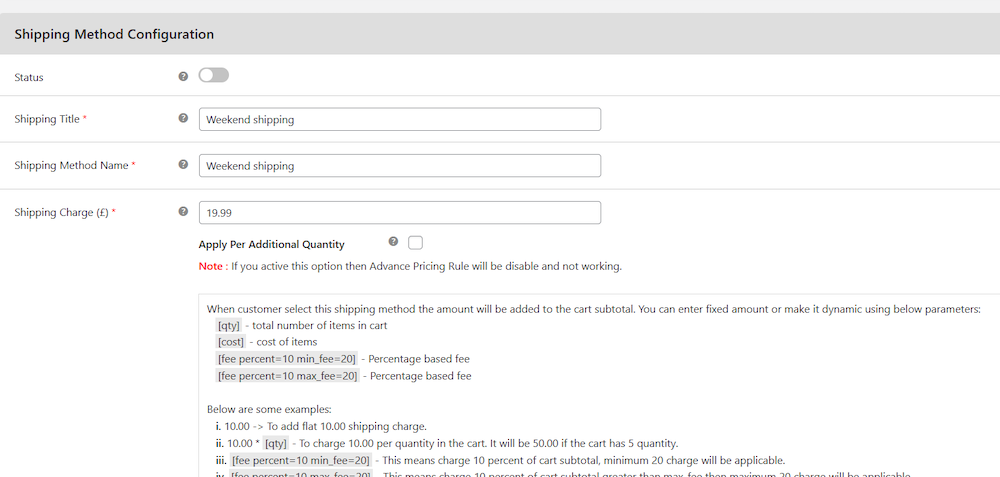
2. Variable/Percentage Rate Shipping
Want to make sure that your customers are paying the right kind of shipping cost? Try setting up a Variable/Percentage Rate shipping rule for your store. This shipping rule lets online store owners decide the shipping cost according to the product value and weight so that the appropriate shipping cost is charged.
With this shipping rule, you can ensure that:
- Accurate shipping cost is charged.
- Customers get real-time carrier rates from shipping partners like USPS, FedEx, or UPS.
- Shipping costs can be fully customized according to the needs of the hour
- Inventory is managed better by offering shipping options that reflect product availability or shipping from multiple warehouses.
- The cart abandonment rate is not touching the sky. As of 2020, 63% of consumers in the United States abandoned their online shopping carts because of high shipping costs.
Sounds interesting, right? This is how you can activate variable product-specific rules. From the product itself to its category, tag, variable product, SKU, and quantity, you can create conditions for any product property you prefer.
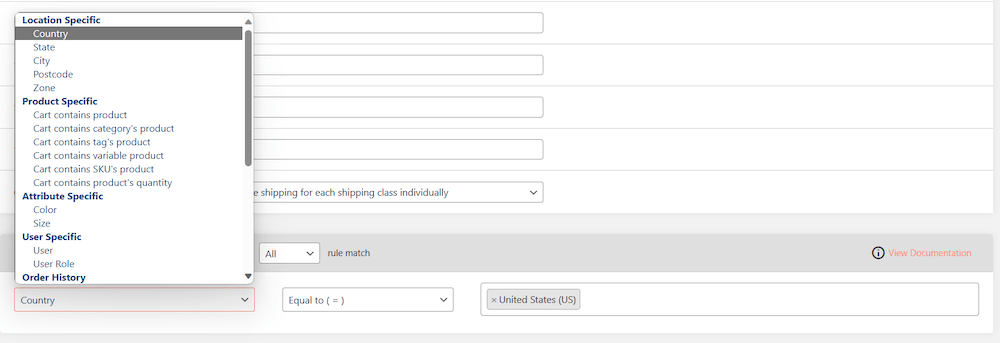
Condition-based Shipping Methods
What if you offer shipping according to the conditions of the customers? Yes, this is possible. This inventive WooCommerce shipping plugin can help you trim down WooCommerce shipping calculation incidences and fully customize the shipping expenses.
You can easily define shipping expenses based on order weight, subtotal, customer groups, product categories, and other conditions. With this shipping method, you can easily:
- Provide fully-tailored shipping solutions
- Charge appropriate shipping cost
- To increase conversion by offering a fair shipping price
When done correctly, this method can streamline entire shipping-related workflows. This is how you can activate this rule.
- Go to WooCommerce dashboard > DotStore Plugins > Flat Rate Shipping > Manage Rules and click the Add New button.
- Define the rule based on your requirements. You can define rules according to the country, states, zones, city, postcodes, etc.

- Decide whether you need to apply the shipping rule to anyone or all.
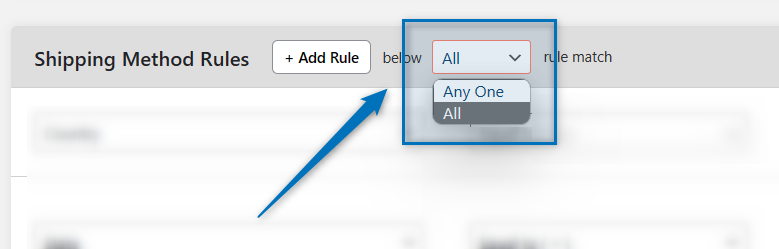
- You can also set up Advanced shipping price rules with the And or Or rule to create a shipping rate table.

Advanced Shipping Rules
Advanced shipping rules are perhaps the most useful shipping process that any WooCommerce store owner can use to streamline the shipping process. The plugin allows you to keep WooCommerce shipping calculations accurate even if there is an increment and decrement in the product quantity and weight.
The plugin is designed in a way that it allows multiple advanced shipping rule configurations. You can set up advanced rules based on the cost of the product, subtotal of the product, product weight, product category, category subtotal, category weight, total cart weight, total cart quantity, and many more.
In total, 15+ types of advanced shipping rules set-up are offered. You can also set up a little more complex shipping rules by using the “New Advanced Pricing Shipping Rules” feature.
Here is how you can set up Advanced Shipping Rules:
- Go to WooCommerce > Settings > Shipping.
- Click on Shipping Method Rules and select Add Rule.
- Define the shipping rules and save changes.
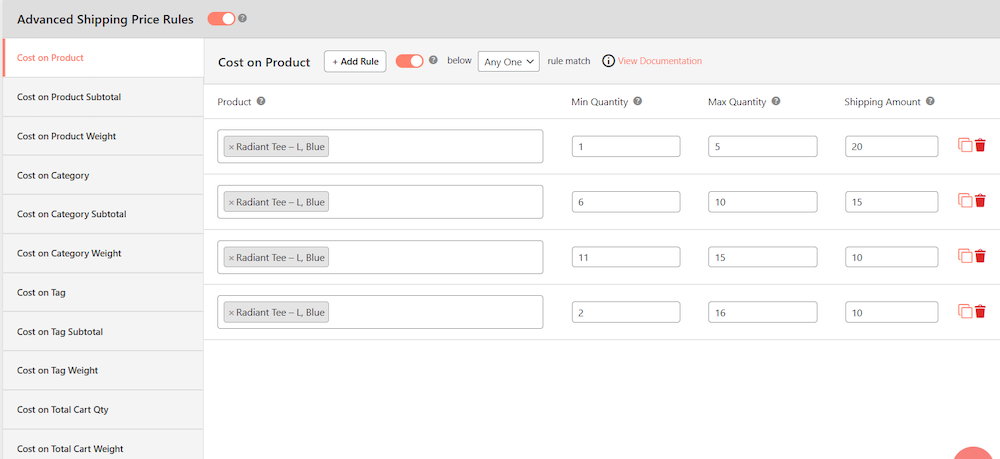
Custom Shipping Zones
Custom Shipping Zones in WooCommerce allow online store owners to define specific geographic areas or regions and set customized shipping methods and rates for each zone. Using this Flat Rate Shipping plugin feature, you can feel empowered on multiple fronts.
- You can easily target specific regions or countries and tailor shipping according to your store needs and customer preferences.
- It’s easy to set up localized shipping methods for a global store.
- It enables you to calculate accurate shipping costs based on the destination, improving transparency and reducing the likelihood of overcharging or undercharging customers.
This is how you can customize shipping zones using this plugin.
- Go to DotStore Plugins > Flat Rate Shipping > Settings > Manage Zones to add or manage zones.
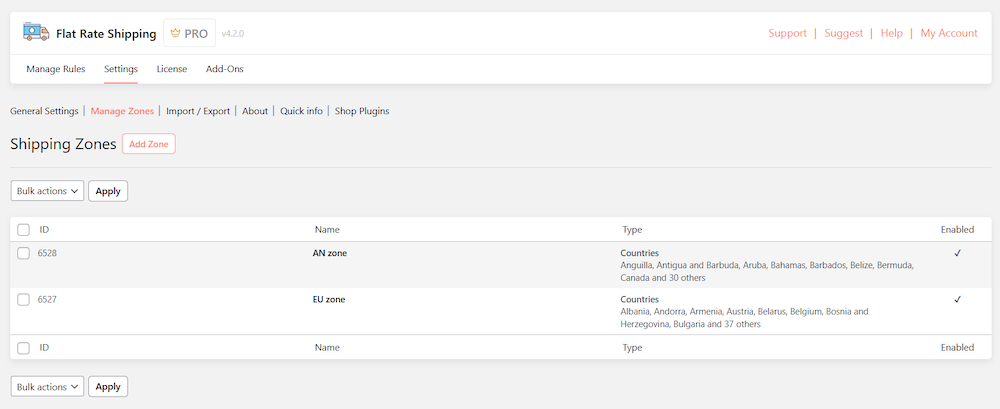
- Define the shipping zone name and region according to your requirements. The plugin lets you define shipping zones based on countries, regions, and continents.
- Save changes and create a shipping method for a custom shipping zone.
Are You Ready to Enjoy Accurate WooCommerce Shipping Calculations
Gone is the era when customers were at the mercy of the service providers. Now, the ball is in the customers’ court, and they decide which business will thrive and which one will collapse.
With the help of the Advanced Flat Rate Shipping Method for the WooCommerce plugin, as an online store owner, you can easily streamline shipping for every condition and shipping preference.
So, are you still unknowingly dealing with shipping miscalculations and drifting away from your customers? Try this plugin today and fine-tune your WooCommerce shipping in no time.
Advanced Flat Rate Shipping Methods
Boost your WooCommerce store’s revenue with flexible shipping options. Your business deserves the best!