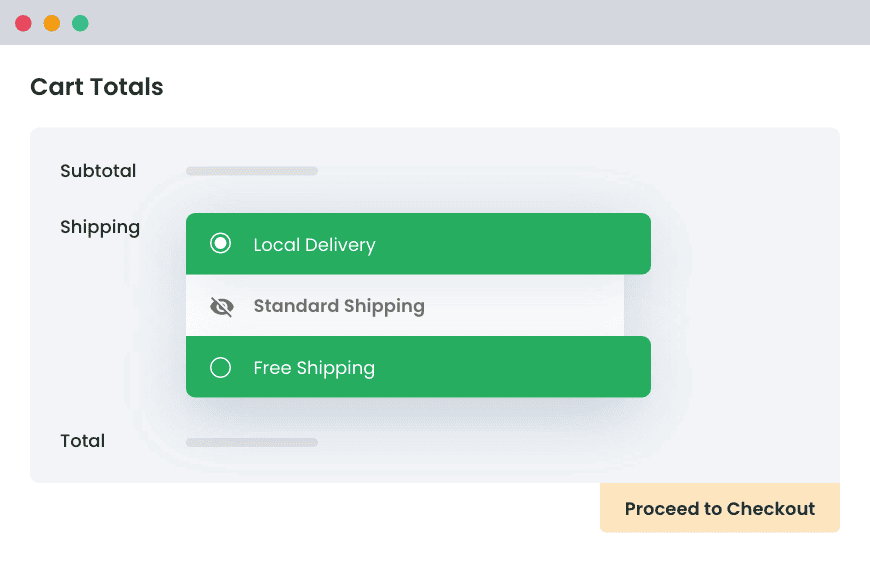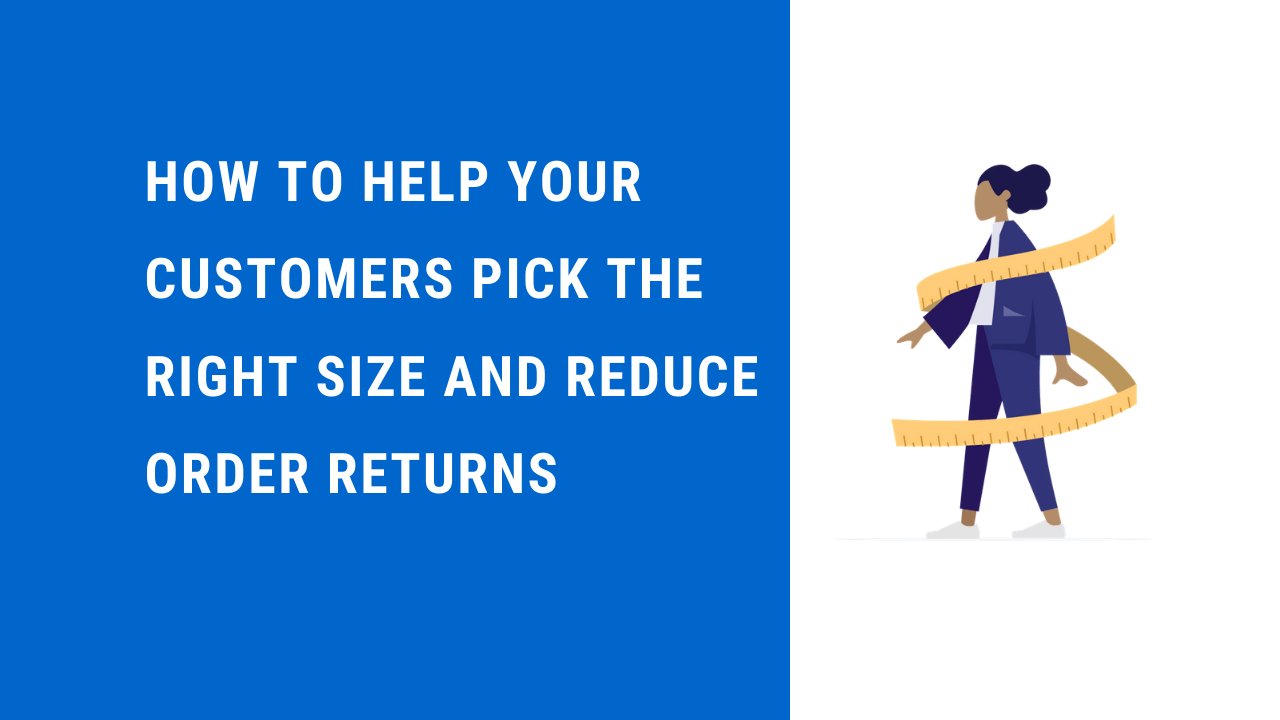Table of Contents
If your online store offers multiple shipping options at various rates, it’s a good idea to hide all other WooCommerce shipping methods when free shipping and local pickup are available. And in this step-by-step tutorial, I’ll show you how. The good news? The entire process takes less than two minutes from start to finish!
As a WooCommerce store owner, you know firsthand how important it is to minimize distractions and create a clutter-free shopping and checkout experience for customers.
However, you probably also know that WooCommerce, by default, shows all available shipping methods that match each customer’s shipping zone and cart contents. There is no native option to hide alternate shipping methods when free shipping is available.
Luckily, it’s super easy to fix this in your store. If you’re looking for a way to hide shipping methods in WooCommerce, this article has your back. Here, we’ll cover:
- How to hide other WooCommerce shipping methods when free shipping is available.
- How to hide all other shipping methods in WooCommerce when free shipping and local pickup are available.

The plugin used in this tutorial:
- Hide Shipping Methods for WooCommerce — A simple-to-use plugin that lets you hide all other shipping options on orders where free shipping and local pickup are applicable and gives you greater control over your entire store’s shipping settings.
Hide Shipping for WooCommerce
Hide all other shipping methods when free shipping and/or local pickup are available in two minutes or less.
14-day, no-questions-asked money-back guarantee.
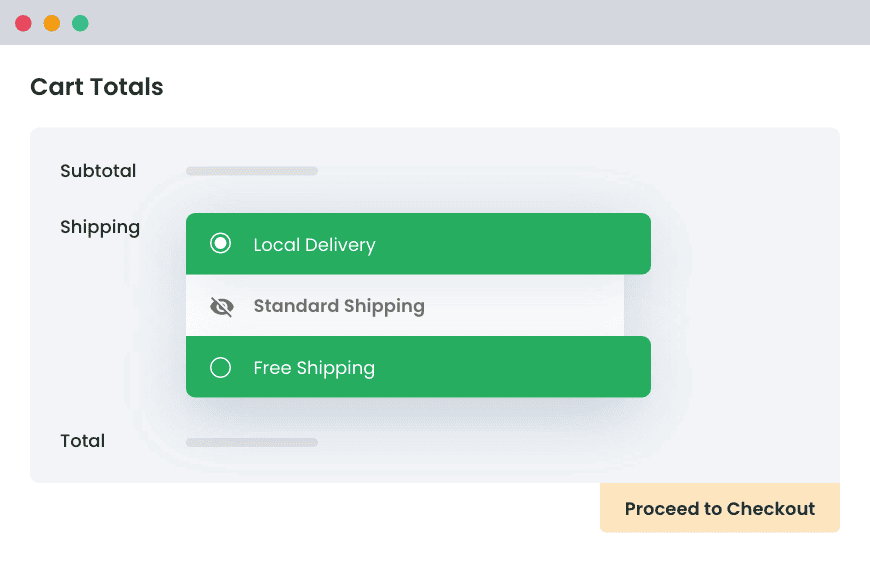
Ready? Let’s begin with a quick overview of the top reasons why you may need to hide WooCommerce shipping methods.
Why hide shipping methods in WooCommerce?
On the surface, it might seem like there is no harm in showcasing all available shipping methods in your store — whether free or chargeable. But if you dig a bit deeper, you’ll quickly find that there are many benefits to hiding shipping methods where free shipping and local pickup are available. Here are a few:
- It improves customers’ checkout experience: Showing paid shipping options to customers who qualify for free shipping can be confusing and create unnecessary friction during checkout. Hiding alternative shipping methods creates a cleaner and more straightforward checkout process for customers.
- It reduces cart abandonment rates: Hiding shipping methods that are not applicable helps build trust with customers and makes customers feel confident that they are getting the best deal without needing to double-check their options. Simplifying this choice makes it more likely that customers will complete their purchases without hesitation.
- It helps manage costs: If your store processes a large volume of orders (and, especially if it has an automated fulfillment management process), hiding other shipping methods when free shipping is available is a smart way to cut costs. It prevents customers from selecting more expensive shipping options in situations where free shipping is more economical. If, for example, you typically offer free shipping through a specific carrier that provides lower rates, you can ensure that customers don’t select a different, more costly carrier that eats into your profit margins.
- It can improve conversion rates: It’s only natural for customers to want to get the best deal. Hiding other methods removes distractions and focuses customers on the offer that benefits them most. When free shipping is available and clearly the best option, highlighting it can help drive conversions as customers are more likely to quickly complete their purchase if they see a simplified path to checkout.
Introducing the best plugin to hide shipping methods in WooCommerce
Hide Shipping Methods for WooCommerce doesn’t just allow you to conceal other shipping options on orders where free shipping is available. It gives you a lot more control over your store’s shipping settings and makes it simpler to manage complex shipping scenarios efficiently.
This plugin is especially handy for stores that use various shipping carriers and methods as it makes it possible to present only the most relevant options based on each customer’s order.
With Hide Shipping Methods for WooCommerce, you can hide shipping methods based on a wide array of conditions. It streamlines your store’s checkout process, improves user experience (UX), and avoids confusing customers.
Hide Shipping Methods for WooCommerce is super simple to use and lets you set custom rules to hide or display shipping options based on parameters like:
- The customers’ cart total; automatically hides certain methods when free shipping becomes available.
- User roles; tailors the visibility of shipping methods for different customer types (for example, wholesale vs. retail customers).
- Specific product attributes; hides shipping methods for particular products, product categories, or product variations.
- The shipping destination; displays different shipping options depending on the customer’s location.
There are lots of ways to use the Hide Shipping Methods for WooCommerce plugin in your online store. If, for example, you want to offer free shipping for orders over $100, you can use it to automatically hide other paid shipping options once the cart qualifies for free shipping.
How to hide WooCommerce shipping methods?
WooCommerce stores are easy to operate and moderate for the businesses of all kind. Whether you are good at the technical side or not, your store can be managed using this WordPress-backed e-commerce platform without hassles.
Now, as you are selling online, shipping becomes an inseparable operation for your business. With increasing locations and setups for the shipping processes, you keep adding shipping methods to your store. For the local buyers, residing near your physical stores and warehouses, you may introduce free shipping and/or local pickup facilities.
One thing is clear here. Your increasing shipping methods and their availability on the cart page, even when not required, are harming your store in one way or another. We mean that it could be adversely affecting your site’s user experience or confusing the buyers, thereby, reducing sales.
‘How to avoid it?’ must be your question now, right?
Well, just hide other shipping methods when free shipping, or free shipping & local pickup, is available for the cart. Let us explain the procedure for using the same.
The Prerequisites
You need WordPress and WooCommerce well-installed on your server, to begin with. As you own an e-commerce store, we are assuming that it’s done long back. So, the next requirement is to install the free plugin – Hide Shipping Methods for WooCommerce from the WordPress plugin directory to your store.
You can do it by going to your WordPress admin dashboard, navigating to Plugins > Add New, searching for the name of the plugin, installing it on your store and activating it. Alternatively, you can use purchase and download the premium version of the plugin, and upload it to your website.
A quick note: While hiding shipping methods is easy with the free version of this plugin, and is perfect for the small shops that need not hiding shipping methods for various conditions, but giant online businesses will definitely require the Advanced Version of Hide Shipping Methods for WooCommerce Plugin.
Bonus Suggestion – If you do not want to install the plugin prior to trying it, use this live demo link [click on ‘View Admin’ once you reach the demo page] to follow our guide and test this plugin.
Once activated, this plugin will show up in the WooCommerce section as a link named ‘hide shipping’. You can see it in the left sidebar of your website’s administrator dashboard.
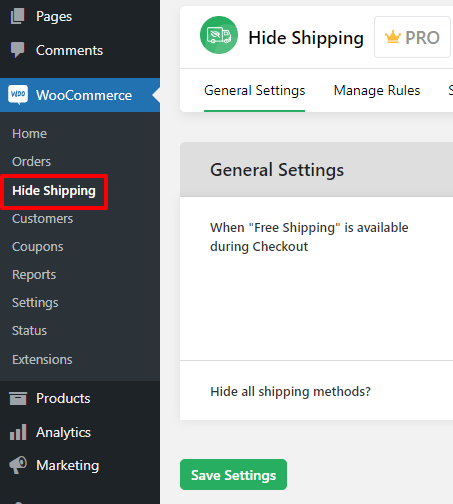
Now, as you are all set to hide shipping for your WooCommerce store, let’s get started.
Important
Before we go on, it’s important to note that there are two ways to use the Hide Shipping Methods for WooCommerce plugin: globally or with conditions. If you choose to hide shipping methods except free shipping and global pickup:
- Globally, you won’t need to configure conditions and add parameters.
- With conditions, you can add granular-level conditions for multiple parameters.
Below, we’ll discuss both methods.
How to hide all other WooCommerce shipping methods when free shipping is available
Free shipping, when available on the cart page, requires no other shipping method – neither for selection nor for display. The reasons are –
- If you will make other shipping methods available for selection, the customer might choose a costly method and leave unsatisfied.
- If you will make other shipping methods available on the cart page just for the display, it will occupy unnecessary space, confuse the buyer and diminish the buying experience.
So, in all scenarios (except special cases or when the local pickup is available), it is better to hide all other shipping methods when a buyer’s cart is eligible for the free shipping facility.
In this section, I’ll walk you through the steps to hide shipping methods except free shipping globally i.e. without extra conditions and parameters. And guess what? You can do it in just 2 minutes using Hide Shipping Methods for WooCommerce Plugin. Just follow these steps –
- Go to WooCommerce > hide Shipping > General Settings.
- Choose the first radio button that has the value ‘Hide all other shipping methods when “Free Shipping” available on the cart page’.

- Save settings.
Yes, that’s it. Your shop won’t display other shipping methods whenever free shipping will be applicable for the cart. For more clarification, look at these screenshots from an online store that hides its shipping methods using the said plugin.
Here’s the ‘Before’.
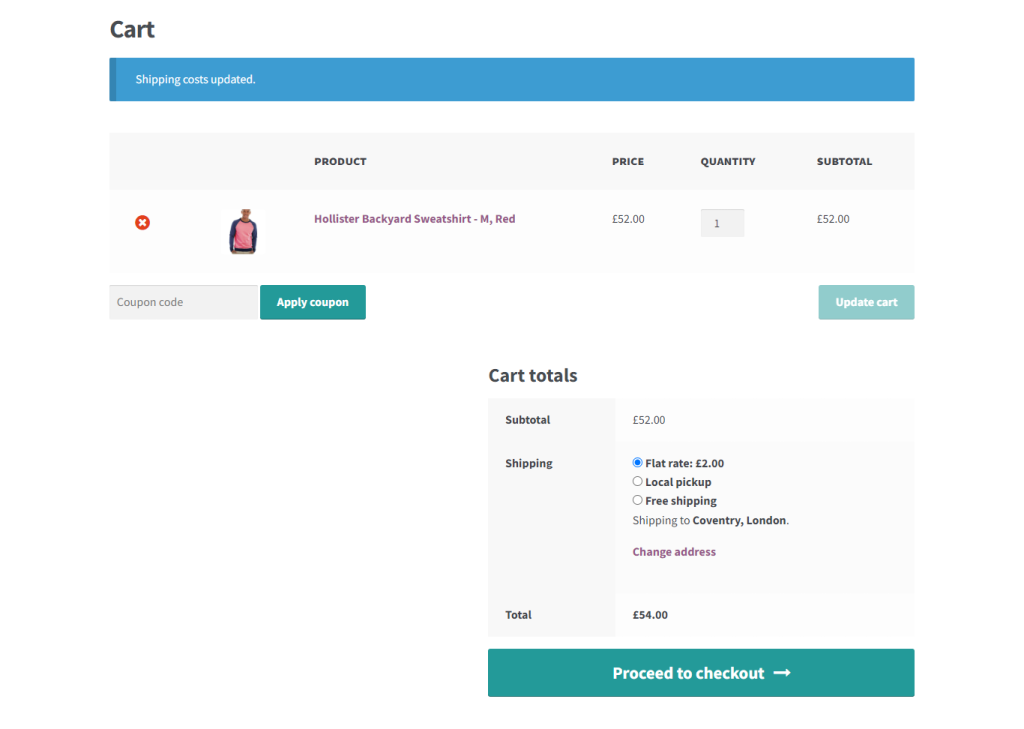
Here’s the ‘After’.

Before the deployment of its settings, the cart is showing ‘free shipping’ as one of the available options that your buyer might miss. But after the deployment of hiding-related rules, the cart is showing ‘free shipping’ as the only method, making the ordering process more convenient and benefit-driven for the buyer.
How to Hide the Shipping Method Depending On Day Time in WooCommerce
How to hide all other shipping methods when free shipping and local pickup are available on the cart page?
Though the above case we work for most of the free-shipping cases of your store, it won’t be a good idea to use it, if local pickups are allowed for the customers. The cause is simple. You won’t want to disallow your buyers to utilize local pickup service, will you?
Obviously, not.
So, in this case, enable free shipping as well as local pickup shipping methods for the cart so that the buyer could choose. Simple!
How?
Just go to WooCommerce > hide Shipping > General Settings. At this page, select the radio button with value ‘Hide all other shipping methods when “Free Shipping” and “Local Pickup” available on the cart page’.

In the end, save settings and check the cart where this should work. You will see two options as you needed.
Here’s how it looks on the front end of a demo WooCommerce store.

Method 2: How to conditionally hide all other shipping methods and only show free shipping and local pickup
In this section, I’ll walk you through the steps to hide shipping methods except free shipping and local pickup with extra conditions and parameters.
- Navigate to WooCommerce > Hide Shipping > General Settings in your site’s admin menu.
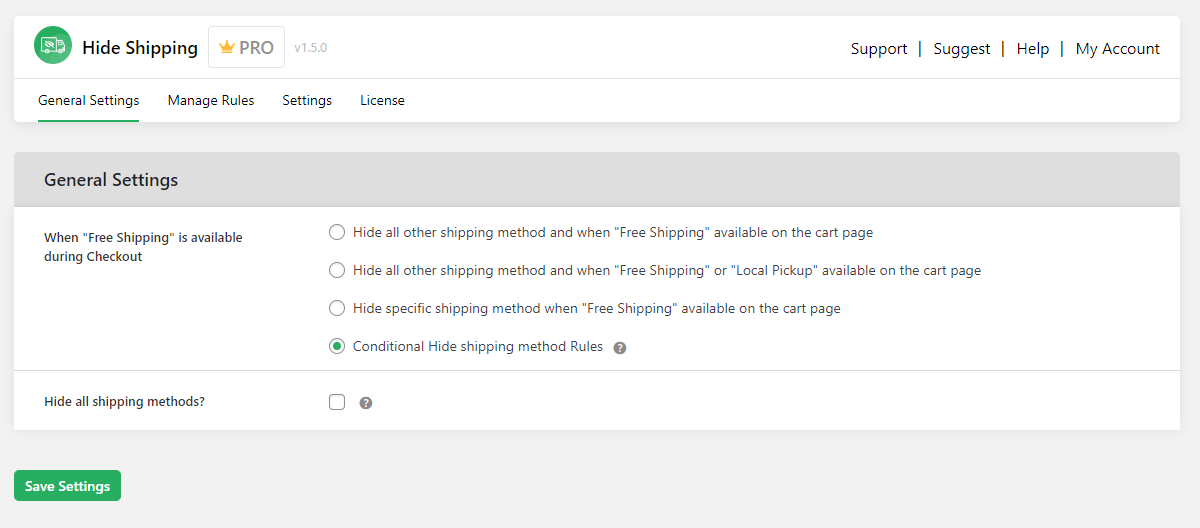
- Enable the “Conditional Hide shipping method Rules” radio button.
- Hit “Save Settings”.
- Then, navigate to WooCommerce > Hide Shipping > Manage Rules > Add New to specify conditions.
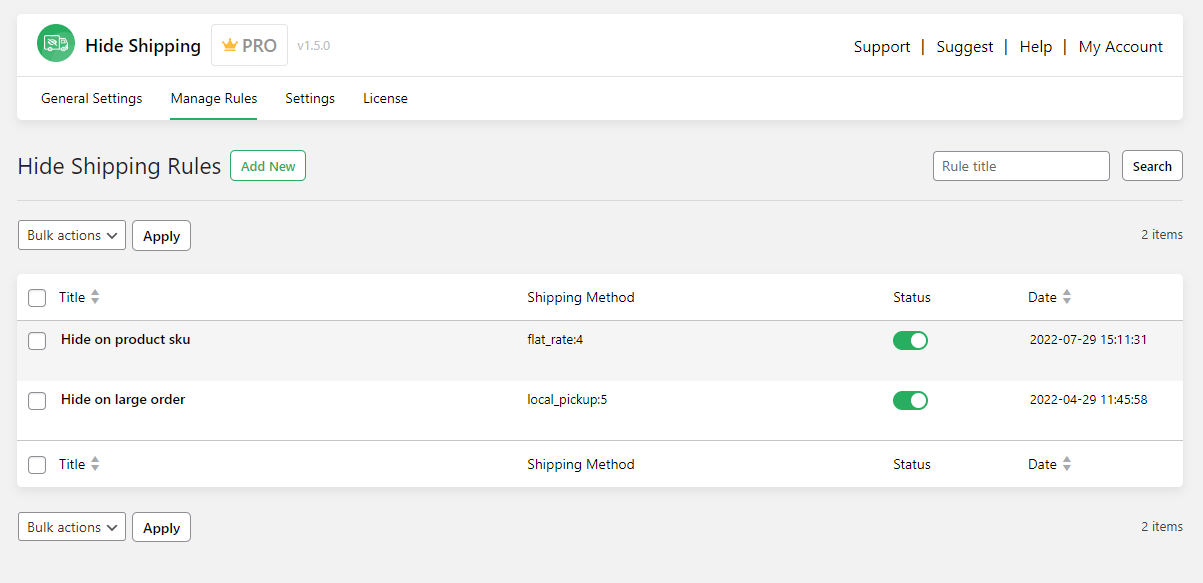
- Make sure the Status option is turned on.
- Give this hide shipping method rule a name.
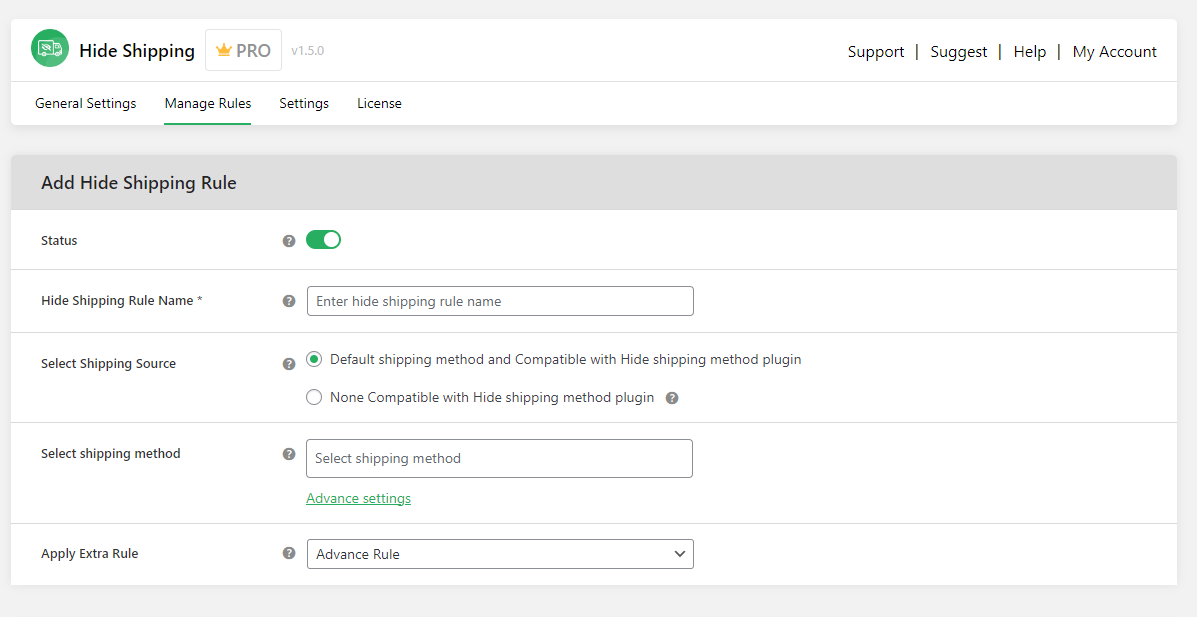
- If you wish to hide a shipping option that you’ve previously configured, select “Default shipping method and Compatible with Hide shipping method plugin.” Otherwise, select “None Compatible with Hide shipping method plugin”.
- Enter the specific shipping method you wish to hide in the “Select shipping method” field. You can specify as many shipping methods as you like.
- Select “Advance Rule” from the “Apply Extra Rule” dropdown.
- In the “Basic Hide Shipping Rules” field, choose the specific conditions for which you wish to hide other shipping methods when free shipping is available. This can be based on location, specific product attributes, cart contents, and more. Note that you can add multiple conditions here.
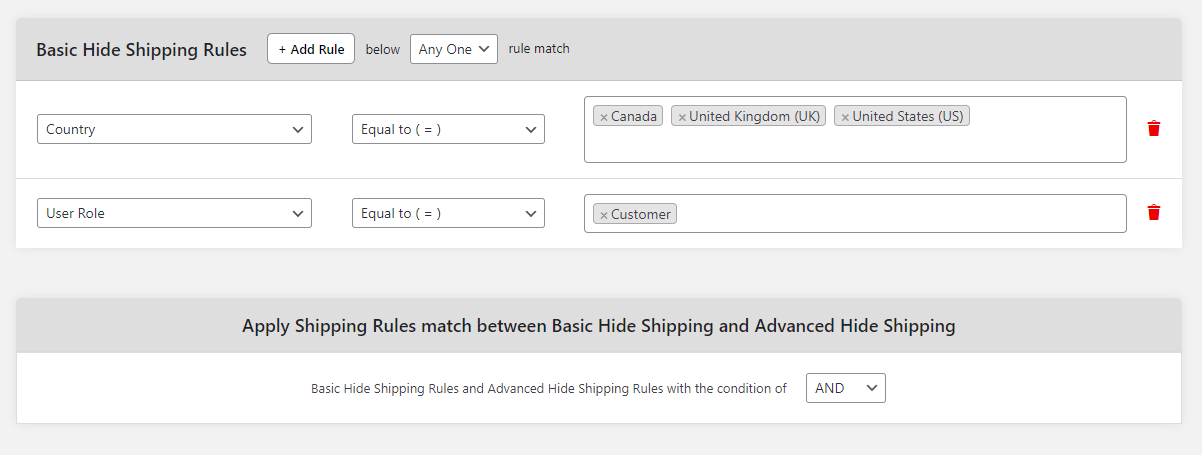
- Specify whether or not to combine both basic and advanced rules in the “Apply Shipping Rules match between Basic Hide Shipping and Advanced Hide Shipping” section.
- Choose advanced parameters to configure the shipping rules in the “Advanced Hide Shipping Rules” section. This can be based on product quantity, product weight, cart quantity, cart weight, and more.
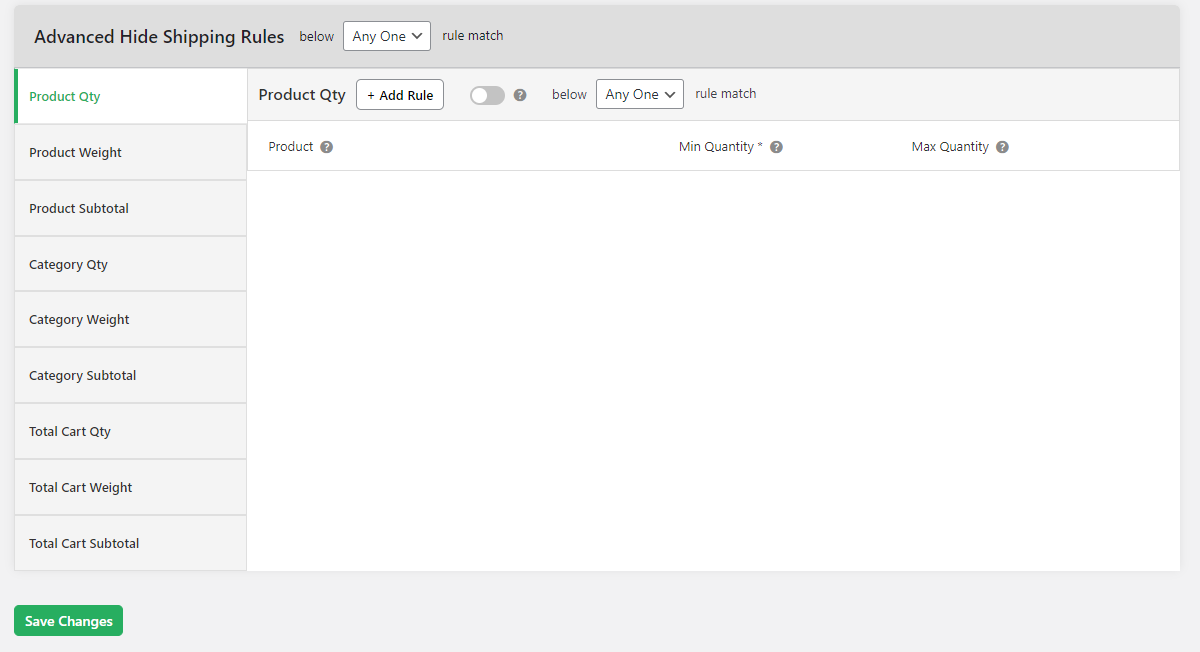
- Hit “Save Changes” at the bottom of the screen once done.
FAQs about how to hide shipping methods in WooCommerce
How do I hide all other shipping methods and only show free shipping and local pickup?
WooCommerce’s built-in shipping settings provide some basic options for controlling shipping methods. To do this, you’ll have to permanently remove all other shipping methods except free shipping and local delivery from each shipping zone, which isn’t ideal.
If you still plan to offer other shipping methods, and would only like to hide them only when free shipping and local pickup are available, then you’ll need to use a plugin like Hide Shipping Methods for WooCommerce. Then follow these steps:
- Navigate to WooCommerce > Hide Shipping > General Settings.
- Select the “Hide all other shipping method and when “Free Shipping” or “Local Pickup” available on the cart page” radio button.
- Hit “Save Settings”.
How to hide WooCommerce shipping methods for certain conditions
- Go to WooCommerce > Hide Shipping > General Settings.
- Choose the “Conditional Hide shipping method Rules” radio button.
- Hit “Save Settings”.
- Then, go to WooCommerce > Hide Shipping > Manage Rules to set conditions.
- Name this rule.
- Choose the appropriate shipping source and method(s) you wish to hide. Note that you can select more than one shipping method.
- If you’d like to add extra shipping rules, such as product quantity, weight, sub-total, etc., select “Advance Rule” from the “Apply Extra Rule” dropdown.
- Set the specific conditions in the “Basic Hide Shipping Rules” section. Then choose whether to combine the basic and advanced rules in the “Apply Shipping Rules match between Basic Hide Shipping and Advanced Hide Shipping” section.
- Select and configure the relevant parameters in the “Advanced Hide Shipping Rules” section.
- Hit “Save Changes” at the bottom of the screen once done.
How to automatically select free shipping if available in WooCommerce
If your store has set up multiple shipping methods, by default, WooCommerce will automatically show all available methods that match each customer’s shipping zone and cart contents. There’s no setting to hide alternate shipping methods and select free shipping.
Luckily, you can easily fix this with the robust Hide Shipping Methods for WooCommerce plugin.
That’s all about how to hide shipping methods in WooCommerce!
In this post, I’ve shown you how to hide all other shipping methods and only show free shipping and local pickup (where applicable).
There are no built-in options in WooCommerce to hide alternative shipping methods when free shipping is available. But you can easily set this up using the powerful Hide Shipping Methods for WooCommerce plugin.
Hide Shipping Methods for WooCommerce lets you hide all other shipping options on orders where free shipping is applicable and gives you greater control over your entire store’s shipping settings.
If applicable, it automatically selects and shows free shipping in WooCommerce. Plus, the plugin is super simple to use for both admins and customers.
Get Hide Shipping Methods for WooCommerce and simplify your store’s checkout processes today!
Hide Shipping for WooCommerce
Hide all other shipping methods when free shipping and/or local pickup are available in two minutes or less.
14-day, no-questions-asked money-back guarantee.