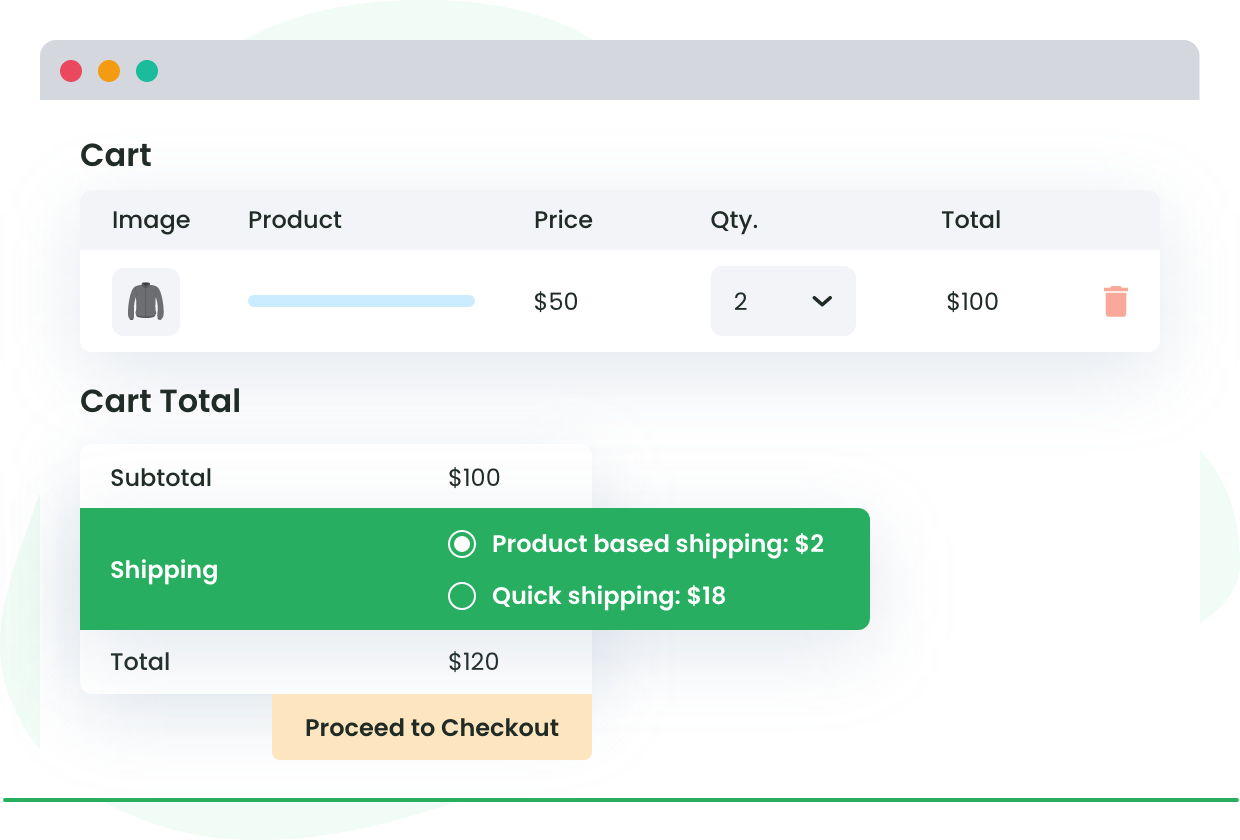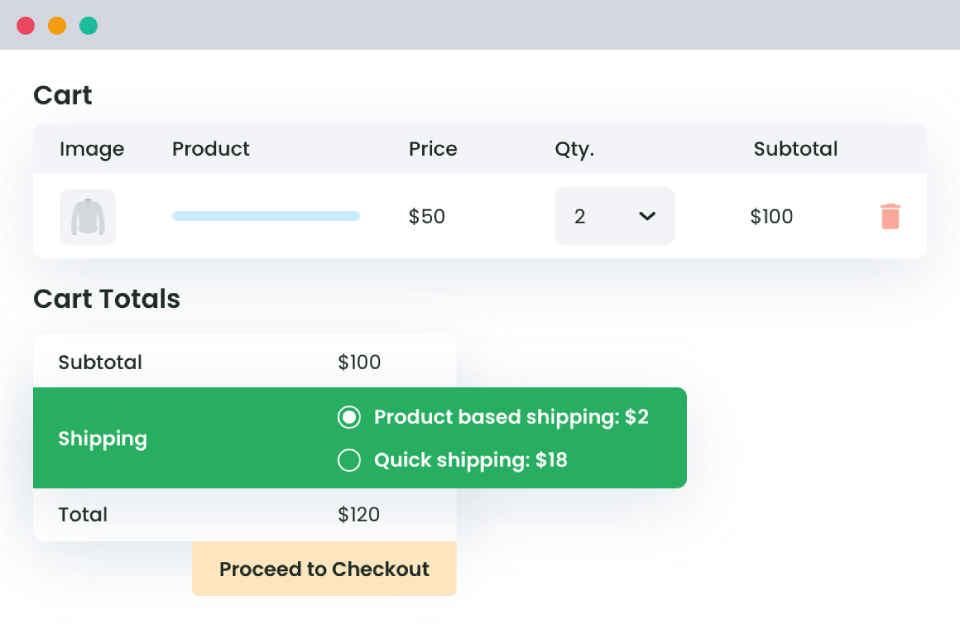Table of Contents
Want to set shipping rates based on product weight? It’s a great way to increase conversions and personalize the customer experience. This post shows you how to add weight-based shipping in WooCommerce and explore the best plugins for this functionality.
When it comes to shipping rates, WooCommerce store owners have three options:
- Free shipping: Consumer surveys have found that online shoppers hate paying shipping fees. However, ‘free shipping’ isn’t free at all, the shipping cost is transferred to and hidden in the product price. It’s a good strategy to offer free shipping on a minimum order amount to protect your margins and motivate buyers to increase their order size.
- Flat rate: This isn’t well-suited to WooCommerce products that vary in size and weight. Charging customers according to their order size is better than offering flat rate shipping, which is expensive for smaller orders and lightweight packages. Setting rates according to item weight or size, or WooCommerce shipping by weight is optimal in this case.
- WooCommerce shipping by weight and size: This will allow you to set shipping prices for small and large items strategically. You’ll have many opportunities to define prices based on the minimum and maximum quantities, product category, and specific products.
What are the advantages of WooCommerce shipping by weight?
The psychology behind purchase decisions, from the context of shipping cost, is quite complex. On the one hand, shoppers want free shipping. On the other, they’re willing to pay more for faster delivery, where quick access to the product takes precedence over an extra line item in the invoice. By being able to calculate shipping costs based on the order weight, you can offer more accurate pricing and better manage your shipping expenses.
The good news is you have the opportunity to build perceptions about shipping cost savings to win customers over. Charging customers based on their order weight is an effective way to offer discounts and incentives.
You could, for example, offer free shipping or a reduced shipping rate for products above a certain order value or a certain order weight. It would motivate shoppers to add more books to their cart, or purchase the heavier, better quality mattress with a bigger price tag from your catalog. If your product line has items of similar size and weight, flat rate shipping would be a straightforward rate to apply. However, if your product line has items that vary in size and weight, you’ll need a tool to apply shipping rates in an advanced way. WooCommerce shipping by weight will also create transparency around how you set your shipping rates and create positive perceptions about your business.
How to enable WooCommerce shipping by weight and size?
It’s not possible to configure weight-based shipping in WooCommerce. You’ll need a shipping plugin that enables this functionality. A robust shipping method that accounts for weight can significantly streamline your shipping process. You could, of course, use PHP to create shipping rules, including WooCommerce shipping by weight. This shouldn’t be a problem if you have coding skills and you’re familiar with PHP code snippets and CSS. If you’re new to WordPress and WooCommerce, a plugin is a risk-free way to add shipping by weight.
Advanced Flat Rate Shipping Methods
Boost your WooCommerce store’s revenue with flexible shipping options. Your business deserves the best!
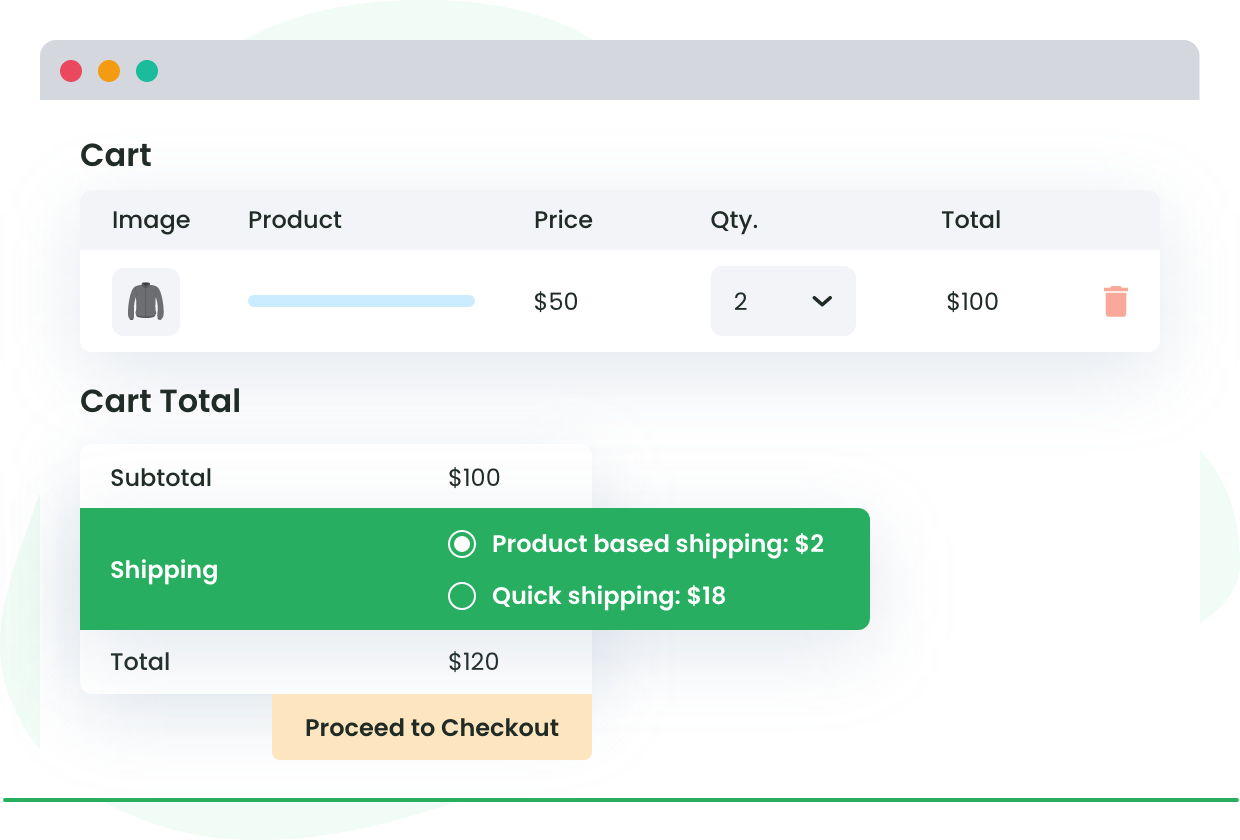
Top 7 WooCommerce weight-based shipping plugins
If you use air freight to fulfill orders, you will need to apply shipping charges on orders to recoup your shipping costs. Ideally, you should have the flexibility to add shipping charges based on product weight, category weight, and total cart weight. You should be able to show or hide WooCommerce shipping methods and delivery costs for different types of products. In addition, you should be able to set up different shipping charges for different weight ranges. Look for a plugin with a user-friendly shipping tab that simplifies the setup of weight-based rates.
What to look for in a plugin that lets you deploy WooCommerce shipping by weight and size:
- Flexibility: It’s a lot less difficult to maximize revenue from strategic shipping when you’re able to create several conditions and options to apply shipping rates.
- Ease of use: Implementing WooCommerce shipping by weight and size shouldn’t be a chore. A straightforward plugin interface will let you set conditions quickly.
- Support: Using a plugin from a reliable developer who rolls out updates and offers support is good for your peace of mind!
There are many WooCommerce plugins that let you set rules or conditions to show shipping charges, methods, and other options based on specific product weight, size or other variables. Here’s a look at the top plugins for WooCommerce shipping by weight and size, allowing you to set up different shipping charges for different weight ranges within each shipping zone.
1. Flat Rate Shipping for WooCommerce
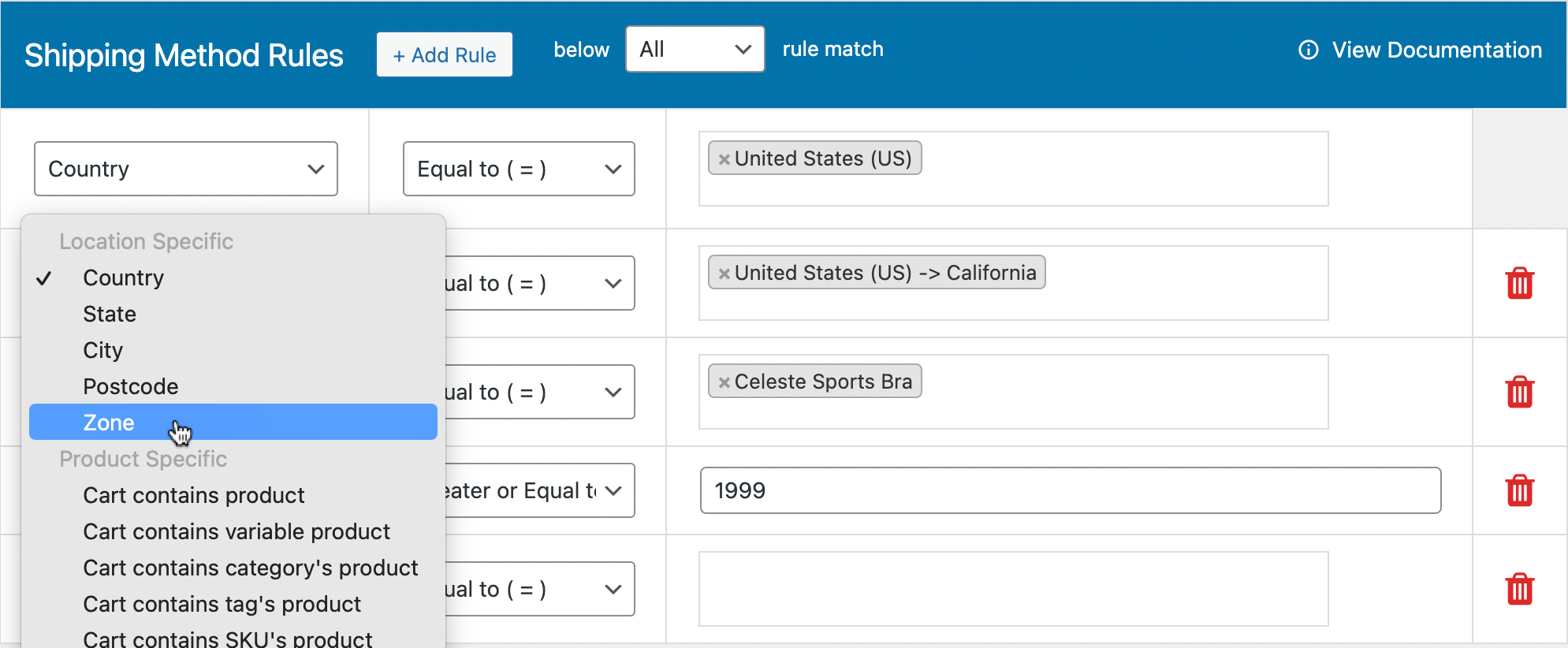
The plugin from The DotStore gives you complete control over the weight based shipping method costs and methods for your WooCommerce store. You can create various rules to allow or restrict shipping methods, options, payment methods, and more, based on multiple variables. Here are some WooCommerce shipping by weight and other rules you can use to get the most from your shipping strategies:
- Set dynamic shipping fees and formulas to calculate shipping based on product
- Configure shipping rules based on cart makeup, including quantity and weight
- Set conditions for shipping methods and payment gateways available at checkout
- Enable shipping charges based on locations and postcodes
- Shipping override to enable free shipping at a particular threshold
- Enable customers to get all available shipping options
- Enable only particular shipping options based on the products they choose and product weight
- Quantity-based shipping for conditions like minimum/maximum amounts or weights, and costs
- Tiered shipping charges based on order amount
With these weight based shipping rules, you can ensure that your shipping fees are always aligned with the actual costs of delivery.
Views on Flat Rate Shipping for WooCommerce
The shipping plugin charges you annually, starting at $129 for one site, $299 for five sites and $348 for 30 sites. You can set up rules for WooCommerce by shipping and see how it works on the front end with a 14-day free trial.
2. Conditional Shipping and Payments
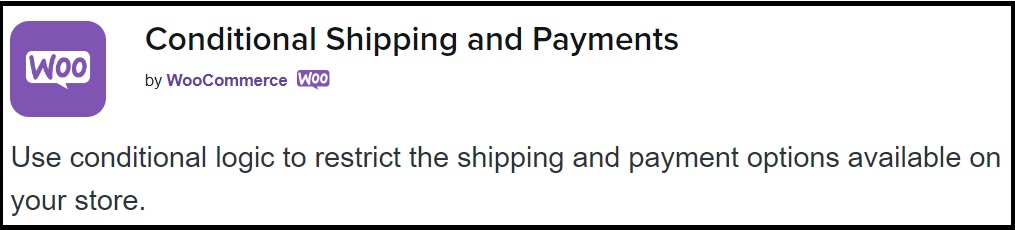
The plugin allows you to use conditional logic to restrict shipping and payment options in your store. Some of the conditional rules you can create are:
- Restrict shipping methods based on package weight, item count, or cart total
- Make free shipping available for a specific product, category, or shipping class
- Offer free shipping with subscription renewals
You can create rules to disable shipping methods conditionally by weight, item quantity, or cart total, and by other variables. You can also create shipping country and state restrictions based on cart or shipping package totals.
Compared to Flat Rate Shipping for WooCommerce, the plugin has fewer features specific to WooCommerce shipping by weight and size, such as tiered shipping charges. However, it is fast and well-supported.
The plugin is priced at $79 for a single site and has a 30-day money-back guarantee.
3. ReachShip Multi-Carrier & Conditional WooCommerce Shipping Plugin

ReachShip is a multi-carrier shipping solution, designed to help you optimize your entire shipping process and offer reliable, fast delivery options to your customers.
Here’s how ReachShip can help:
- Integrates with popular services like DHL Express, UPS, FedEx, USPS, Australia Post MyPost, Australia Post StarTrack, Australia Post eParcel, and more.. giving you flexibility and potentially lower shipping costs.
- Calculates accurate shipping costs for your customers right at checkout, based on the weight and location of their order.
- Saves time by automating shipping labels directly from your WooCommerce dashboard.
- Offers conditional or table rate shipping features to help you set up flat rates based on rules and conditions.
- Offers flexible shipping options like pick-up points, returns management, bulk operations, and more.
- Track shipments, analyze shipping costs, and gain valuable insights to make informed decisions about your shipping strategy
ReachShip is all about making shipping easier and more efficient for both you and your customers.
4. WooCommerce Table Rate Shipping Pro
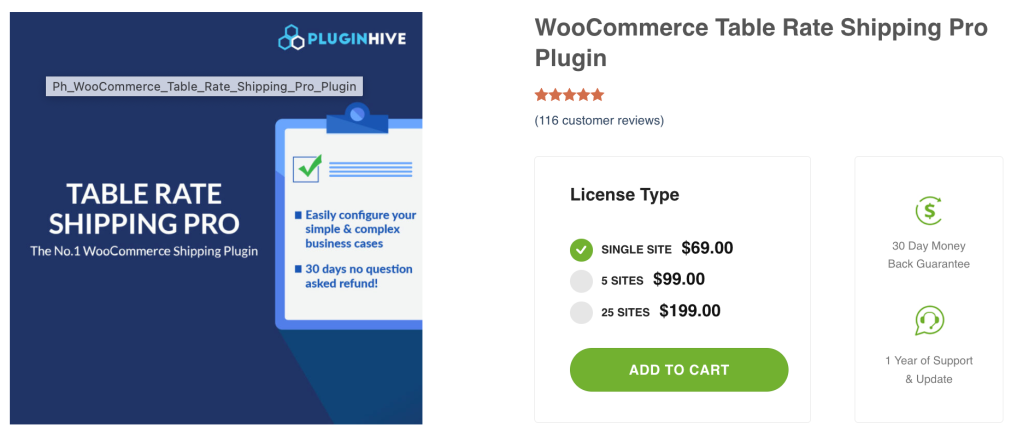
The WooCommerce Table Rate Shipping Pro Plugin empowers your store with advanced shipping calculations, allowing you to set up customized shipping rates based on weight, quantity, price, destination, and more.
Important Features:
- Create unlimited shipping rules based on weight, quantity, price, categories, etc.
- Support for WooCommerce shipping zones and classes.
- Set up shipping rates per product or per order based on destination, including ZIP codes and countries.
- Integration with WPML for multilingual stores.
- Bulk import/export shipping rules via CSV.
- Customize shipping methods and rename them to fit your business needs.
- Set up local and store pickups for enhanced customer convenience.
Pricing
Flexible pricing options with a single site costing you $69, 5 sites for $99, and 25 site licenses at $199. 30-day money-back guarantee and 1 year of support and updates included.
5. Table Rate Shipping for WooCommerce

This is another plugin to consider to set up rules for WooCommerce shipping by weight and size. The free version allows you to configure rate shipping based on shipping weight and total shipping cost. With the premium version, you can calculate shipping rates for a combination of conditions. If the buyer’s cart matches the conditions, then the shipping cost defined in the particular rule is applied. You can create unlimited rules to calculate shipping rates, and a support table rate and flat rate shipping based on the following:
- Total product or order weight
- Product quantity
- Total cart value
- Different product categories
- WooCommerce shipping classes and zones
- Destination country, city state and zip codes
You can also set up multiple tiers and add additional handling fees for each order and set. The plugin is priced at $79/year for one site, $149/year for five sites, and $249 for 100 sites. For a slightly higher price, you can get Flat Rate Shipping for WooCommerce and access more features.
6. Multi-Carrier Shipping Plugin for WooCommerce
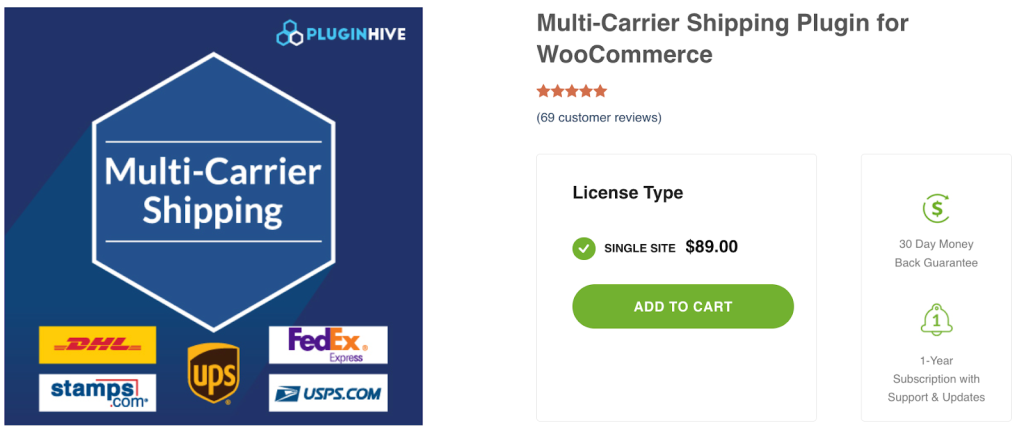
The WooCommerce Multi Carrier Shipping Plugin is your all-in-one solution for streamlining and optimizing WooCommerce shipping operations across multiple carriers. With this powerful plugin, you can directly integrate real-time shipping rates from leading carriers such as FedEx, UPS, USPS, DHL Express, and Stamps.com into your WooCommerce store.
Whether you’re managing domestic or international shipments, this plugin offers unparalleled flexibility, allowing you to create custom shipping rules based on product weight, quantity, price, and shipping zones.
It’s designed to simplify complex shipping scenarios, enhance customer satisfaction, and boost your store’s efficiency by automating the process of fetching accurate shipping rates, adjusting them based on your preferences, and providing your customers with the best shipping options.
Important Features:
- Real-time shipping rates from FedEx, UPS, USPS, DHL Express, and Stamps.com
- Flexible shipping rules based on weight, quantity, price, and more
- Supports WooCommerce shipping classes and product categories
- Multi-vendor compatibility with Dokan
- WPML compatibility for multilingual stores
- Parcel packing methods for accurate rate calculations
- Import/export shipping rules via CSV
- Supports fallback rates and handling fees
- Debugging and testing modes available
- Comprehensive customer support and onboarding
Pricing: The WooCommerce Multi-Carrier Shipping Plugin is $89 for a single-site license, including a 1-year subscription with support and updates. PluginHive offers a 30-day money-back guarantee, ensuring customer satisfaction.
7. Weight Based Shipping

Weight Based Shipping is the other plugin to explore when you’re looking for an easy way to set up WooCommerce shipping by weight and size. Using the solution, you can:
- Create unlimited shipping rules for different destinations, order weights and subtotal
- Configure each rule to show a flat race or a progressive price based on cart, weight or both
- Offer free shipping based on subtotal, total weight, and other conditions
- Override the way the shipping charge is calculated for each shipping class
At $19 for a single site license, you receive automatic updates and support for a year, and a full refund after 14 days if you’re not satisfied with the plugin.
How to enable WooCommerce shipping by weight using Flat Rate Shipping for WooCommerce?
Follow this tutorial to install and activate Flat Rate Shipping for WooCommerce. You can then easily configure the plugin settings and create rules for WooCommerce shipping by weight from your WordPress dashboard. By following these steps, you’ll be able to efficiently manage weight shipping and provide accurate rates to your customers.
1. Add weight-based rules for the shipping rate
In this example, we’re going to use the following conditions:
- If the cart weight is less than and equal to 5 lbs, then a fee of $6.39 will be applied
- If the cart weight is greater than and equal to 5 lbs, then a fee of $2.88 will be applied
- If the weight unit falls between 5 lbs and 10 lbs, then a fee of $2.88 will be applied
The screenshot below shows the condition for a cart weight less than and equal to 5 lbs. This is for a single condition. Similarly, you can configure fees for higher cart values and values falling between 5 lbs and 10 lbs. You can set up more conditions by clicking ‘+ Add Row’.
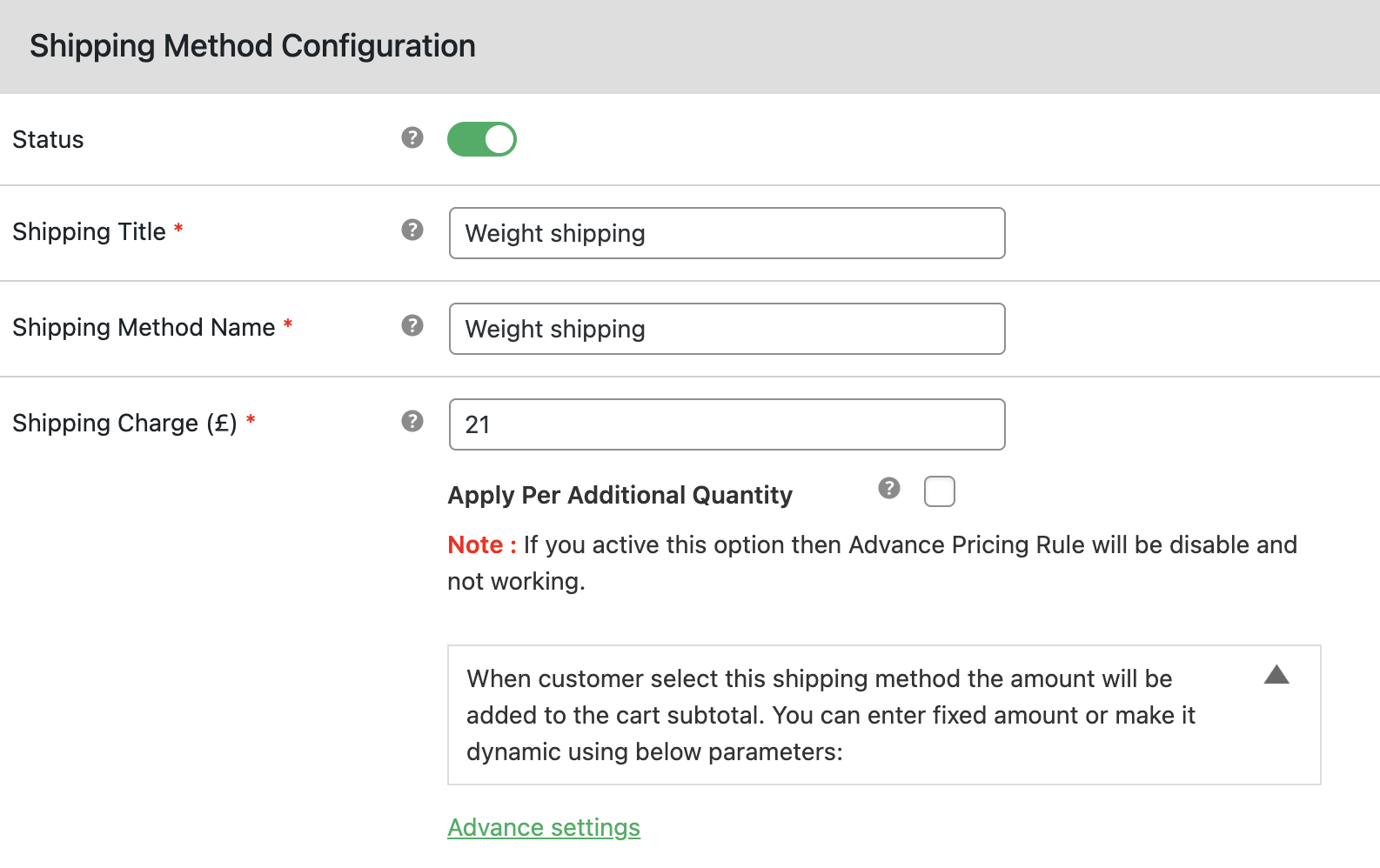
2. Shipping cost by category weight
You can apply shipping costs based on the product category. You’ll need to enter the category, and the minimum and maximum weights for the category, as seen in the example below. The shipping fee will increase 3% for a 1 lb increase in weight for purchase in the ‘Hoodie with zipper’ category.
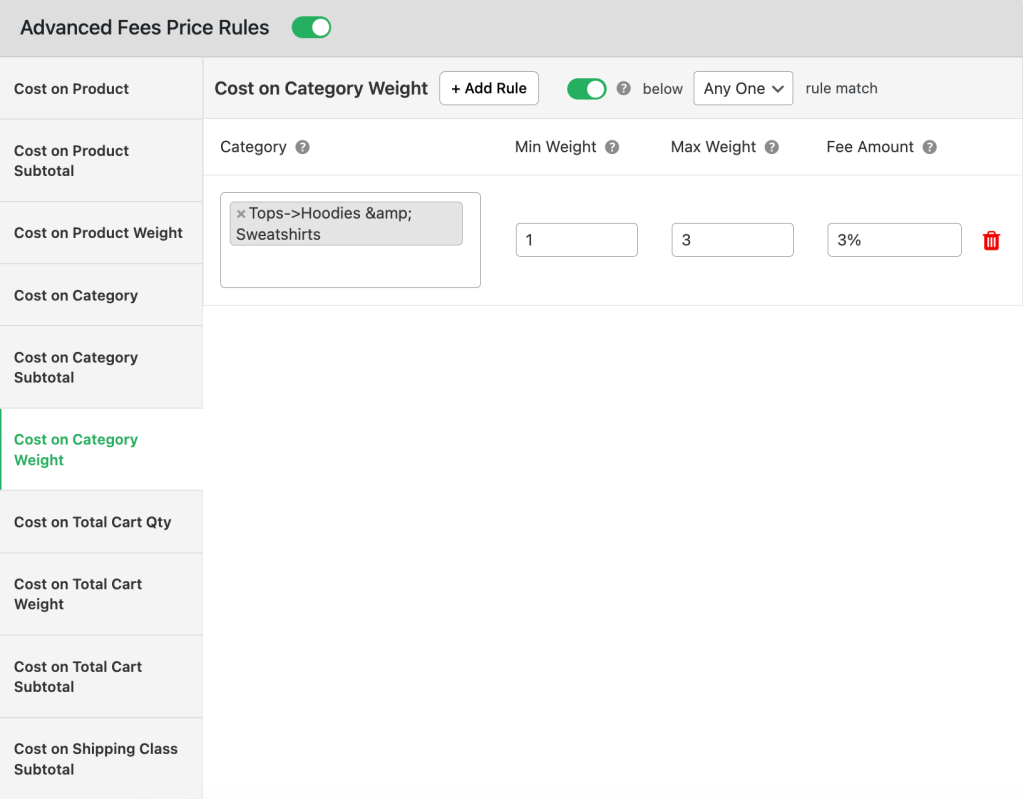
3. Advanced WooCommerce shipping by weight rules
Say someone bought a heavy item from your store and you want to add an extra £10 in shipping charges for every 5 kg increase. You can add the specific amount and weight, as seen below.
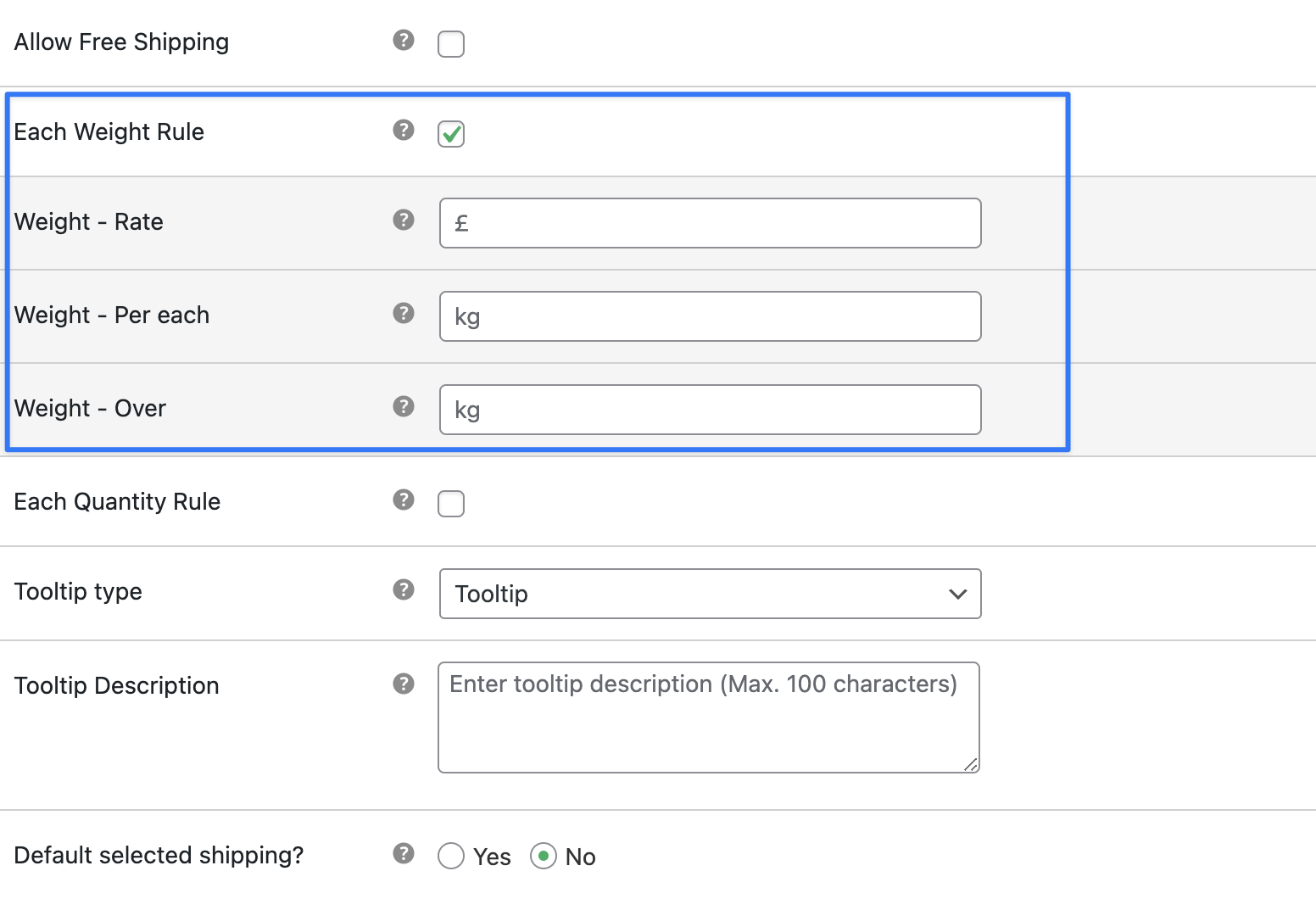
The extra charge will appear on the front end as seen below.
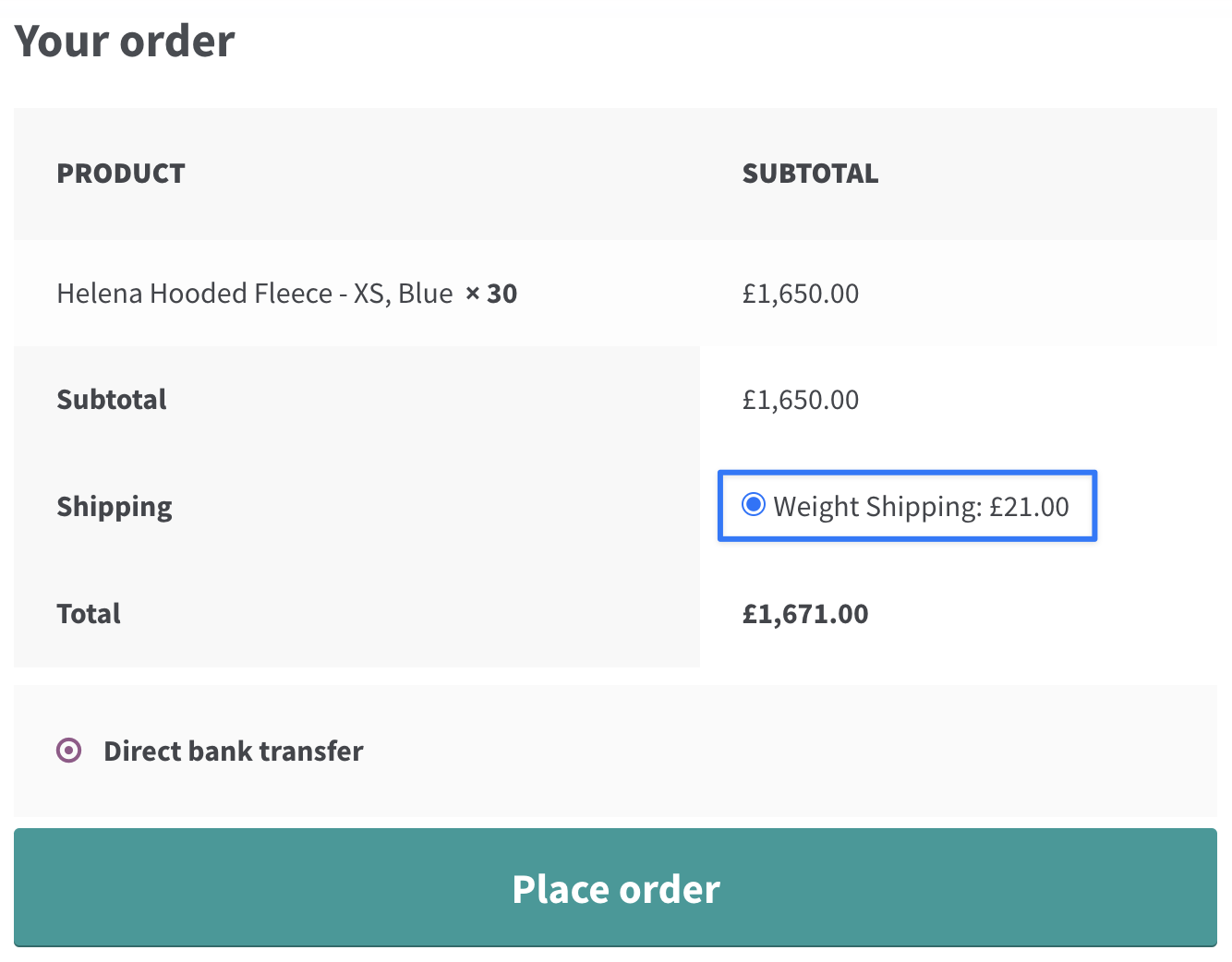
Set up WooCommerce shipping by weight and size easily and grow your margins
Flat Rate Shipping for WooCommerce is a user-friendly plugin to configure shipping fees based on product and category weight. It lets you set advanced rules and multiple conditions to apply rates that fit your shipping strategy and boost your margins. The solution has more features than other WooCommerce shipping plugins, with excellent support and reviews to match.
Try the plugin risk-free with a 14-day money-back guarantee!
Advanced Flat Rate Shipping Methods
Boost your WooCommerce store’s revenue with flexible shipping options. Your business deserves the best!