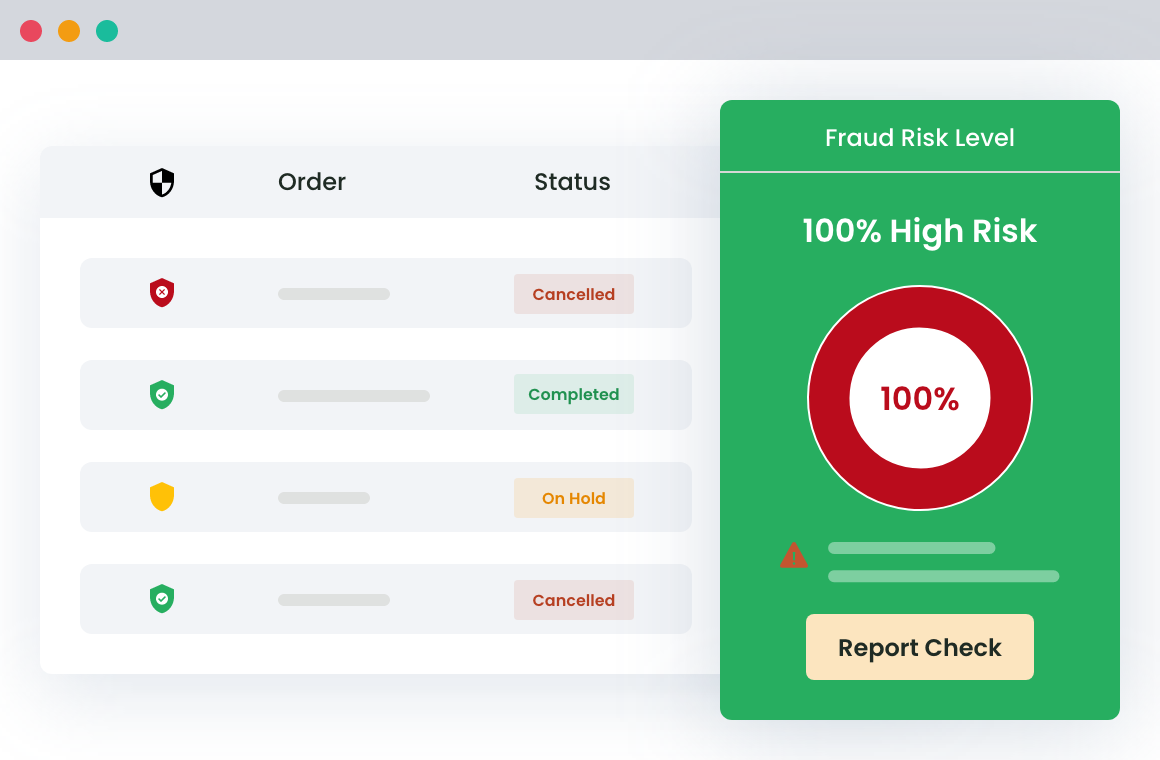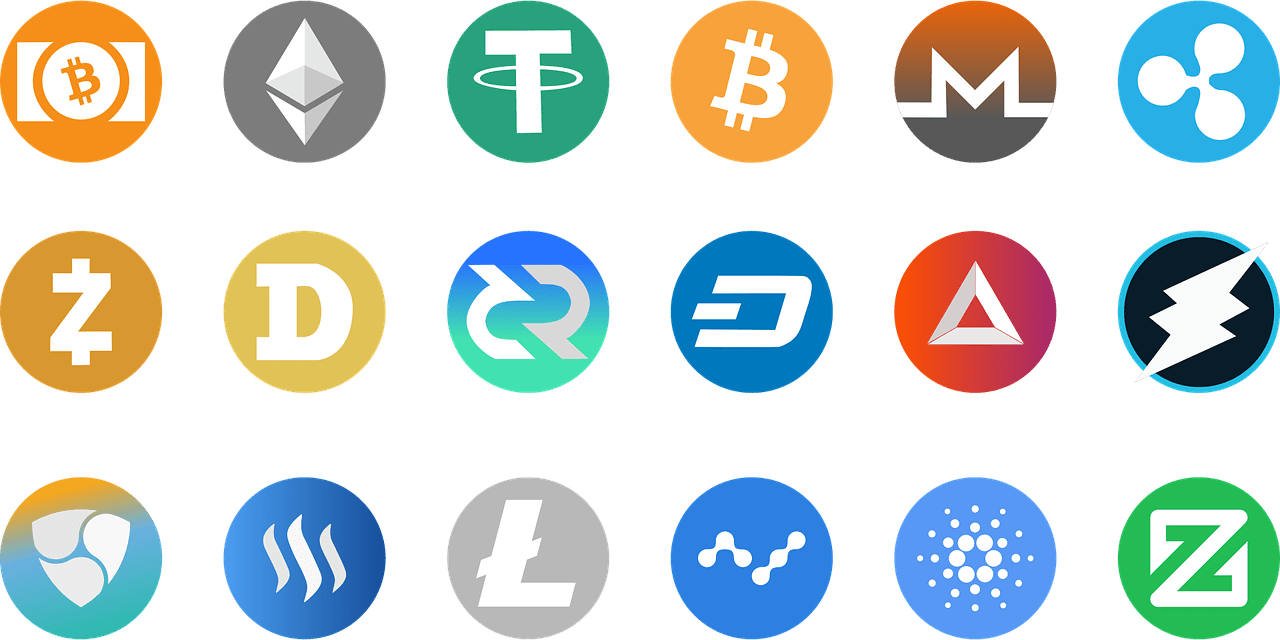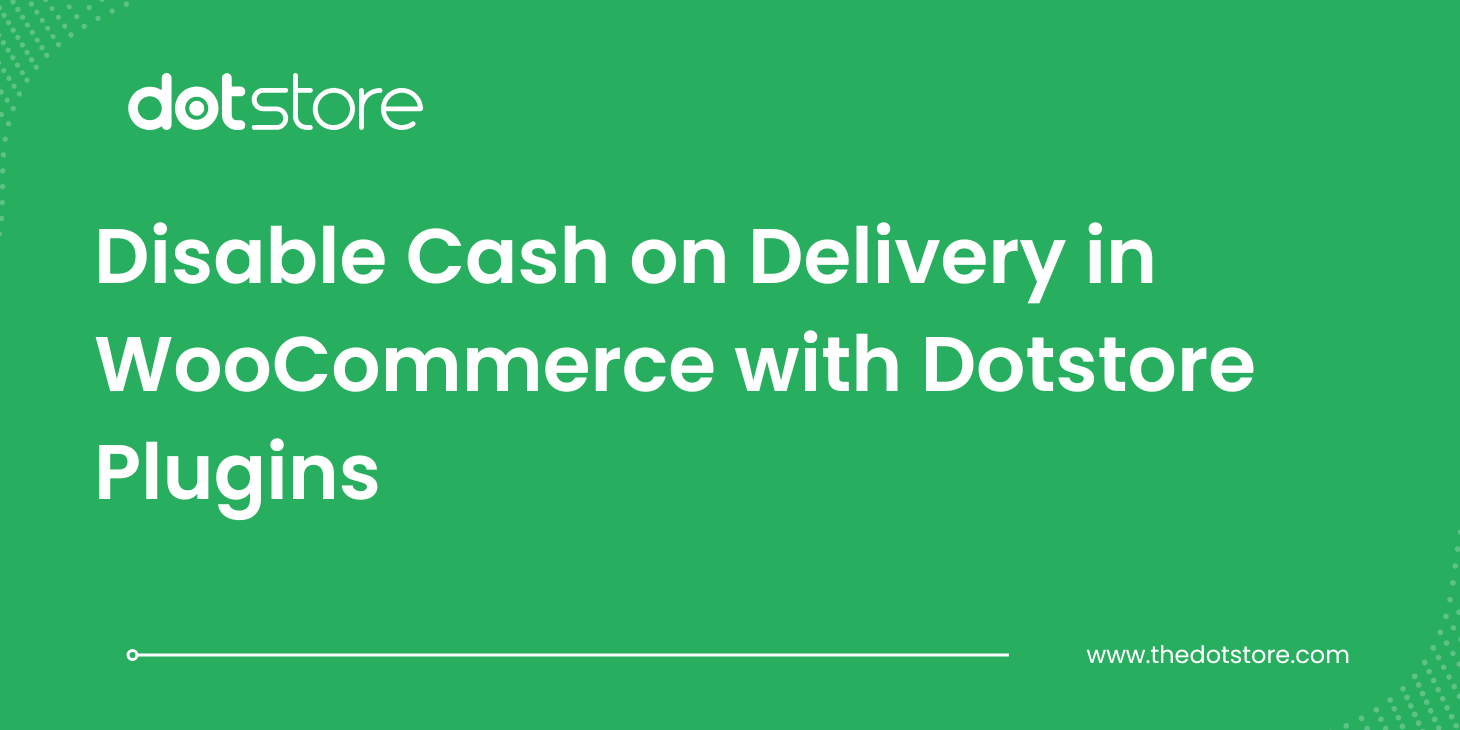Table of Contents
Every eCommerce seller’s business thrives on the new purchase orders they get from their customers. As a WooCommerce store owner, receiving new orders for your product can feel amazing, especially if you are a small business. These orders serve as a guide to measuring your business’s success and which of your products are popular among users. Based on this, it is possible to provide enhanced and personalized services to customers.
However, since an eCommerce store has a virtual presence, you do not have to interact with every customer as you do in a physical store. Such increased anonymity can increase your chances of receiving fake orders, one of the most common types of eCommerce fraud. Such orders can severely impact your store, which is why it is advisable to prevent fake orders on your WooCommerce store.
Before we dive into how to prevent fake orders in your WooCommerce store, let us first know what fake orders are and their impact on businesses.
What are Fake Orders?

Fake orders are product orders sent with an intention to prank the company since the user has no intention actually to buy the product. Every fraudulent activity gets carried out to defraud the store owner. However, what causes some people to place fake orders is still unknown. It may be done out of sheer mischief or to trick the company as a joke.
People who place fake orders often opt for the Cash on Delivery method. However, they neither pay for their order nor can they accept it. Such fraudulent activity is vastly different from a cancel order, as, in the latter, the user has voluntarily opted to cancel their order. Either way, fake orders incur enormous losses for every business since you have already dispatched, shipped, and assigned the product to delivery agents.
According to Juniper Research, merchant losses to online payment frauds are likely to exceed the amount of $206 billion between 2021 – 2025. The research also found that over 47% of the total fraud losses in 2021 were due to purchases of remote physical goods.
Fortunately, there are several ways to identify such fraudulent customers and stop them from placing orders. Here is a comprehensive guide on how you can detect and avoid them from occurring at your store.
WooCommerce Fraud Prevention
Equip your store with our feature-rich fraud prevention plugin to reduce risk and safeguard your profits.
14-day, no-questions-asked money-back guarantee.
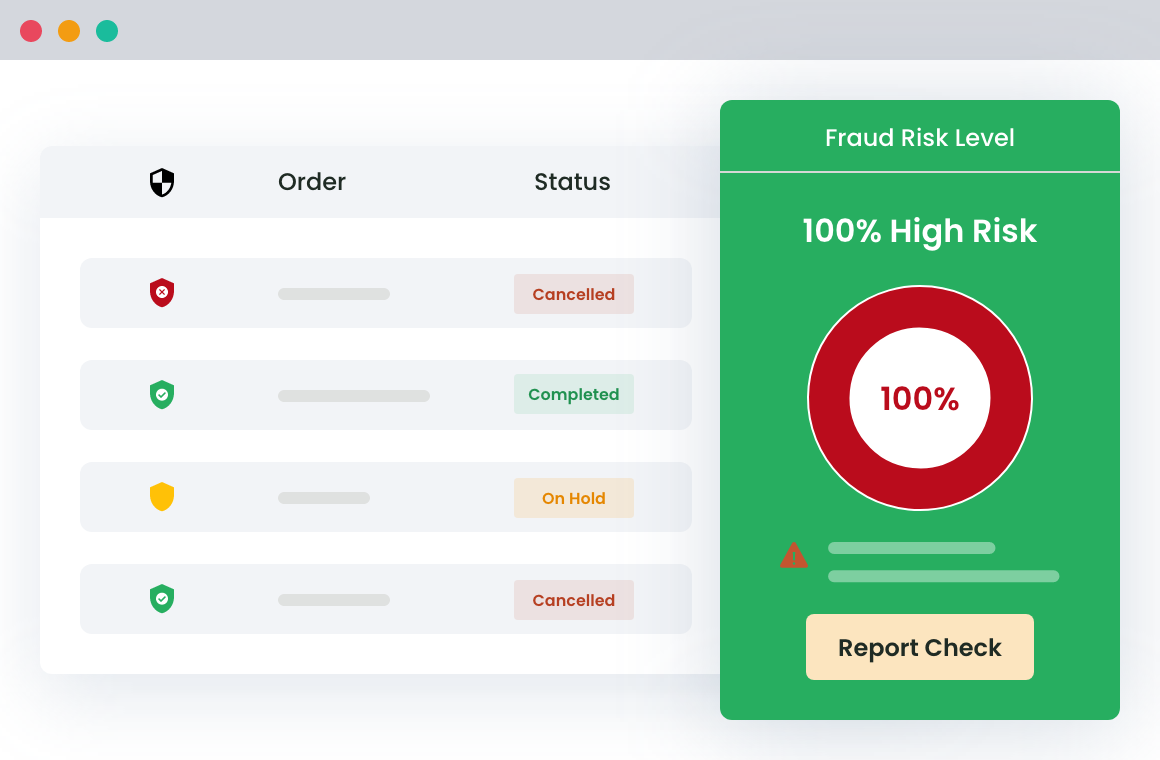
Detecting Fake Orders
As you cannot avoid fraudulent transactions from occurring, you must implement measures to detect them. The perpetrators in fraud cases are highly innovative with their mode of operation. However, when it comes to fake orders on WooCommerce, the criminal may not directly benefit. Therefore, their methods of fake orders may remain common.
Amongst these, numerous indicators alert you that a particular transaction is fraudulent. Here are three main ways to detect them –
Large Orders from Unknown Customers
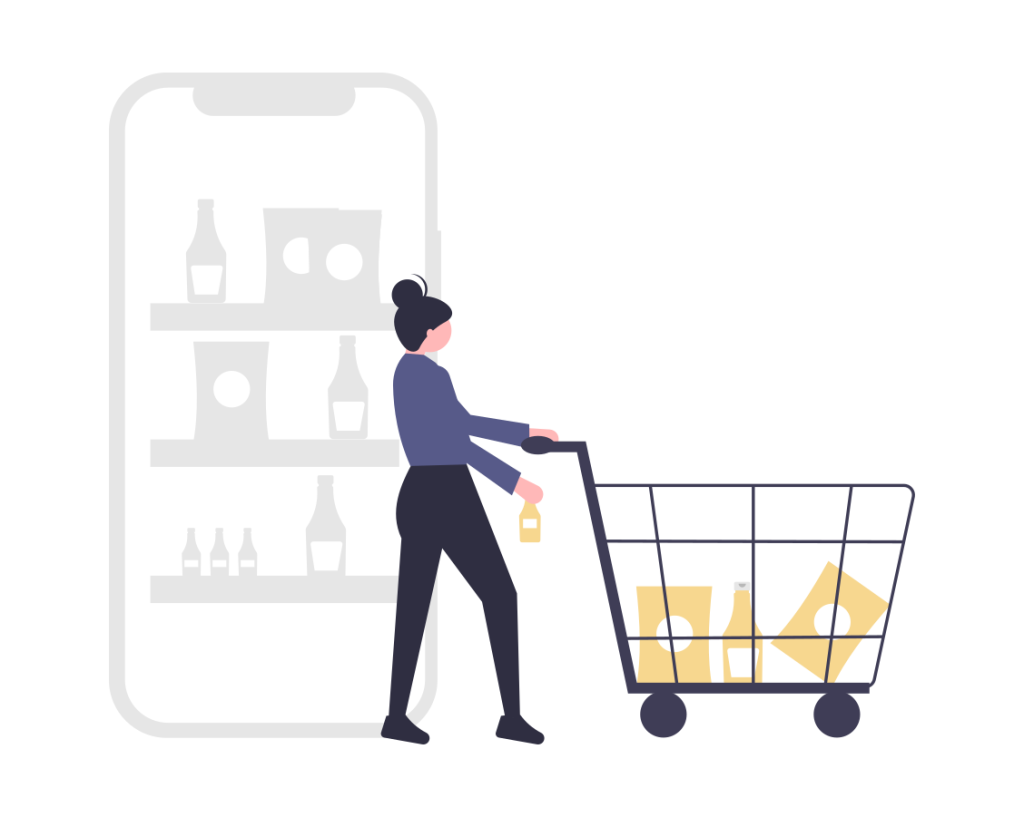
As a small business operating on WooCommerce, you must know how much an average customer may order your products. You may also be in touch with people who regularly buy products in bulk quantities. However, if an unknown customer is trying to place a significant order in your store, it can cause concern. Large orders can sometimes be fake, especially if they are not paid for in advance. It can also take a financial toll on your business since the merchant of the WooCommerce store is liable for the shipping cost and chargebacks generated from such a sizable fake order.
Conflicting Customer Information
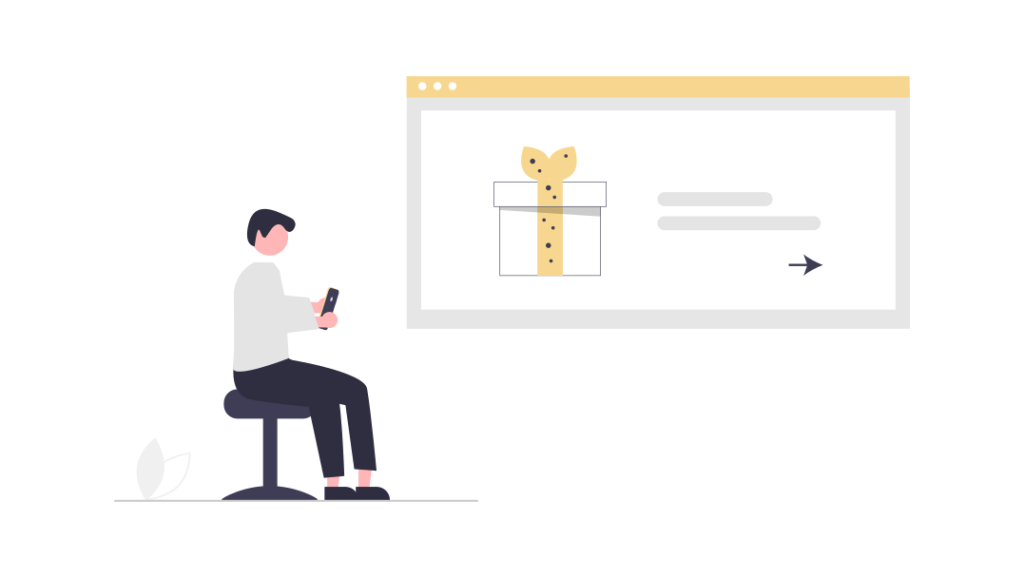
Whenever a new customer orders your WooCommerce store, checking all their details is essential. Ensure that they add up to verify the authenticity of the particular transaction. You can verify their name and email address since most people use emails that have parts of their name. A user with a string of artificial-looking, random numbers as their email id may need a closer look. Fraudsters may use temporary or bogus email accounts to place fake orders.
Additionally, you can also check if the billing and shipping address on the consumer order is a match. While some people may purchase your products and have them delivered to a different address as a gift, you still need to be careful, especially if the shipping address is international.
Multiple Declined Transactions
It is natural for your customers to have a few declined transactions due to errors or other issues. However, if a customer has an alarming number of declined transactions in a relatively short period, they may have tried this fraudulent activity before. You can blacklist them from your store, but it may not get rid of them completely.
Therefore, adopting different systems and tools in your WooCommerce stores is essential to help you prevent fake orders on your WooCommerce store.
Recommended for You: How to Hold a Fraud Order on WooCommerce
Actionable Tips to Prevent Fake Orders on WooCommerce
- Know the basics about fraudulent activities, specifically fake orders that can help you detect problem areas in your store and fix them
- Dedicate someone to monitor fraud and scan activities on your WooCommerce store
- Approve or reject new users who place orders at your store
- Make note of the changing habits of shoppers during discount periods, festivals and offers, and adjust your screening parameters accordingly
- Protect product pages and the entire WooCommerce store with passwords
- Take advance delivery charges from users who order in bulk, or require orders to be shipped to distant regions
- Provide quality products and services on your store to attract good customers who are serious about the purchases
- Set up multiple verbal confirmation methods and email confirmations to ensure that you confirm with the buyer after they place the order and before you dispatch it
- Disable cash on delivery payment options to filter our customers placing fraud orders
- Install a user-friendly plugin like The Dotstore’s WooCommerce Fraud Prevention plugin and adjust the basic settings
Now that we have seen some basic ways and tips in which you can prevent fake orders from occurring at your WooCommerce store, here are a few advanced and technical ways to do so.
Recommended for You: How to Set up Fraud Protection in WooCommerce
How to Avoid Fake Orders
If you want to prevent fake orders on your WooCommerce store, there are a variety of effective methods that you can apply.
Configure spam settings

Every eCommerce store, regardless of the platform, has access to various spam settings that can be modified to prevent certain types of customers from placing orders in your store. Doing this can ensure that your WooCommerce store stays relatively safe from scams and fraudulent activities.
Use CAPTCHA
To authenticate the customers and prevent fake orders from being placed on your WooCommerce store, you can use CAPTCHA (Completely Automated Public Turing test to tell Computers and Humans Apart). It can prevent bots and hackers from registering accounts in bulk and placing fake orders.
Tighten the privacy of your store
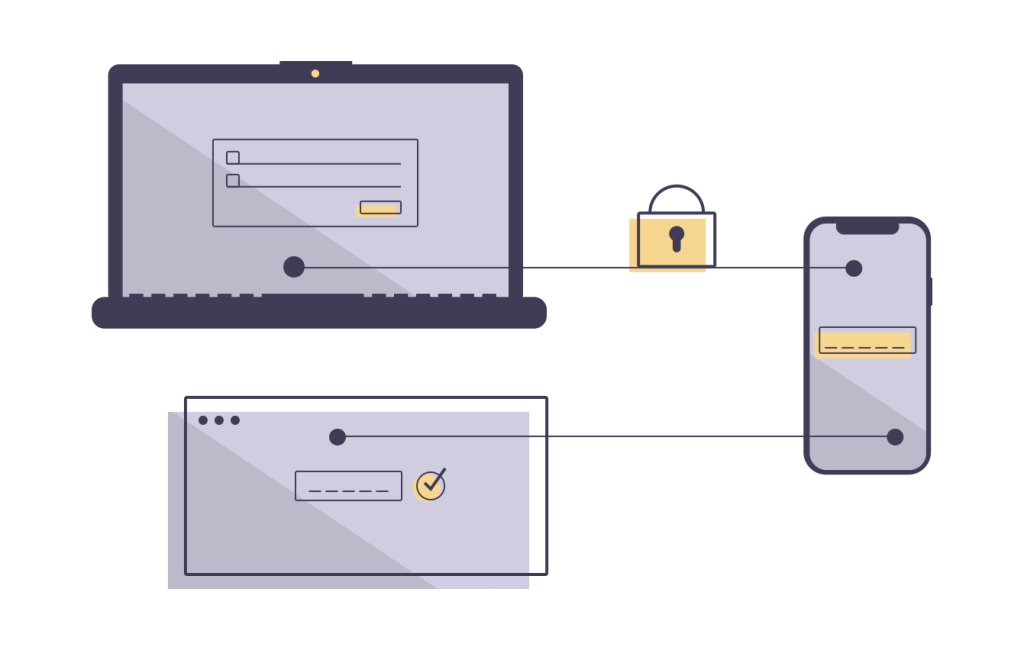
Your WooCommerce store has basic safety protocols that help you safeguard your website against fraudsters, bots, and spam orders. Therefore, checking the settings and tightening your store’s privacy are essential. Ensure that admins can only log in with proper credentials, which is unique and hard to crack.
Perform a reverse lookup
You can search for a particular customer whose order you find suspicious. Scan their social presence and accounts to verify customer information and verify their legitimacy as a person. However, if there are no results, you may want to block them.
Enable strict verification protocols
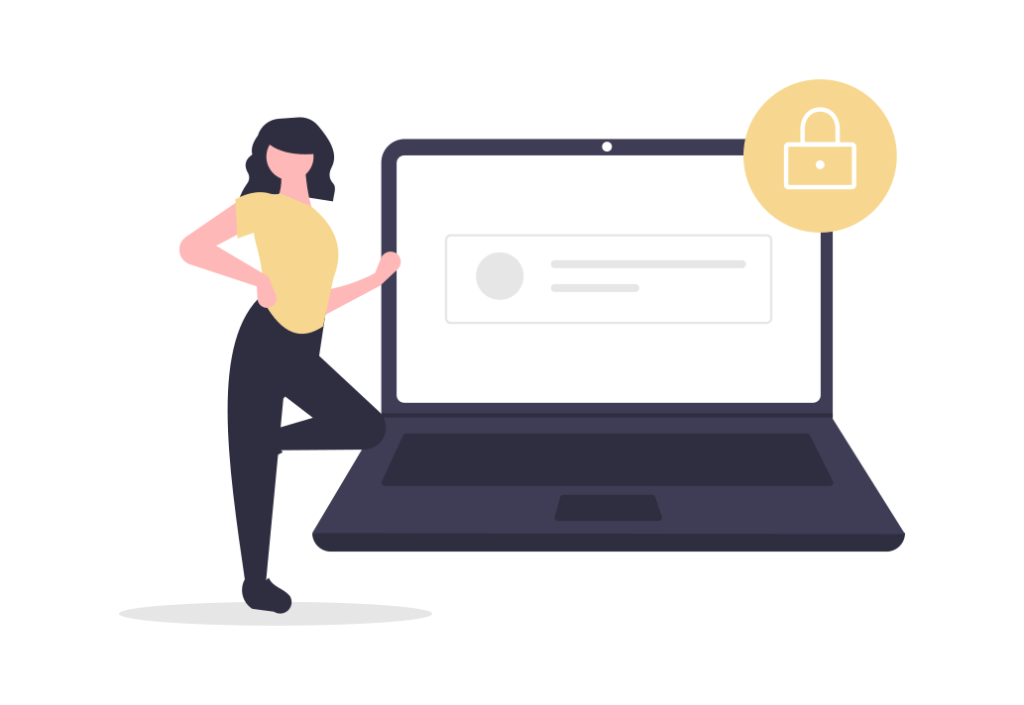
You can enhance the security of your WooCommerce store by enabling strict verification protocols like passwords to access product pages. You can also allow specific user roles like subscribers, previous shoppers, or registered users to access your store exclusively. Doing this with the help of the correct plugins can help you keep track of users, secure your store, and prevent fake orders on WooCommerce.
Confirm before shipping the order

Hackers or criminals who place fake orders leave a trail of apparent mistakes. To catch them before losing any products or money, you can call them directly on their registered numbers to confirm their order before shipping. Reliable and legitimate customers will indeed verify their orders. On the other hand, fraudsters may not be able to do so.
Verify the address
After packing the customer’s order, ensure it gets shipped to the verified address with the correct postal code. Ensure you confirm the order and deliver it to the verified shipping address. If the shipping address is vastly different from the billing address mentioned in the order details, it can cause suspicion.
Verify CVV

You can confirm the Card Verification Value code to prevent fraudulent activity when the customer is placing an order using online payment methods. CVV is a three-digit debit card code that must match the card details the customer has entered.
Incentivize online payments
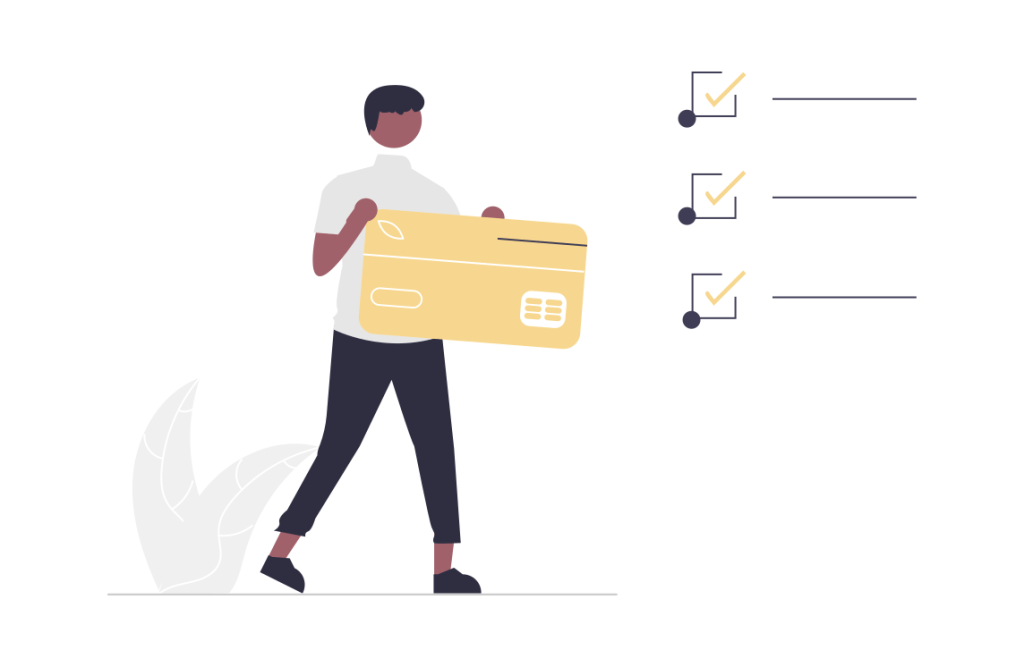
Since most fake orders occur when the user has placed a Cash on Delivery order, you can implement criteria for COD orders. You can try to reduce cash payments by offering additional discounts and incentives to people for paying using digital transaction methods.
Install the WooCommerce Fraud Prevention Plugin
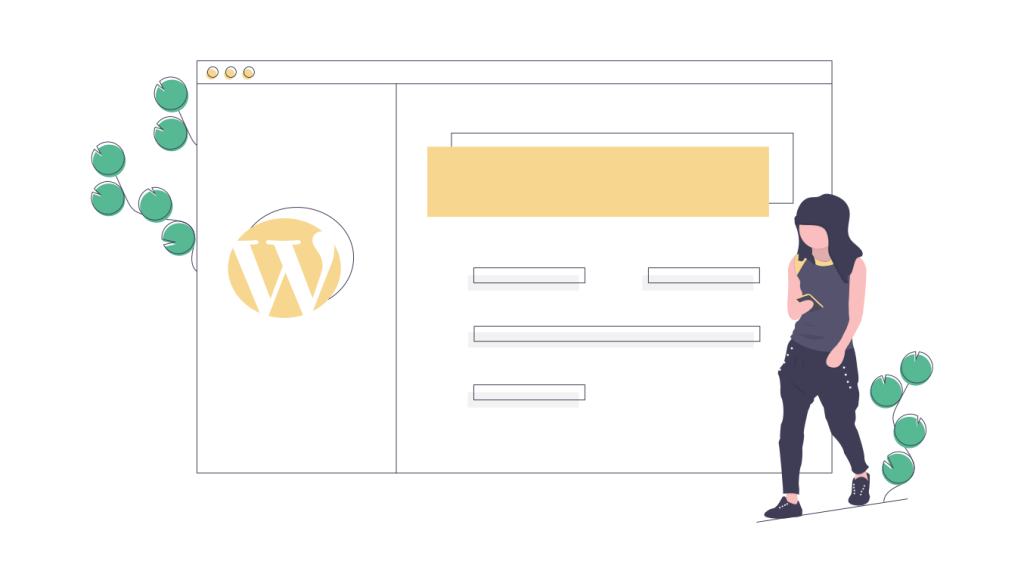
The best way to prevent fake orders on your WooCommerce store is by installing the WooCommerce Fraud Prevention plugin by The Dotstore. The plugin has a variety of settings that can help you limit access to fraudulent customers and fake orders. It provides various settings that can accurately detect and avoid counterfeit orders on your WooCommerce store. This plugin also measures the fraud scores of every user and calculates their risk threshold. If it is high, the plugin automatically blocks them from your website to prevent further damage.
Key Takeaways to Prevent Fake Orders on WooCommerce
Fake orders and other fraudulent activities are common occurrences on the eCommerce platform. They can cause adverse impacts on the profitability of your store, and may also compromise your information. However, with the help of tools like the WooCommerce Fraud Prevention plugin, you can ensure that your store receives enhanced protection from fake orders.
Check out more of our plugins at The Dotstore website!
WooCommerce Fraud Prevention
Equip your store with our feature-rich fraud prevention plugin to reduce risk and safeguard your profits.
14-day, no-questions-asked money-back guarantee.