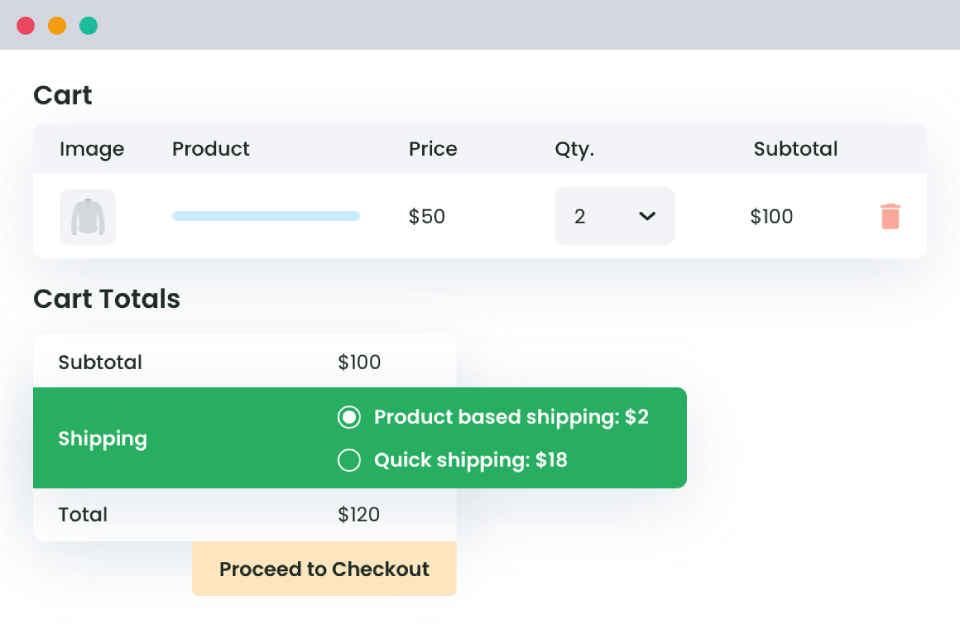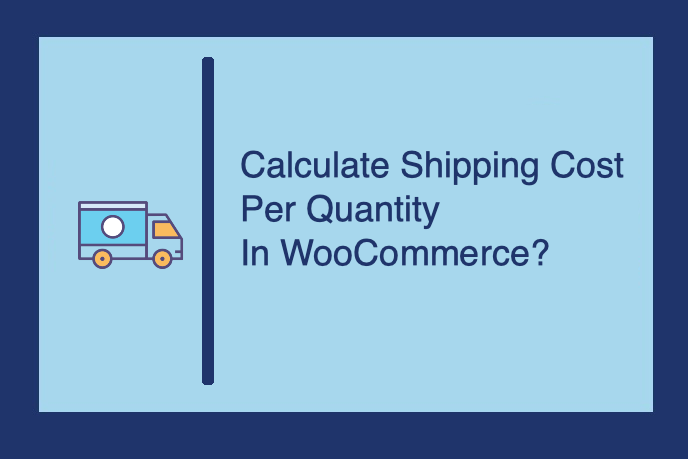Table of Contents
Remember that time you were scrolling through Instagram and you came across a 30% discount banner on your favorite online store? What a moment of pure joy it was! It didn’t matter if the store was online. You were not concerned about the shopping experience at that point, it was just the happiness of getting a great discount!
For all their differences, eCommerce businesses are very similar to physical shops and stores. These businesses might be online, but most offline marketing tactics work here too. One such tactic is giving rewards and discounts. So for bulk shoppers, most of the online stores come up with excellent deals to impress their buyers.
Discounts do not just have to be on products though. Why not add a discount on the shipping prices as well?
WooCommerce does not have a default functionality to add discounts on your shopping cart, so you will need to use an external plugin. We recommend – the Advanced Flat Rate Shipping Plugin for WooCommerce.
Ways in Which eCommerce Business Owners can use Cart-based Shipping Discounts
Instead of justifying the importance of the cart-based shipping method for your cart through words, we are going to give you two examples of when you may need it.
A. For Bulk Shopping
When a person is shopping for products worth $1000 from your online store, you may want to give him some discount in order to encourage him/her. For that, you will need to introduce a cart-based shipping method.
This taps into the consumer marketing principle of quantity discounts, which is designed to encourage customers to buy more to avail themselves more discounts. The people who have spent $950 or $970 will not mind spending another $50 or $30 if they are getting a significant discount on a $1000 cart total.
Additionally, you can allow free shipping for local shoppers when they purchase a large number of goods. This will increase your sales as well as customer retention capacity.
Recommended for You : How to set up Quantity-based Flat Rate Shipping on WooCommerce?
B. On Special Days
Whenever a festive occasion is near, people look for discounts as they are planning to splurge on gifts for people and for themselves. In such cases, online stores often start sales to attract greater crowds. You might need to do the same too. Now as you are expecting that people will be buying more, why not reward them for fulfilling your expectations?
With the help of a cart-based shipping method, it is easy.
Advanced Flat Rate Shipping Methods
Boost your WooCommerce store’s revenue with flexible shipping options. Your business deserves the best!
14-day, no-questions-asked money-back guarantee.
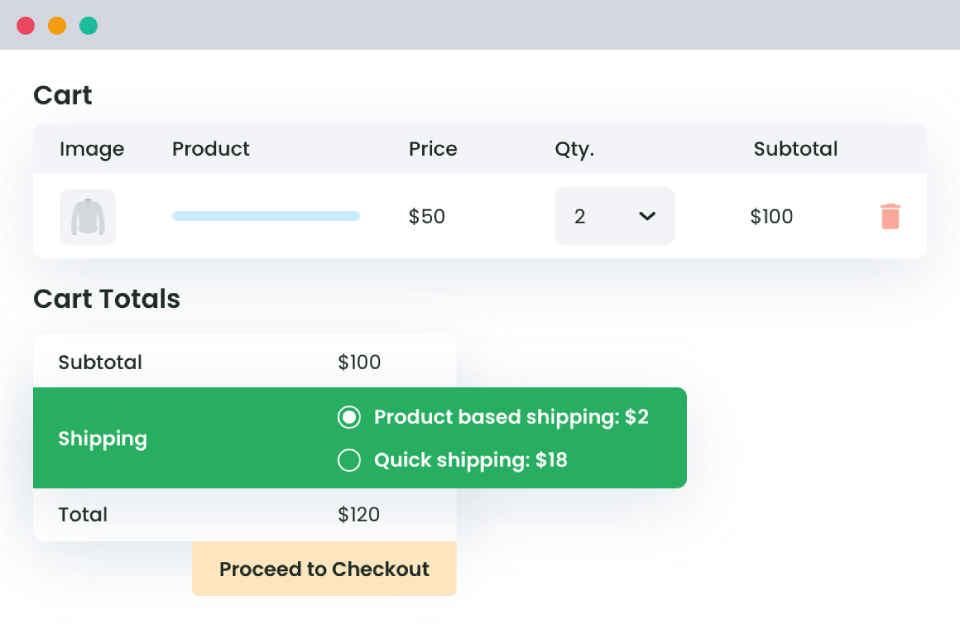
How To Charge Cart Total-based Shipping Charges?
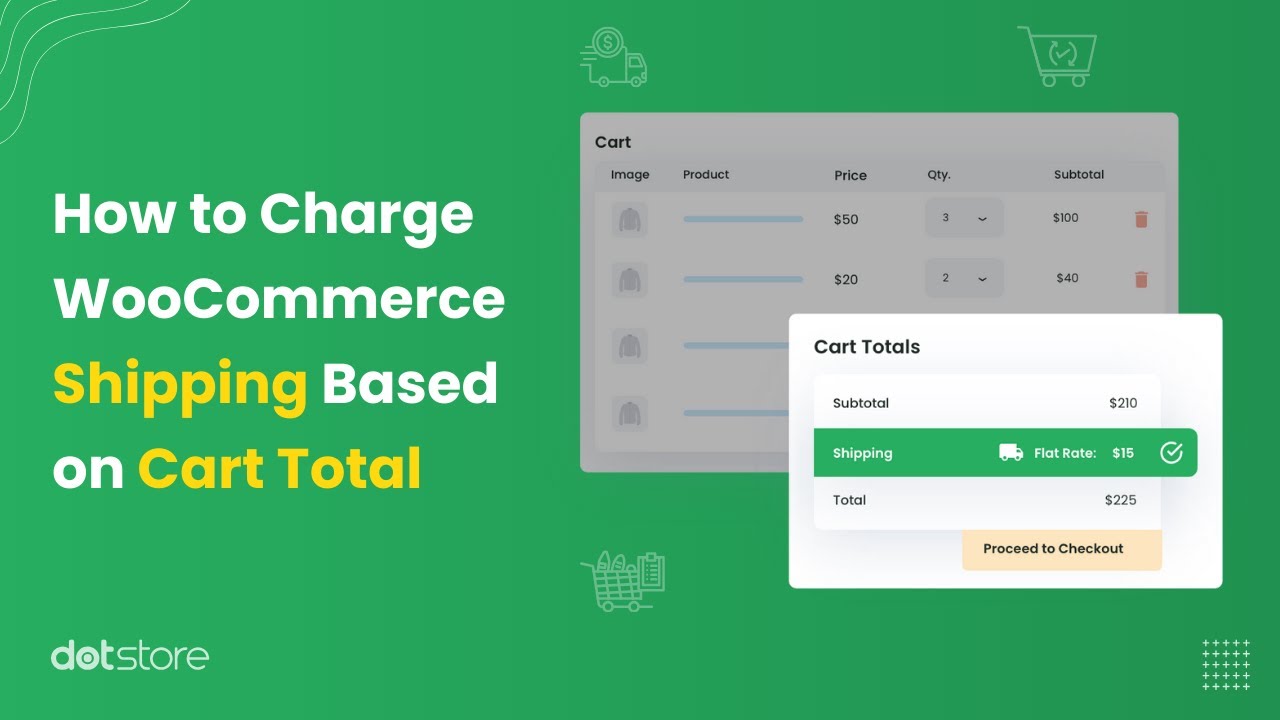
First things first – download the Advanced Flat Rate Shipping Method Plugin and install it on your WordPress website.
With the help of this plugin, you will be able to apply different shipping charges on cart total – before and after discounts.

For deciding the shipping charges on the final cart total, choose ‘Cart Subtotal (After Discount) ($)’.
Here are some examples of how to apply discounts on the cart total, based WooCommerce Shipping charges:
1. On Bulk Purchase Above a Certain Amount
Suppose that one of your customers is making a big purchase, buying products worth $2000 or more. Wouldn’t you like to give them some discount on shipping? Maybe you would want to charge $15 for shipping, instead of the regular amount i.e. $25.
With the Advanced Shipping Rate Plugin for WooCommerce, it is easy.
Just open the plugin dashboard, create a shipping method, and add this rule:
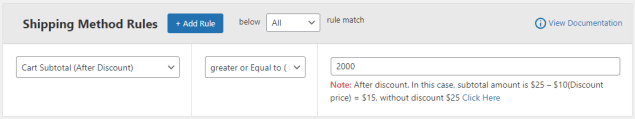
And for this method, set the flat rate shipping charge to $15.
By saving the details, the desired condition will get deployed to your eCommerce store.
2. On Bulk Purchases Above A Certain Weight
Sometimes, stores want to apply shipping charges as per cart weight. For example, you may waive off a 50% shipping charge when the products’ weight crosses 50 kg. So, if you are charging $100 currently, you will charge $50.
For this, create a shipping method using the plugin as follows –
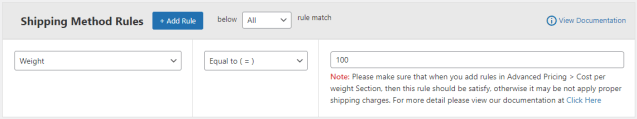
Now, set the value of field ‘Shipping Charge’ to $50 for this method and save the details.
3. On Bulk Purchase Above A Certain Item Count
A guy just purchased 1 cap from your store and another ordered 50 caps. The delivery address is the same for those 50 caps, so you won’t be investing much money in the delivery of these caps. To woo your customer on this bulk purchase, you have a chance to give him some shipping discount.
Here’s how to do so –
Let’s say, you decided to charge $15 for 50 caps. In this case, you will have to create a shipping method with 2 rules (One for Quantity and another for the product’s name) as shown in this figure:
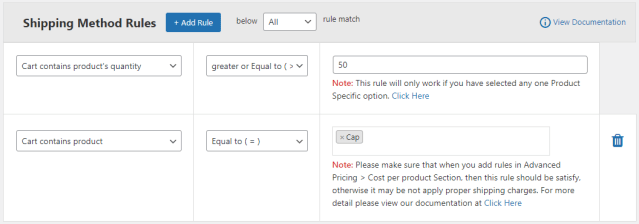
Afterward, just declare the shipping charge for this shipping method and save the final details.
Recommended for You : How to set up Quantity-based Flat Rate Shipping on WooCommerce?
4. Allowing Free Shipping after a Certain Cart Total
We all want to provide free shipping facilities for the local customers, when they make bulk purchases from our store.
For Example – Suppose you are an online store, operating from New South Wales. Now, you want to give free shipping services to the customers who are from the same city and have made a purchase worth $1000. For this, you will need to create two shipping rules. One for the location and another for the cart subtotal.
Now for this shipping method, just set the shipping charge to $0 and it’s done.
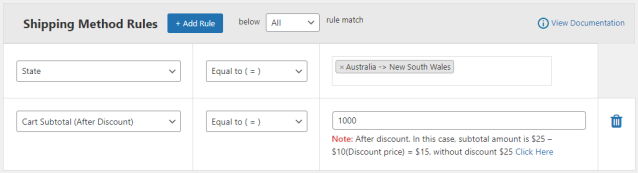
We have shown you how to do it for cart total amount and for a location, but you can create rules and methods as per the actual needs of your store.
5. Applying Different Shipping Charges for Different Cart Totals
Many e-commerce stores set different shipping discounts or charges for different types of purchases. It could be based on total shopping cost, the number of products, the weight of products, or a combination of these parameters.
With the help of the Advanced Flat Rate Shipping Plugin, doing this is not tough at all. You can create multiple shipping methods for setting different levels of shipping charges or multiple shipping rules to define one method (as we did above.)
Endnote
Cart total-based discounts are an excellent way to drive a higher cart amount and hence, increase your Average Order Value for the store. One word of caution though – the discount percentage/price you decide should not be so small that it is not enticing enough, nor should it be so large that you end up losing money on the sale. Find that fine line of balance between the two and you are good to go!
Have questions about setting up cart-based discounts? Drop a comment to let us know!
Advanced Flat Rate Shipping Methods
Boost your WooCommerce store’s revenue with flexible shipping options. Your business deserves the best!
14-day, no-questions-asked money-back guarantee.