Table of Contents
A powerful search feature is a crucial part of any WordPress website, helping users quickly find the content they need. However, the default WordPress search function is quite limited, especially for websites with diverse content types like products, custom post types, and blog posts.
In this article, we will explore five of the best WordPress search plugins that enhance your website’s search functionality, making it more user-friendly and efficient.
The Importance of a WordPress Search Plugin
The default WordPress search feature often falls short in meeting user expectations, especially for more complex websites like WooCommerce stores. It struggles to search various content types, such as comments, files, and products, leading to the need for a more powerful solution.
In this post, we’ll introduce you to five of the best WordPress search plugins that can drastically enhance your site’s search functionality.
Why Use a WordPress Search Plugin?
While WordPress includes a basic search feature, it lacks the ability to fully customize or optimize search results. Installing a specialized WordPress search plugin allows you to deliver more accurate, relevant results to your visitors, improving their experience.
By adding advanced search functionalities, a WordPress search plugin enables custom search bars and features like filtering results, AJAX-powered searches, and even WooCommerce product searches.
What to Look for in a WordPress Search Plugin
When selecting a WordPress search plugin, there are several key factors to consider. Here are some essential features to look for:
Custom Search Forms: The ability to create custom search forms that can be placed anywhere on your website, including the header, footer, sidebar, or pages. This flexibility ensures that users can easily access the search functionality from any part of your site.
Advanced Search Functionality: The plugin should be able to handle complex search queries, including partial word matching, keyword stemming, and fuzzy searching. This ensures that users receive more relevant search results, even if their search terms do not match exactly.
Relevant Search Results: The plugin should provide relevant search results by considering factors such as keyword density, post content, and metadata. This helps users find the most pertinent information quickly and efficiently.
Search Analytics: The plugin should offer search analytics, allowing you to track user search behavior and optimize your search functionality accordingly. Understanding what users are searching for can help you improve your content and overall site search experience.
Compatibility with Custom Post Types: The plugin should be compatible with custom post types, allowing you to search through various types of content on your website. This is particularly important for sites with diverse content, such as portfolios, products, or custom content types.
AJAX Search: The plugin should offer AJAX search functionality, providing real-time search results without the need for page reloads. This enhances the user experience by delivering instant feedback as users type their queries.
WooCommerce Integration: If you have an online store, the plugin should integrate seamlessly with WooCommerce, allowing you to search through products and product metadata. This ensures that customers can easily find the products they are looking for, improving their shopping experience.
Top 5 Best WordPress Search Plugins
There are numerous WordPress search plugins available, each offering unique features and enhancements. To help you choose the best option for your website, we’ve narrowed down the top five WordPress search plugins.
These plugins will significantly improve the search experience for your visitors, making it easier to find relevant content, products, or information.
Let’s dive into the details of each.
1. SearchWP Live Ajax Search
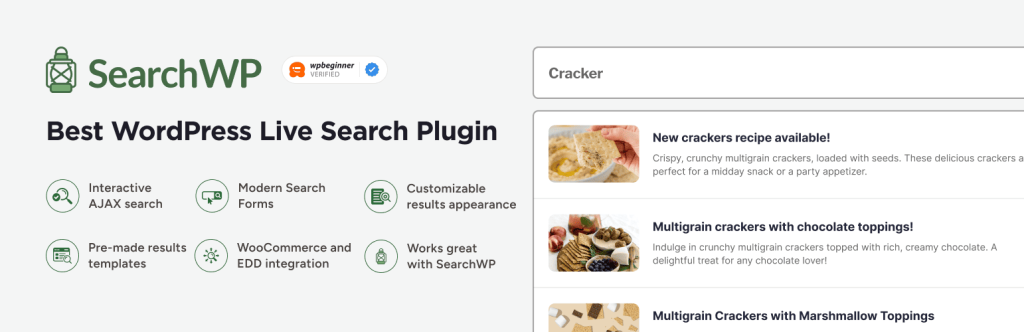
SearchWP Live Ajax Search is a popular WordPress plugin that enhances the default WordPress search by adding live AJAX-powered functionality. This feature allows users to get instant search results as they type, improving the overall search experience on a site.
The plugin is simple to install, and no configuration is needed to activate the AJAX functionality, making it accessible even for non-developers.
While the plugin works well out of the box, it becomes even more powerful when used with the premium SearchWP plugin. When both are installed, users can customize how the live AJAX search works per search form rather than globally, giving more control over the user experience.
Pros:
- Instantly adds AJAX functionality to native WordPress search without needing complex setup.
- Works seamlessly with all WordPress themes and requires minimal customization to implement.
- Can be customized further with the premium SearchWP plugin for more advanced search functionality.
Cons:
- Advanced customizations are limited unless paired with the premium SearchWP plugin.
- The default settings may not offer enough control for users with more complex search requirements.
2. Advanced Woo Search
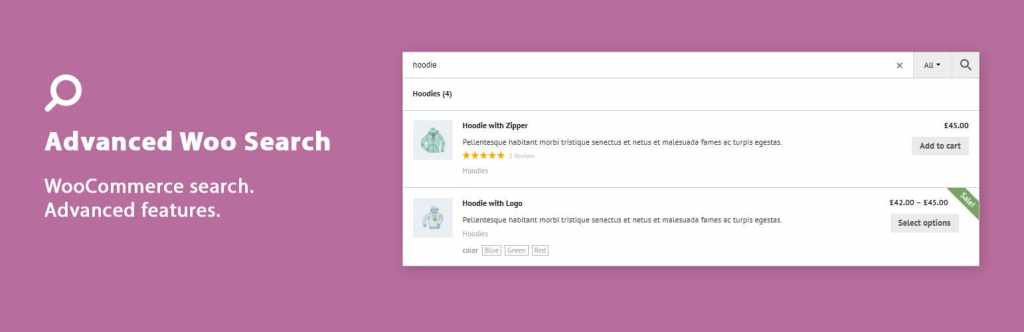
Advanced Woo Search is a powerful and highly customizable AJAX search plugin designed specifically for WooCommerce stores. It enhances the native search functionality by enabling customers to quickly find products based on various attributes, such as title, description, SKU, tags, categories, and more.
The plugin offers both a shortcode and widget for easy search form placement across the site, making it user-friendly for store owners who want to improve their product search capabilities.
The plugin’s intuitive settings panel allows for fine-tuning search behavior, such as adding stop words or synonyms to refine search results.
Pros:
- Provides advanced search features specifically tailored for WooCommerce stores.
- Offers customizable search criteria, including synonyms, stop words, and product attributes.
- Seamless integration with popular page builders and multivendor plugins like Elementor, WPBakery, and Dokan.
Cons:
- The seamless integration feature may not be fully compatible with all WordPress themes, requiring testing before implementation.
- Advanced features like search filters and custom layouts are locked behind the premium version.
3. Ivory Search – WordPress Search Plugin

Ivory Search is a flexible and powerful WordPress search plugin that allows users to create unlimited custom search forms.
Each form can be configured individually, enabling store owners to specify which content is searchable and to exclude certain results from appearing. This makes Ivory Search an excellent choice for WooCommerce stores looking to enhance their search capabilities.
The plugin integrates well with a range of WordPress plugins, including WooCommerce, WPML, and bbPress, and offers AJAX search to deliver fast, real-time results.
Pros:
- Supports advanced search customization with options to include or exclude specific post types, authors, categories, and taxonomies.
- AJAX search ensures faster results, enhancing the user experience.
- Easily integrated with various popular WordPress plugins, including WooCommerce.
Cons:
- Relies on the WordPress Customizer for form customization, which may be less intuitive for users unfamiliar with the tool.
4. Ajax Search Lite
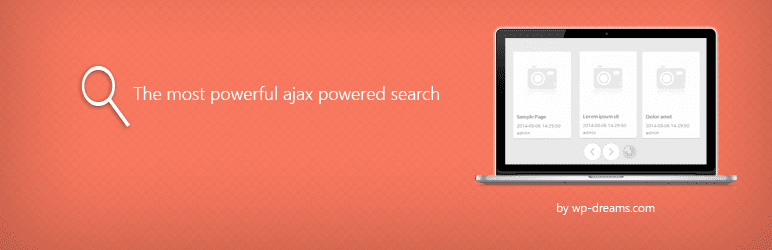
AJAX Search Lite is a dynamic WordPress search plugin that enhances the default search functionality by providing a live, AJAX-powered search bar. This plugin significantly improves the user experience by delivering instant search results as users type, without needing to reload the page.
AJAX Search Lite can seamlessly replace the default WordPress search form or be displayed anywhere on the site using a shortcode.
With its intuitive setup and customizable features, such as category and post type filter boxes, AJAX Search Lite offers smooth animations and mobile support, ensuring a responsive and engaging search experience across all devices.
Pros:
- Smooth user interface with animations and mobile support.
- Built-in templates and customization options for colors and layouts.
- Efficient performance through JavaScript minification and optimized loading.
Cons:
- Limited to one search form.
- The admin interface may feel overwhelming for new users.
5. FiboSearch – Ajax Search for WooCommerce

FiboSearch is a powerful search plugin specifically designed for WooCommerce stores. It enhances the default WooCommerce search functionality by adding a live search bar that provides instant suggestions, helping customers find products faster and more efficiently.
The plugin can search through product titles, descriptions, and SKUs, making it easier for users to locate the exact product they’re looking for. The search suggestions can be customized to display not just product names, but also images, prices, and descriptions.
Pros:
- Simple integration and configuration with an intuitive setup panel.
- Detailed search customization, including images, prices, and extended product data.
- Highly responsive and mobile-friendly design.
- Fast search engine for large WooCommerce stores.
Cons:
- Advanced features like fuzzy search and custom field search are limited to the premium version.
Tips for Choosing the Right WordPress Search Plugin
Here are some tips for choosing the right search plugin for your WordPress website:
Determine Your Needs: Consider the type of content you have on your website and the search functionality you need. For example, if you have an e-commerce site, you might need a plugin that integrates with WooCommerce.
Read Reviews: Read reviews from other users to get an idea of the plugin’s performance and features. This can help you identify any potential issues and ensure the plugin meets your requirements.
Check Compatibility: Make sure the plugin is compatible with your WordPress version and theme. Compatibility issues can cause functionality problems and affect your site’s performance.
Test the Plugin: Test the plugin on your website to ensure it works as expected. This allows you to see how it performs in your specific environment and make any necessary adjustments.
Consider Support: Consider the level of support offered by the plugin developer, including documentation and customer support. Good support can be invaluable if you encounter any issues or need help with customization.
Check for Updates: Check if the plugin is regularly updated to ensure it remains compatible with the latest WordPress versions. Regular updates also indicate that the developer is actively maintaining and improving the plugin.
By following these tips, you can choose the right search plugin for your WordPress website and improve your site search functionality.
Conclusion
With time, advanced search functionality becomes essential for your business website or shop. Not enabling this ability means not letting your customers or readers find what they are looking for. Why would you do that when there are amazing search plugins. Use any of these.
FAQs about WordPress Search Plugins
Here are answers to some of the most frequently asked questions about WordPress Search Plugins.
Does WordPress have a search feature?
Yes, WordPress comes with a basic search function, but it often lacks accuracy and advanced features. A specialized search plugin is recommended for more complex sites.
What is a WordPress search plugin, and why do I need one?
A WordPress search plugin enhances the default search functionality, allowing users to find more accurate and relevant results. If your site has complex content or an online store, a search plugin ensures visitors can quickly find the information or products they’re looking for.
How do WordPress search plugins improve user experience?
These plugins provide advanced search features such as real-time search, filtering, and support for custom content types. This improves user experience by delivering faster, more relevant results, which can also help reduce bounce rates.
Can search plugins help with SEO?
Yes, they can improve SEO by enhancing site navigation, helping users find relevant content faster, which can reduce bounce rates and improve engagement.


