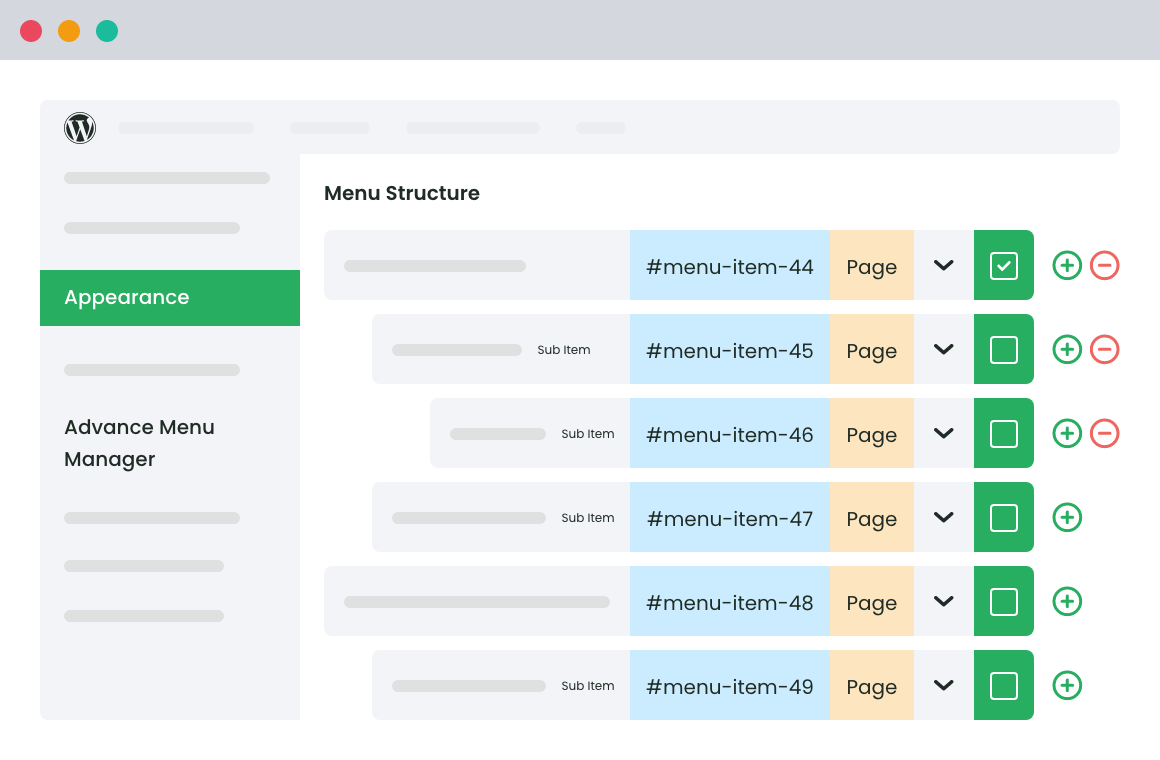Table of Contents
We have been contemplating writing about the Top WordPress Plugins to use in 2017 from quite some time. However, with plenty of 50-something and 20-something lists out there, we thought let’s not make another post listing plugins, people are already aware of.
So, how do you come up with a list containing hidden gems?
We headed over to Product Hunt, Reddit Discussions and Forums to curate a list of Must-Have WordPress Plugins in 2017and indeed our efforts didn’t go futile.
Ready to take your site/blog to another level. So, here you go.. (Disclaimer: The list contains both free and premium WordPress Plugins. We are not posting this for click-bait but to bring the best plugins to our readers.)
There’s a bonus ( a resource which is going to help you make kick-ass WordPress Plugins in 2017) in the end for those of you who have the patience to simmer through the list.
1. Swifty Bar
Offer your visitors an amazing experience with this plugin, which adds a sticky bar to the bottom of your posts. You can show your visitors the post title, category, share buttons etc, including links to next/previous post links. A super-light plugin that works phenomenally across desktop and mobile screen.
2. Outstanding Bar
The plugin integrates with Mailchimp to let you collect email addresses in a non-annoying manner.
3. Advanced Menu Manager
The plugin has been designed to help you manage the menus of content heavy websites and blogs wherein pages run into hundreds and thousands. a tailored UI that offers a complete view of menu, the parent pages and their child (sub-items). Advanced Menu Manager has that user-interface. Besides offering a complete picture of your menu, the clutter-free UI also allows you to view, add, edit and manage your pages and posts to make your job easier. Available as free and pro version.
Advanced Menu Manager Download
Advanced Menu Manager
Simplified drag-and-drop features for an effortless menu management experience.
14-day, no-questions-asked money-back guarantee.
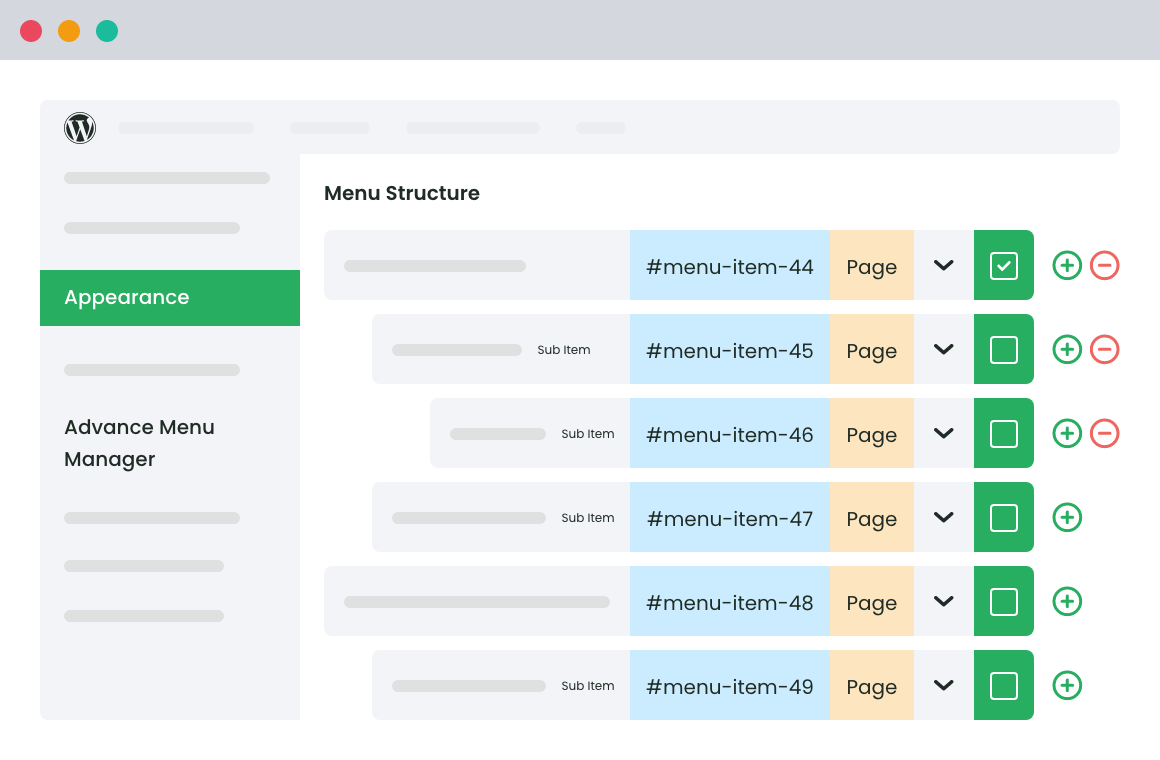
4. Give WP
For those of you who run a WordPress-based non-profit website/blog, this plugin makes accepting donations a seamless experience. No more taking your visitors to a third-party website for making payments.
5. Add This Share Button
Get your content easily shared on the Facebook, Twitter, Pinterest, etc. to boost engagement and conversions. You get to choose where to display these buttons, for instance, on category page, home page, or any other pages/posts.
6. Quoty
Share the highlighted text on your website/page using Quoty on platforms like Twitter, Facebook, LinkedIn, Pinterest and Google+. It automatically displays a nice pop-up menu on text selection.
7. Vectr
Create and customize vector graphics inside your WP dashboard with Vectr. Have the complete creative freedom to create/edit stunning graphics using lots of features and effects like hovering, inserting URLs etc. Create infographics, annotated images, image collages, banners etc.
8. LinkTexting for WordPress
A text-to-download service for your users to text themselves a download link for your mobile app. Installs in a matter of minutes.
9. Easy Maps by Trippy
Add maps to your WordPress blog. Have beautiful Google maps within your posts. The plugin instantly finds towns, restaurants, attraction, hotels and more because it’s connected with Trippy.com. The best thing is that you get your post listed on Trippy.com as a resource, leading to more traffic.
10. Revive Old Post
Keep your old posts alive by automatically sharing them and driving more traffic to them from social platforms. Promote content, set sharing interval and set number of posts to share to boost traffic.
11. Inbound Rocket
Convert your visitors into subscribers, customers, and leads. Let your visitors share your content easily. It has been built on the premise of content marketing to help you grow your audience. Track, know visitor behavior and get real-time alerts when a visitor fills a form on your website.
12. CSS Hero
Has a point and click interface to let you customize themes and plugins within minutes. Have complete control on the look of every element of your WP theme with this tiny plugin.
13. WP Core
If you regularly build WP websites for a set of clients, WP Core should be there in your kitty. The plugin will allow you to install multiple plugins with a single click.
14. TK Checker
TK Checker is a productivity tool for writers, helping you to avoid writer’s block and making it easy to insert missing info & get your drafts ready to publish. Comes for $6.
15. WP Forms
A drag and drop form builder for WordPress. Completely mobile friendly, comes with tons of form templates with smart conditional logic. A must-have plugin for WordPress Developers who regularly have to build form-rich sites for clients.
16. Search WP
Want to improve your site’s search and don’t want to spend time writing codes? Go for SearchWP which has been built to redefine how search works within a WP site. A god-sent plugin for WP Developers. This works wonders, especially, if you are building a WooCommerce based online store wherein product search has to be nothing short of perfect.
17. Aesop Story Engine
Present your stories and articles in a beautiful format using this plugin which has been packed with 13 powerful components like audio/video, content, chapters, character, quote, collections, timeline etc.
18. KingSumo
Growing your email list is essential today and giveaways are the best way to grow it. With KingSumo giveaways, you can grow your list like a pro. Just takes 60 seconds to setup your giveaway.
19. SecuPress
WordPress is highly prone to hacking attacks since its one of the most popular open source software. Every hour countless websites are hacked. You wouldn’t want that to happen to your site. Available in free and pro versions, SecuPress is the security your WP site needs.
20. WP Rocket
Skyrocket your site’s speed with WP Rocket — the most powerful caching plugin for WordPress. Right from google fonts optimization to database optimization, it does it all!
21. StarBox
The Author Box Plugin you have been looking for. Lots of themes to choose from, support for HTML5, Facebook & Google Authorship and social media profiles. Let your visitors see authors various posts to improve traffic and engagement.
22. LifterLMS
Sell your online course within your WP site with this free and open source LMS plugin. Has paid options too. Build your course, setup quizzes, accept payments, reward learners with certificates, and integrate membership based functionalities with complete ease.
23. Contact Form 7 Customizer
Design contact forms via WordPress Live Customizer. Edit color, text, background, adjust padding, margins and border right from the front-end.
24. Imsanity
Resize images automatically with Imsanity. Works best for blogs which do not require high resolution images. The bulk size feature lets you selectively resize images as per your needs. You can resize PNG, GIF, and JPG.
25. The SEO Framework
One of the best SEO plugins out there for beginners. It even offers advanced SEO options for which you will require a free extension — Extension Manager. Automatically search engine optimize every page, post, taxonomy, has support for custom post types for bbPress and WooCommerce. It is an unbranded plugin meaning you won’t see their logo in your dashboard.
Also, offers a paid option.
26. Auto Menu from Pages
Lets you setup a navigation menu which falls in line with your page hierarchy. All you need to do is click on the Sync Auto Menu link in the admin bar. Next, it updates your auto menu and reflects any changes you have made to the pages.
27. Publish to WordPress
Not exactly a plugin but a Chrome Extension that lets you publish content on your WordPress blog/site right from Google Docs.
28. Algolia Search Plugin
Make it easier for your users to find the best content on your site. Install it without writing code.
Download Algolia Search Plugin
29. Change Log Theme
There are instances when you don’t find a need to install a new WordPress instance only for the changelog section because you already have a WordPress based website/blog. Use this responsive theme/plugin to have a changelog section only for posts from a certain category.
30. Sidekick Pro
Equipped with 280+ walkthroughs, Sidekick Pro is for those who take customer experience very seriously and want to deliver an out-of-the-box experience around curated content. Compatible with all web browsers, Sidekick also offers analytics to give you deep customer insights.
31. CoSchedule
Get the social media calendar for your WordPress site with Co-schedule. Works seamlessly with Buffer too. The best tool for your social media marketing manager.
32. Wordable
Transfer your blog post from Google Docs to your WP site/blog with one click. You can even export post to multiple websites. Comes free for solo bloggers to be used with one site. For those who want for multiple sites, you need a $19/month subscription.
33. WP Slack Sync
Integrate Slack within WordPress. Synchronize your Slack chats and channels within seconds.
34. WP Dispensary
Finally, a marijuana dispensary menu plugin for WordPress is here — completely open source. Easily add and edit your menu dispensary content, have complete control over your menu content etc. Your patients can easily see menu items based on the type of effects they have, as well as what flowers are good for specific symptoms. They can even find menu items based on flavor, aroma and specific conditions.
35. Revisr
Manage and deploy your websites, themes, plugins etc. using Git. It’s the perfect Git Management tool for WordPress. It automatically detects changes in files using Git. Absolutely simple to use.
36. Better Error Pages
Create 404, 505-level and maintenance pages within seconds. Brought to you by the folks at StatusPage , the plugin allows you to build customized pages as per your brand’s needs.
37. Better Internal Link Search
Improve the default internal link searching feature making it faster and easier to find the content you want to link up. You can instantly see search results for pages, posts, media items or other custom post types on their Manage Posts screens.
Download Berrer Internal Link Search
Advanced Menu Manager
Simplified drag-and-drop features for an effortless menu management experience.
14-day, no-questions-asked money-back guarantee.