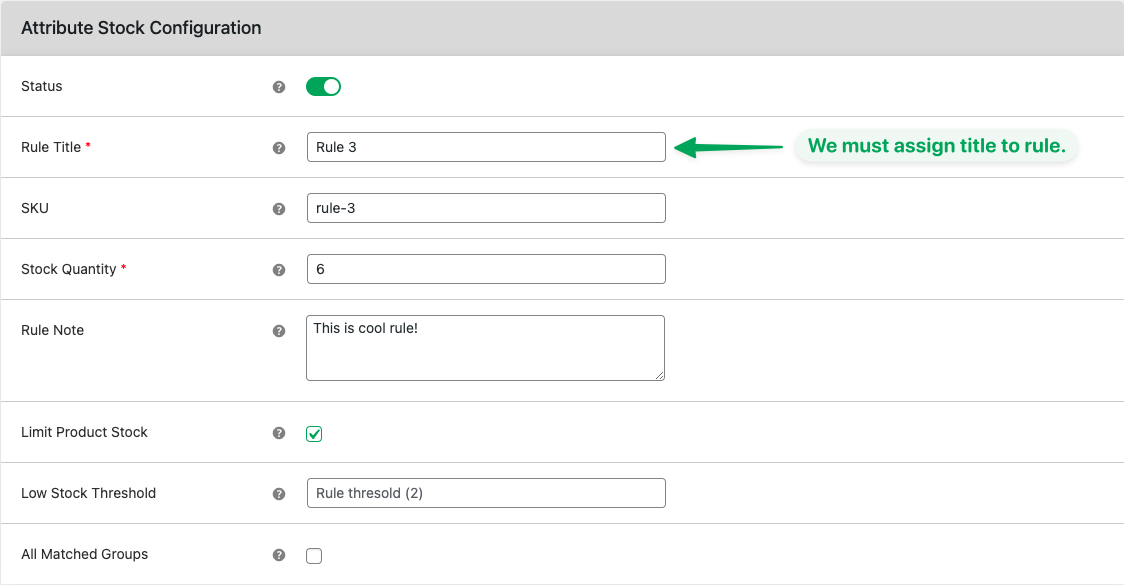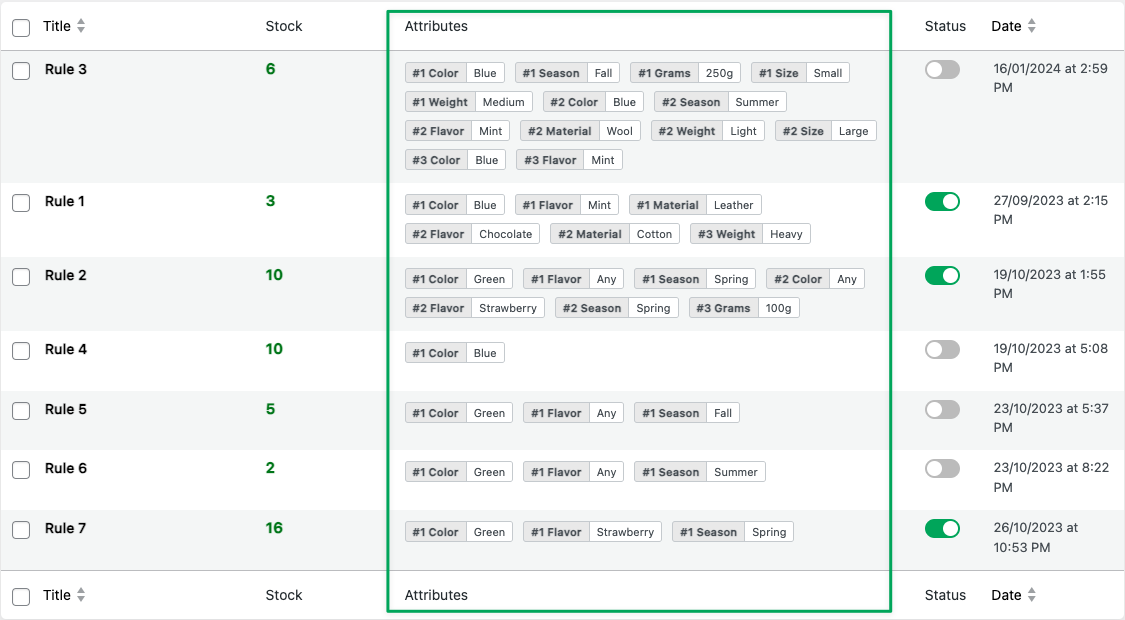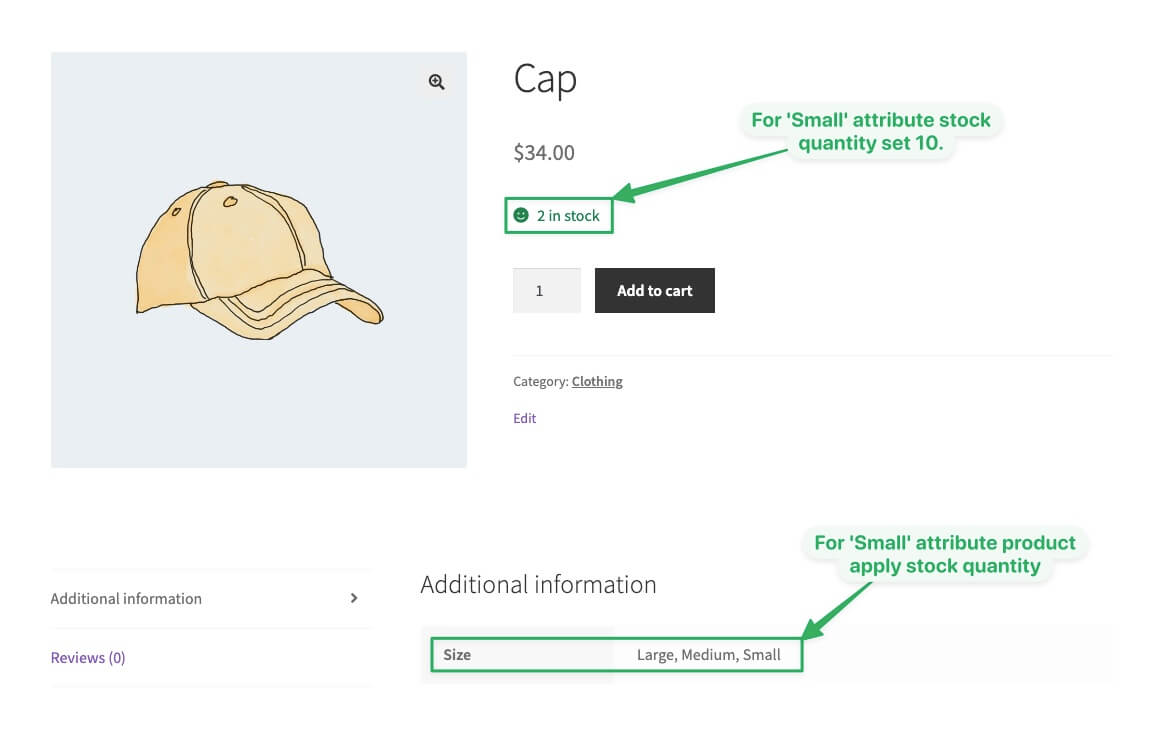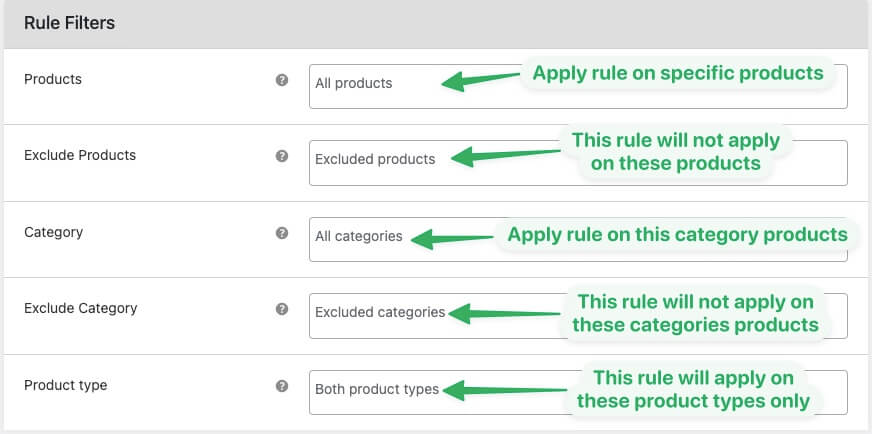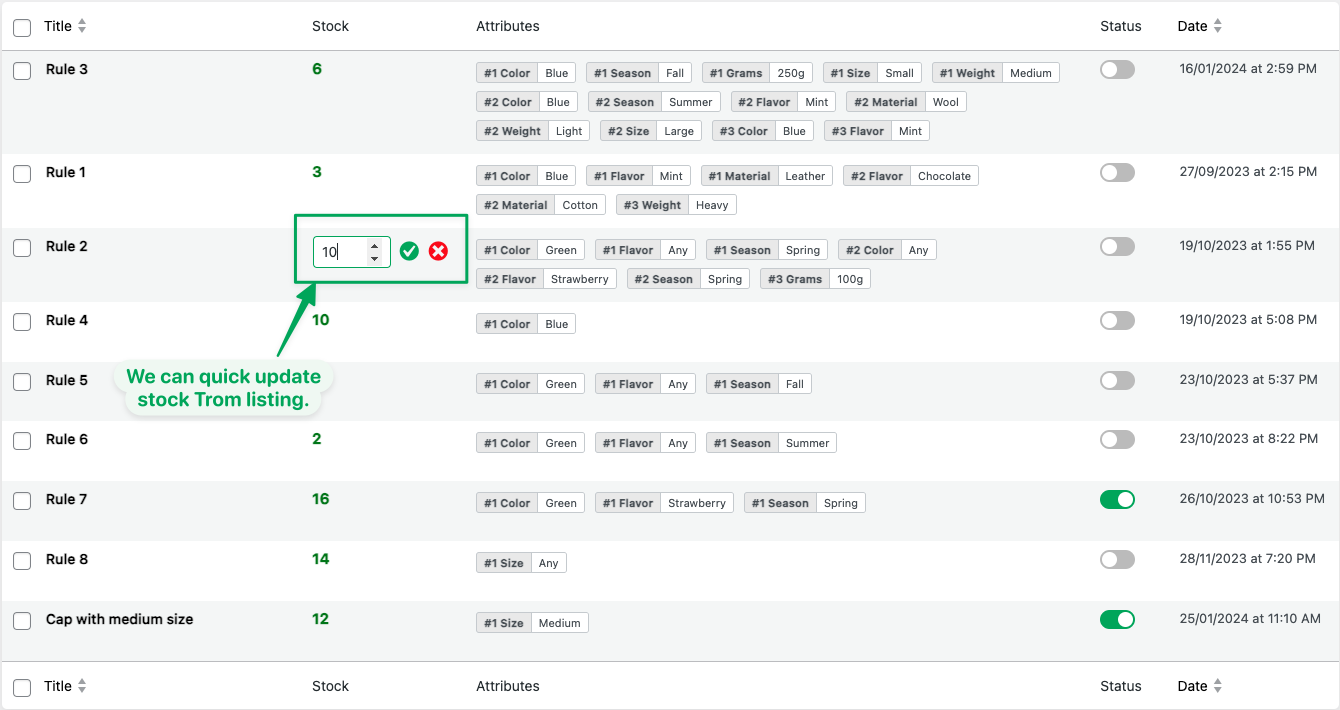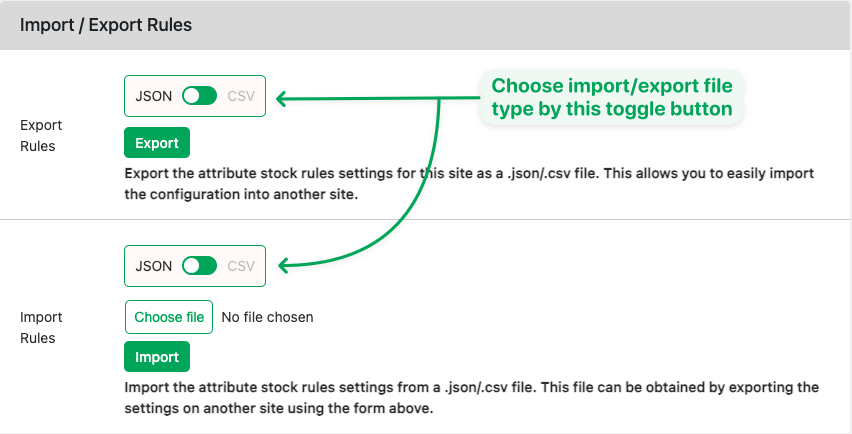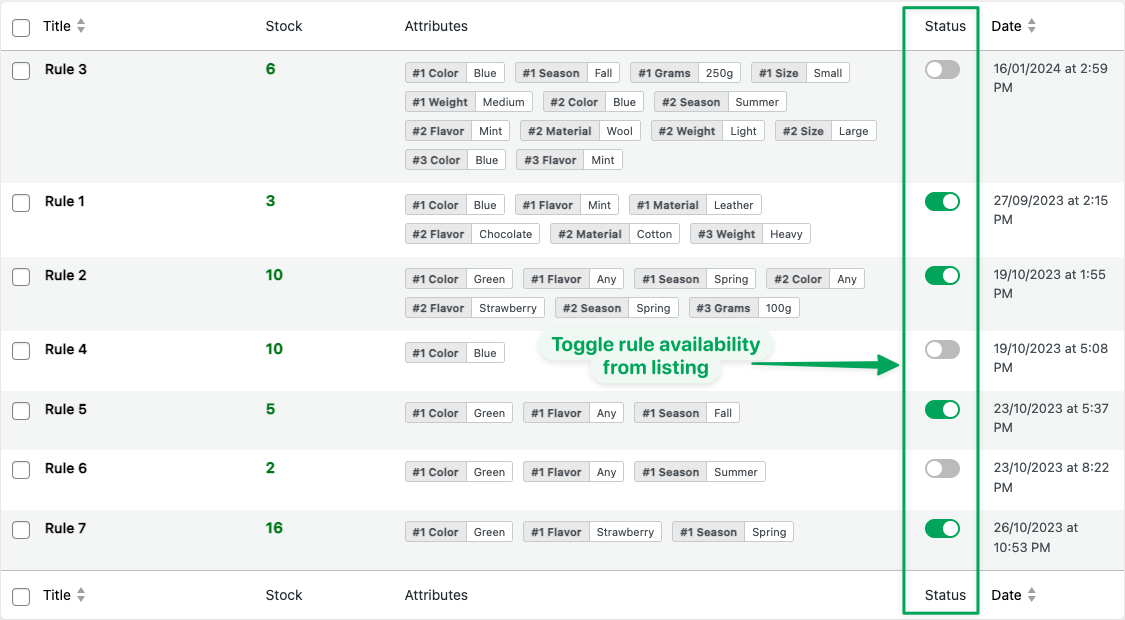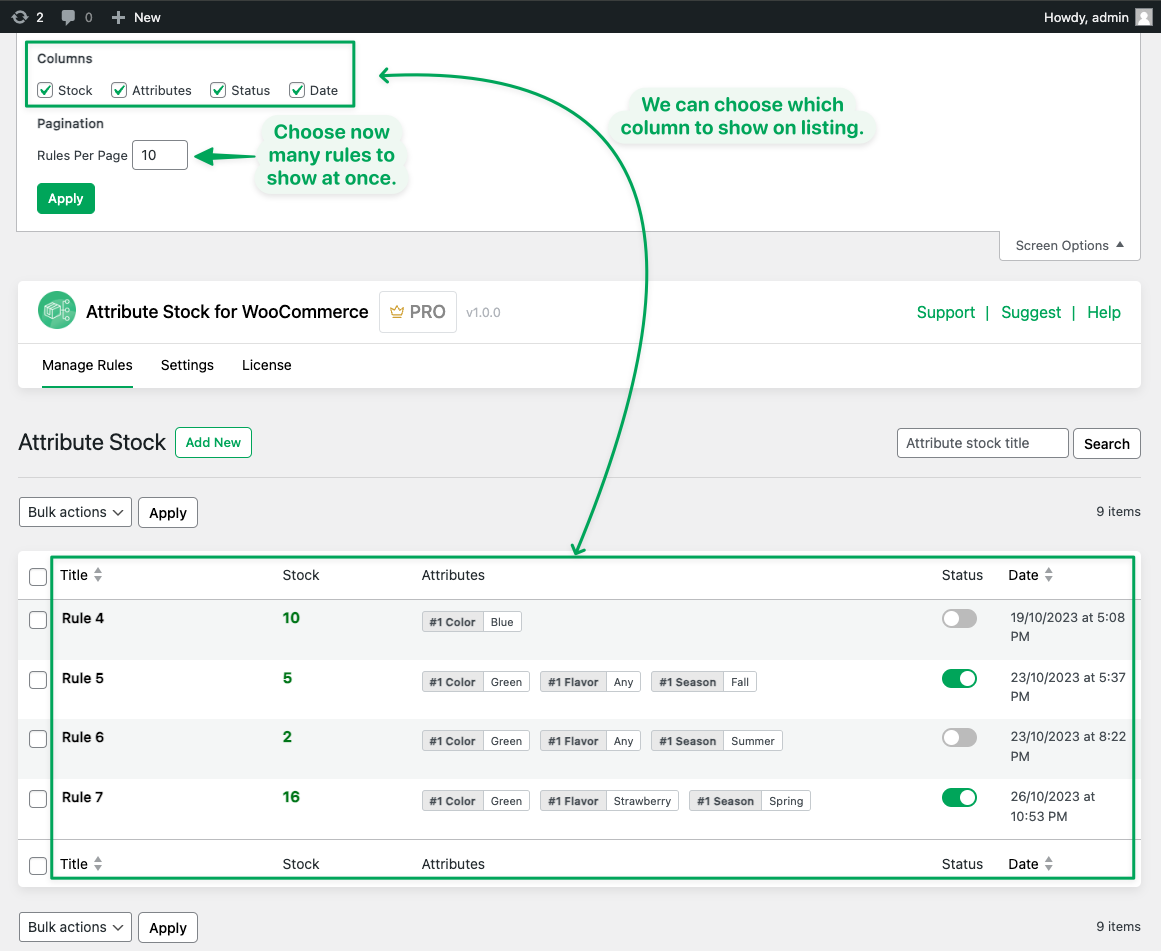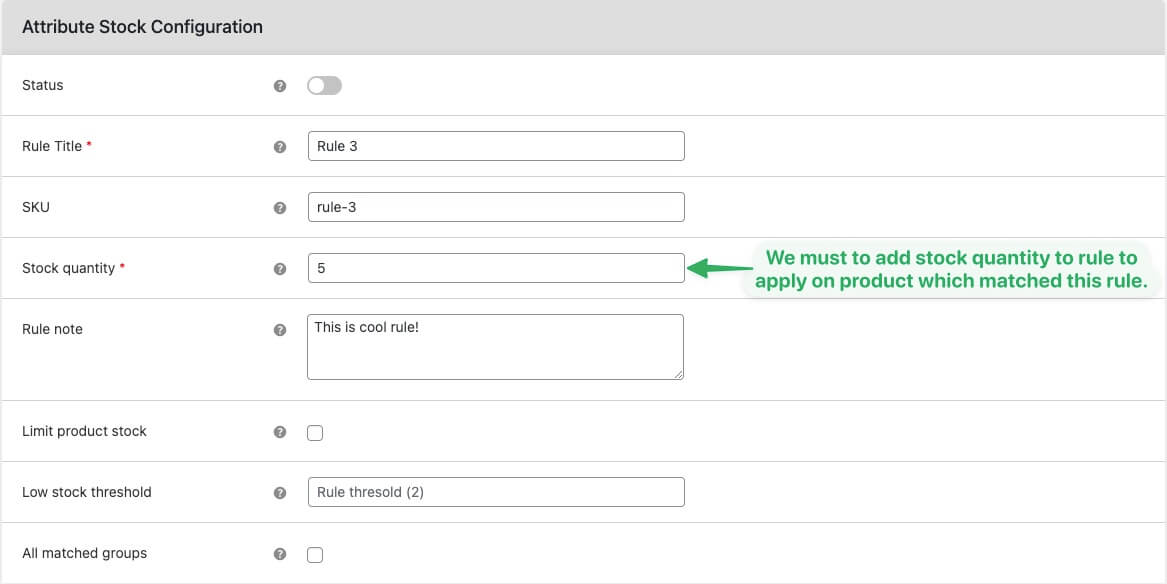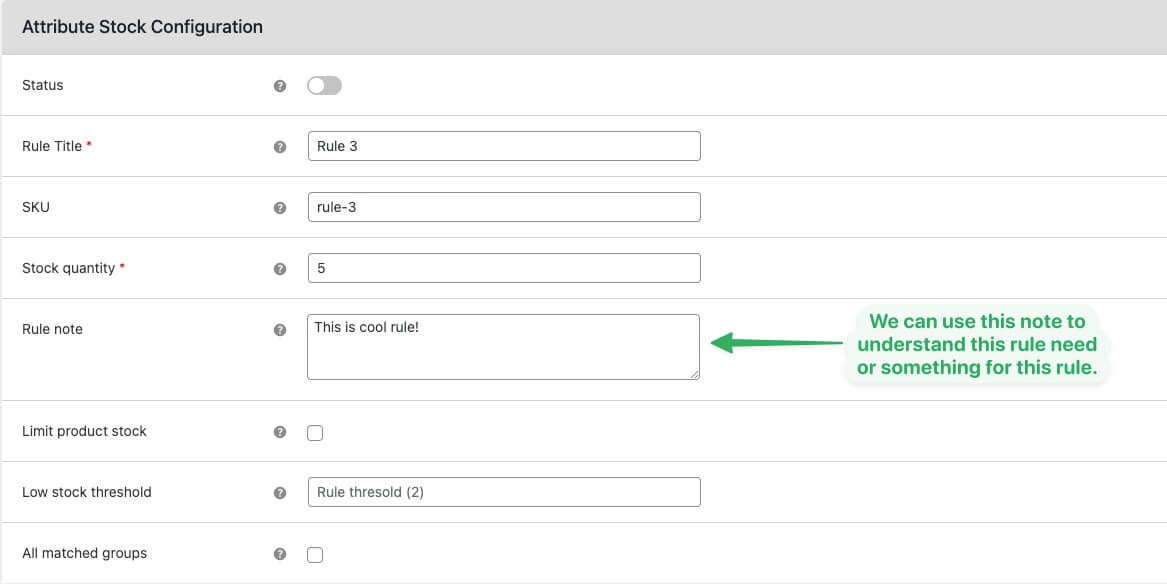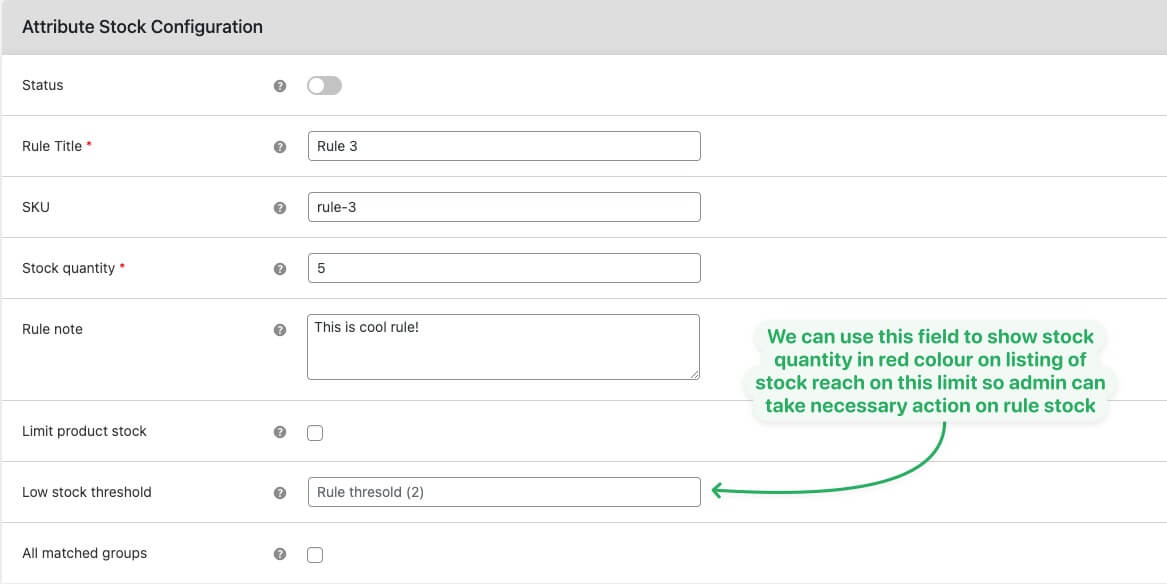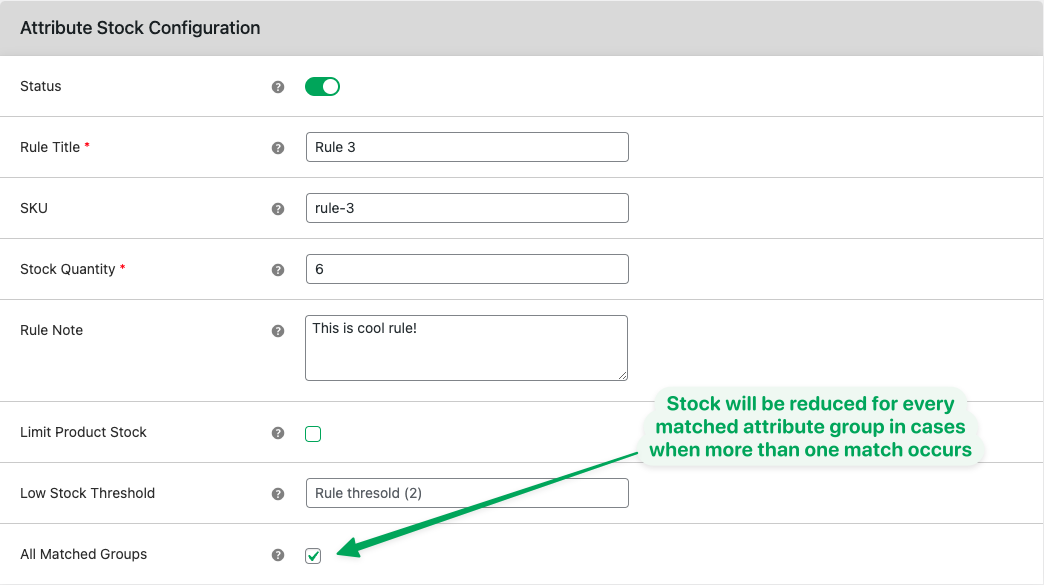Unlock Next-Level Stock Management with WooCommerce Attribute Stock Plugin
Offer per item, per order, or weight-based flat rate shipping, tailoring all shipping fees to your unique business needs. Improve checkout speed and accuracy, leading to higher customer satisfaction and better sales!
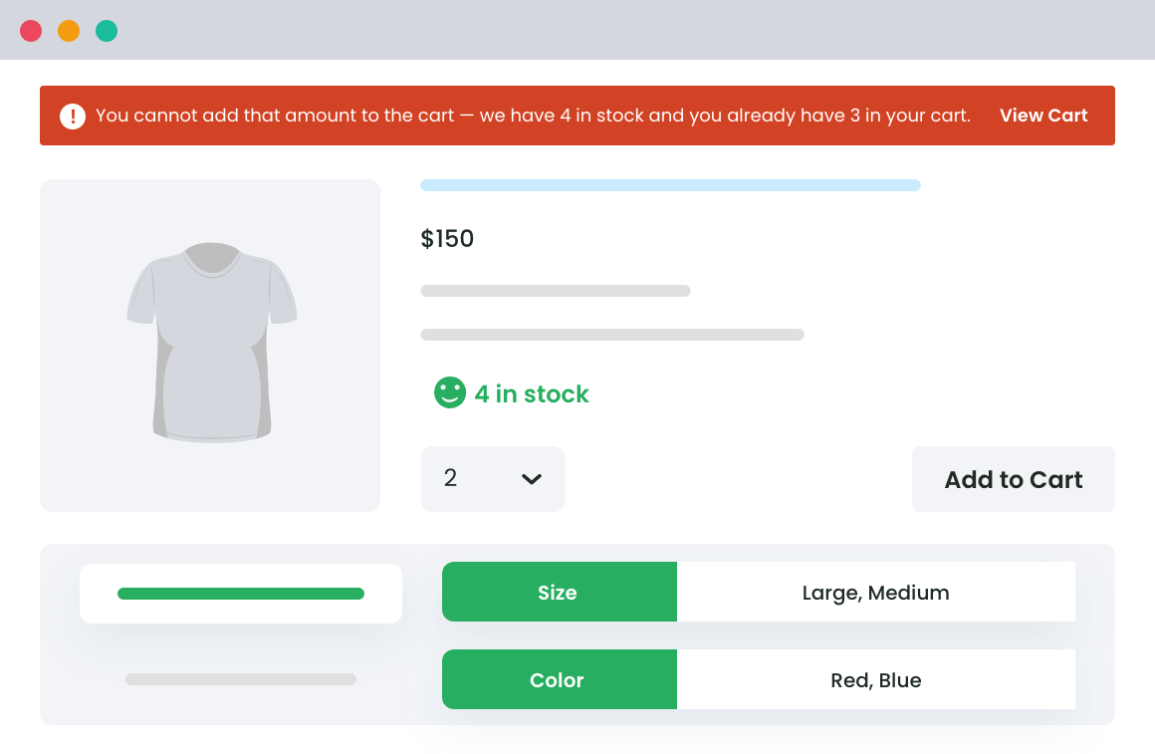
Streamline Your Store’s Stock Management
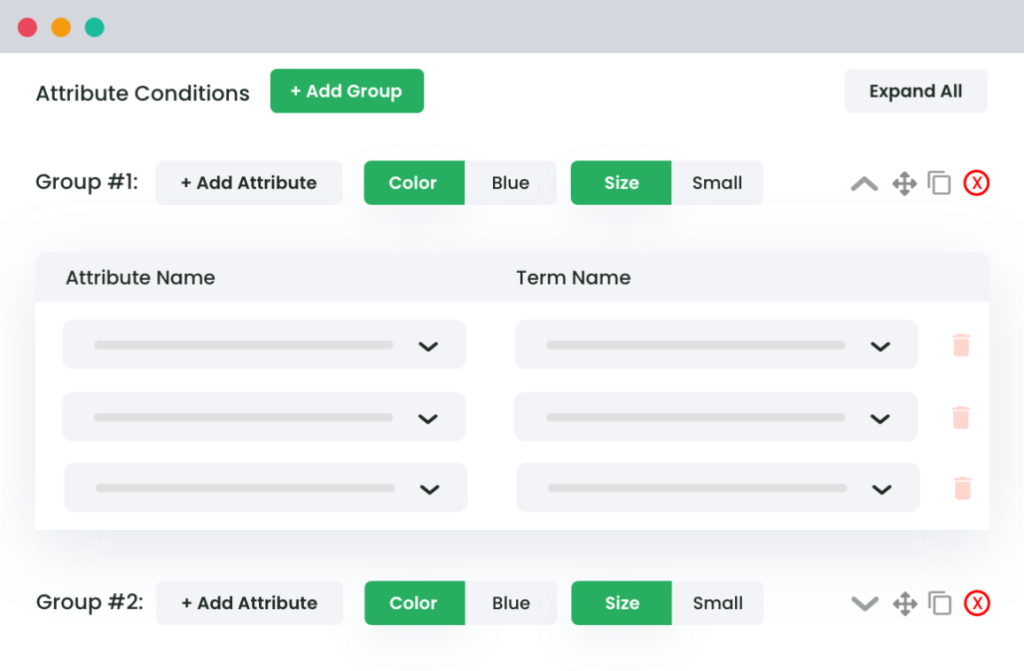
Stock Control at the Attribute Level
Expertly govern your stock at the attribute level. Benefit from shared stock across all products/variations with any assigned attributes. Plus, conveniently establish multiple attribute and term combinations to dictate attribute stock.
Prevent Stock Outages
Display the precise product’s attribute and term combination stock availability for customers, preventing overselling. Thus, ensure your products never show “out-of-stock” status undesirably.
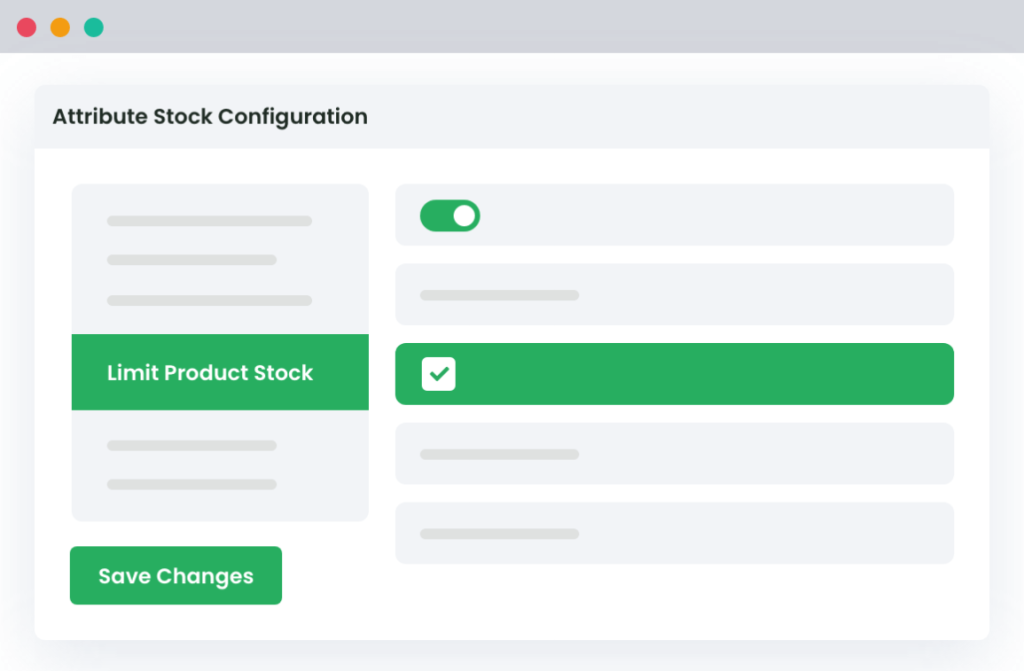
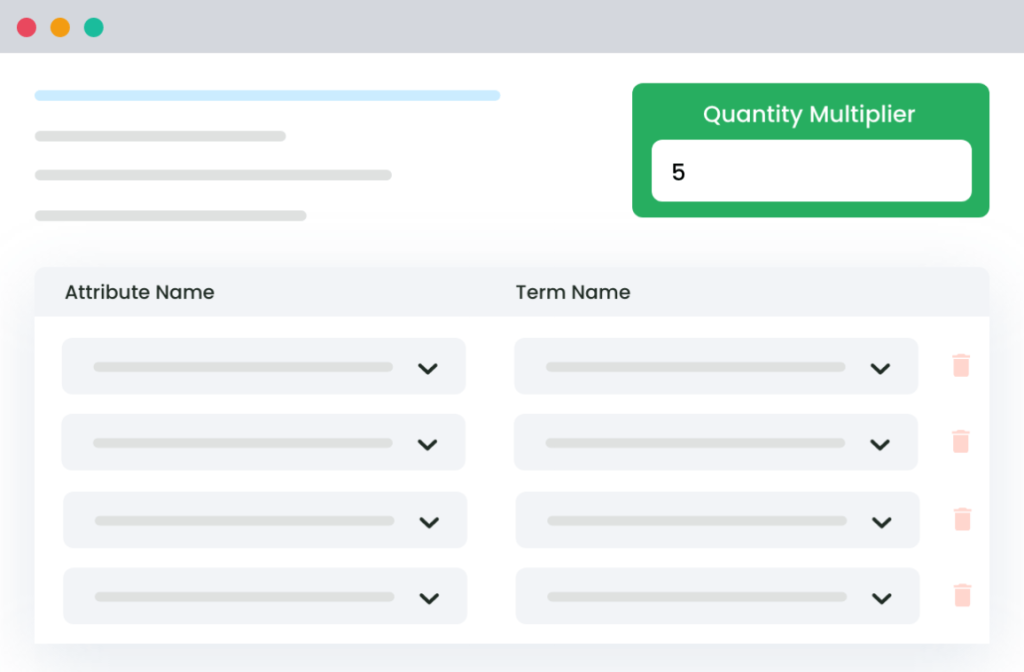
Versatile Quantity Multipliers
Efficiently deduct different quantities of attribute stock or product/variation stock per unit, ideal for various measurements like weights, packs, lengths, etc. For instance, set 3 as the quantity multiplier for a group with 3 attributes and term combinations.
An In-depth look at all our features
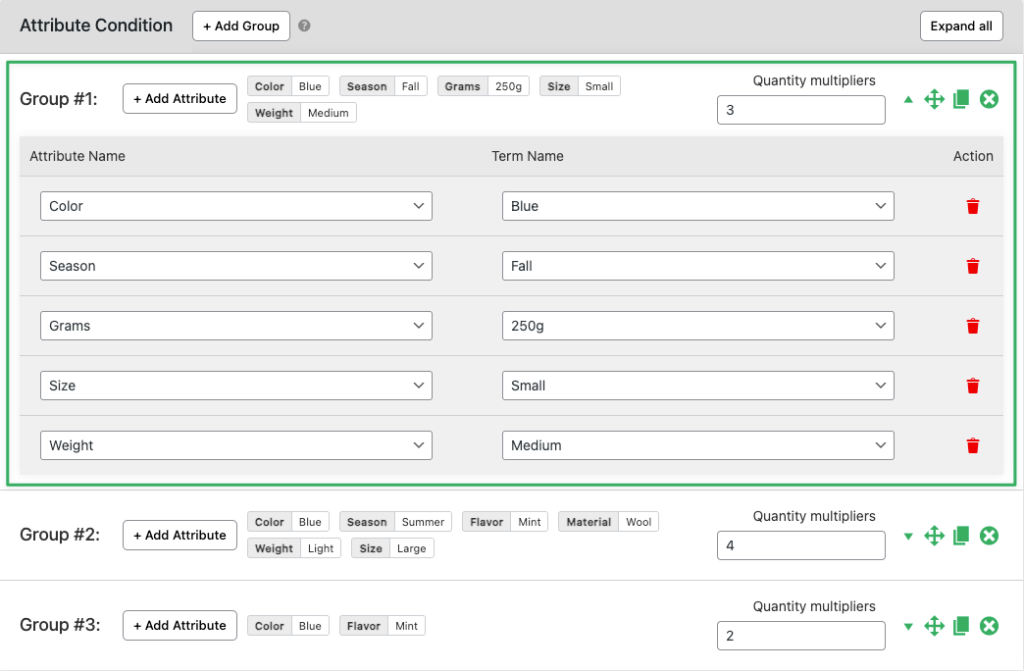
Experience stock management on a whole new scale at the attribute level! Share stocks across all products/variations with similar assigned attributes. Set up multiple attribute and term combination groups to apply stock rules efficiently.
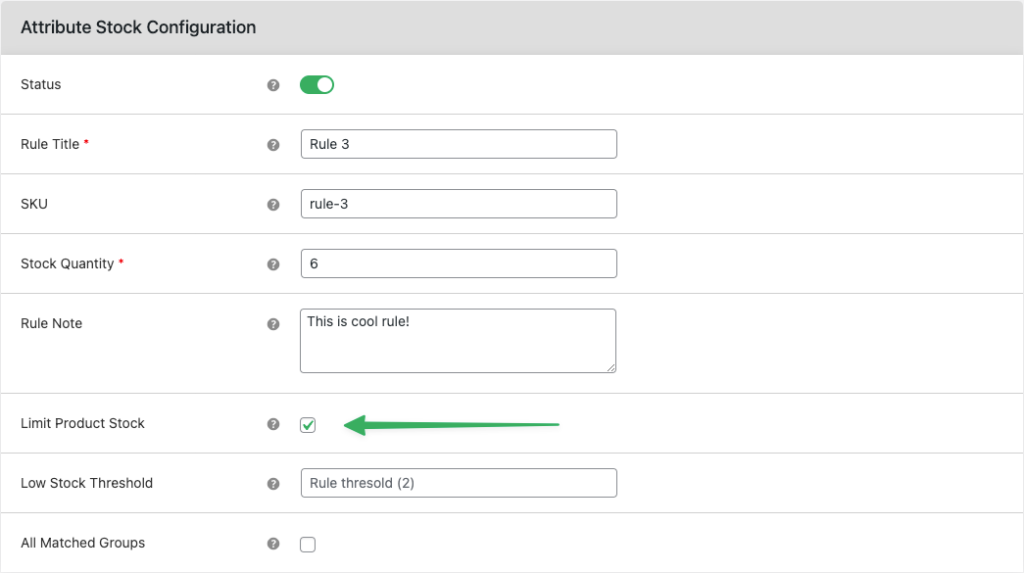
Empower your customers with real-time stock availability of product’s attributes and term combinations. Prevent overselling and never face an unwanted “out-of-stock” situation.
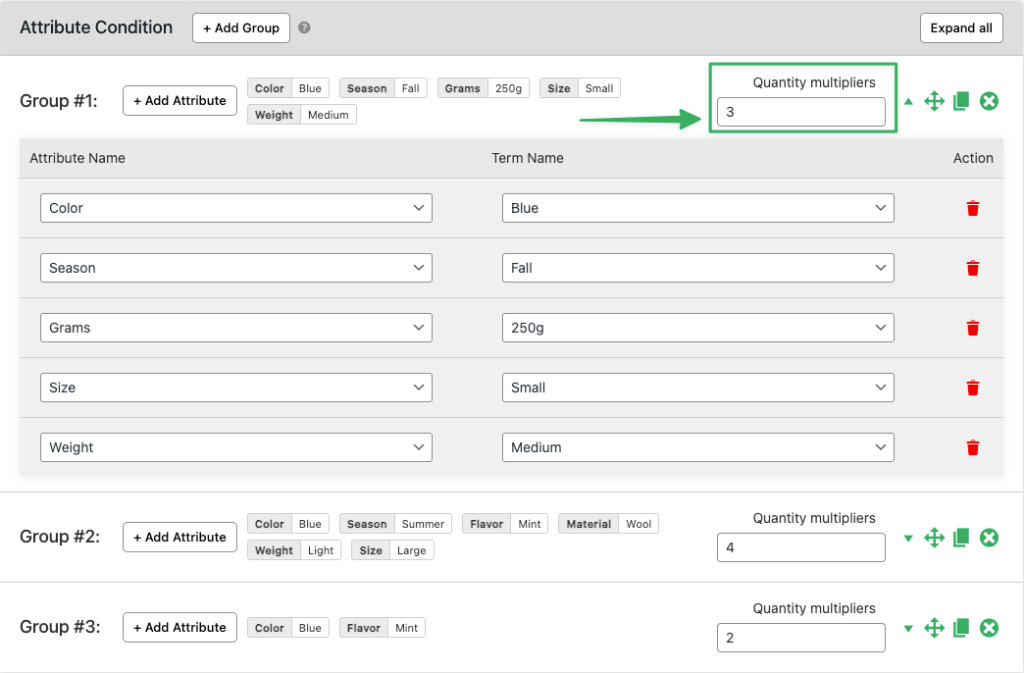
Deduct different quantities of attribute stock or product/variation stock per unit. Useful for measurements, weights, packs, lengths, etc. E.g, if we have 3 attributes and term combinations in one group in the rule then we should set 3 as the quantity multiplier.
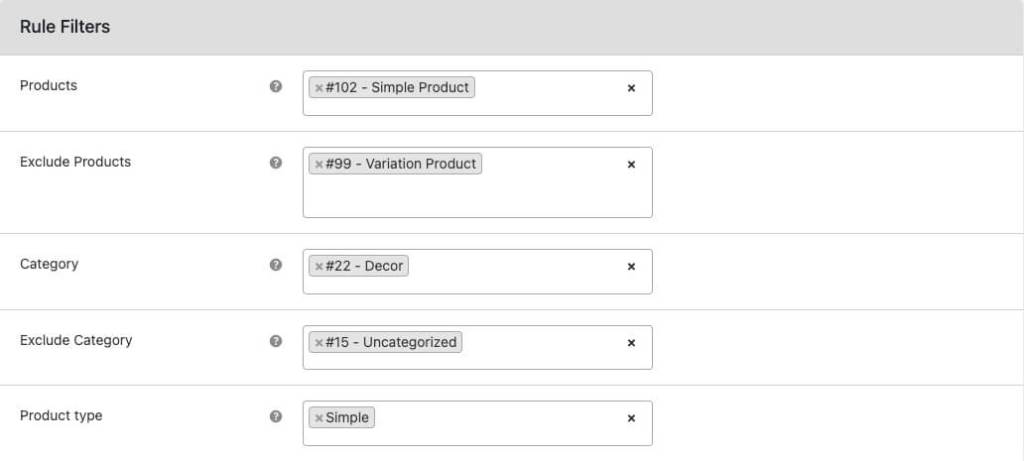
Apply attribute stock rules based on filter-selected products, categories, and product types. This provides unique product restriction capabilities, ensuring maximum control over your stock rules.

Set a stock threshold limit to ensure you’re always aware of your inventory status. Once your stock nears the limit, it’s highlighted in red prompting timely action.

Activate the ‘match-all group’ feature to reduce stock for every matched attribute group. This works even when there are multiple matched attributes for a product/variation.

Need to modify attribute-based stock quantity on-the-go? Make quick stock updates straight from the listing without opening the rule, speeding up your stock management process.

Prepare and show the availability of each attribute and term combinations for products/variations, making your stock management comprehensive yet user-friendly.
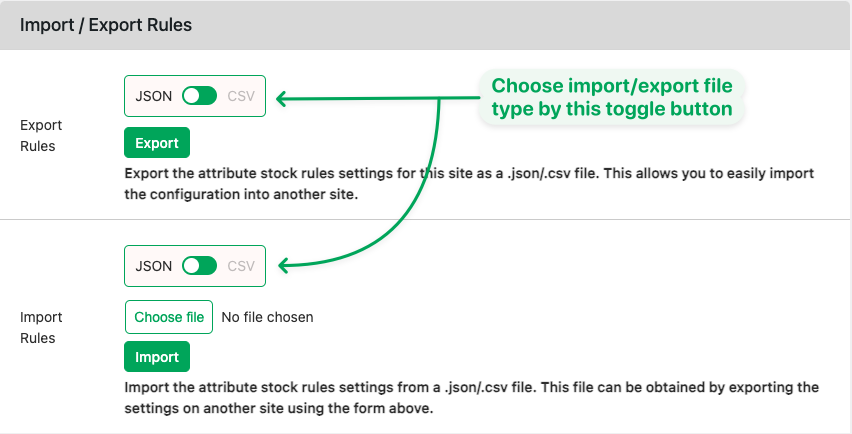
User-friendly import and export of attribute stock rule data in both CSV and JSON formats, catering to your exact needs, and making data movement a breeze.
Extraordinary Features at
an Affordable Price.
1 Year of updates and support
All licenses billed annually
PERSONAL
$69/
yr.1 Site
Great for website owners with a single WooCommerce Store
BUSINESS
$129/
yr.5 Sites
Great for businesses with multi-site installations or multiple stores
AGENCY
$299/
yr.30 Sites
Great for agencies or WooCommerce website developers
Why our customers love us
Frequently Asked Questions
-
Absolutely, you can set a purchase limit on specific attribute products. Simply check the “Limit product stock” box in the rule configuration — this won’t allow product quantity selection beyond the set limit.
-
Yes, WooCommerce Attribute Stock rules can be tailored for specific products. If you have multiple attribute combinations but wish to apply rules to one only, just select that product in the rule filter.
-
Enabling the “All Matched Groups” feature to reduce stock for every matched attribute group. This works even when there are multiple matched attributes for a product/variation.
-
No, rule configuration only fetches those product attributes added via the Attribute tab in the WooCommerce admin’s product submenu. Custom product attributes are not processed.